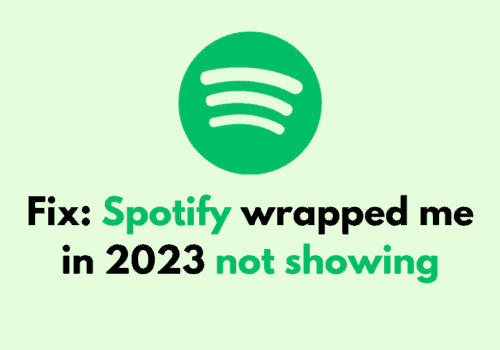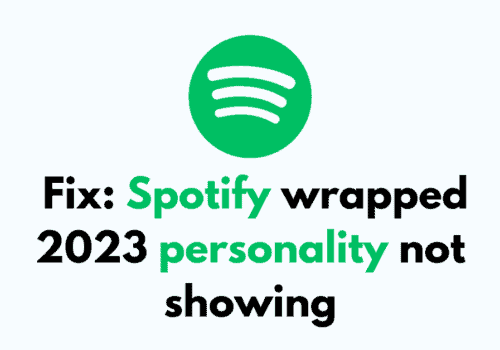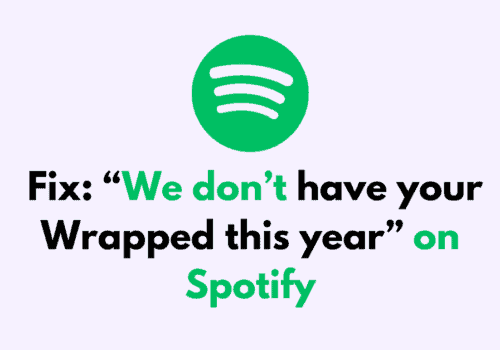The Liked Songs filter is a feature that allows users to filter their Liked Songs playlist by various criteria, such as song title, artist, album, and date added.
This filter makes it easier for users to find specific songs in their Liked Songs playlist, especially if they have a large collection of liked songs.
Many users reported that the Spotify Liked Songs Filter is not working.
In this article, we will explore the reasons behind Spotify Liked Songs Filter is not working and how to fix it.
Why Is Spotify Liked Songs Filter Not Working
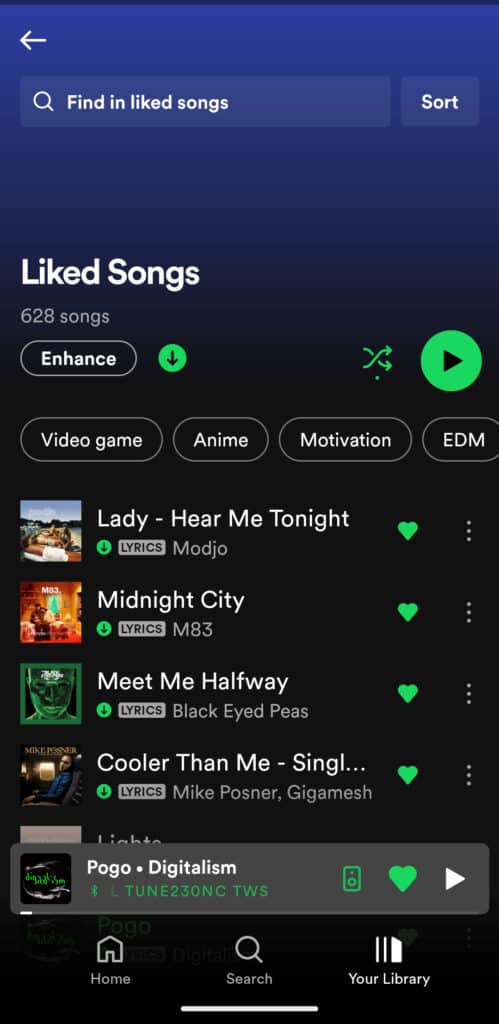
The following are some possible reasons why the Spotify Liked Songs filter may not be working:
- Spotify App glitches: The issue could be caused by temporary glitches within the Spotify app.
- Outdated Spotify app version: Using an outdated version of the Spotify app may result in certain features, like the Liked Songs filter, not functioning properly.
- Corrupted Spotify app data: The Spotify app may have accumulated corrupted files or data over time, causing the Liked Songs filter to malfunction.
How To Fix Spotify Liked Songs Filter Not Working
If you are experiencing issues with the Liked Songs filter on Spotify, here are some solutions to try:
1. Clear Spotify App Cache
Clearing the cache helps to remove these corrupted files and data that may be causing the issue.
It is a simple and effective solution that is often recommended by Spotify support and can fix a wide range of issues with the app.
Here are the steps to clear the cache for the Spotify app:
Step For Clear The Cache On Android:
- Open the Settings app on your Android device.
- Scroll down and tap on “Apps” or “Application Manager”.
- Find and tap on the Spotify app.
- Tap on “Storage”.
- Tap on “Clear Cache”.
Steps For Clear The Cache On iOS:
- Open the Settings app on your iOS device.
- Scroll down and tap on “General”.
- Tap on “iPhone/iPad Storage”.
- Find and tap on the Spotify app.
- Tap on “Offload App” to clear the cache or “Delete App” to completely uninstall the app and then reinstall it from the App Store.
2. Log Out And Then Logging Back Into Your Spotify Account
Logging out and then logging back in again can sometimes resolve issues with the Spotify Liked Songs filter not working.
This is because it can help refresh the app and reconnect it to your account, which can potentially fix any glitches or issues that may be causing the problem.
3. Update The Spotify App
Make sure you are using the latest version of the Spotify app. You can check for updates in the app store or on the Spotify website.
4. Reinstall The Spotify App
Reinstalling the Spotify app can often resolve the issue of the Liked Songs filter not working.
This is because it provides a clean slate for the app and removes any corrupted files or data that may be causing the issue.
5. Try On Another Device
If the issue persists, trying to use the Spotify app on a different device can help you determine if the issue is with the app itself or with your device.
6. Try Different Wi-Fi Network
If you are experiencing issues with the Spotify Liked Songs filter not working, trying to use the app on a different Wi-Fi network can sometimes help to resolve the issue.
This is because the issue may be related to your network connection, rather than to the app itself.
7. Contact Spotify Support
If none of these solutions work, it’s possible that there’s a larger issue with the app that needs to be addressed.
In this case, reach out to Spotify’s customer support team for assistance.
Here is the link to contact Spotify Support:https://support.spotify.com/contact-spotify-support/