Stable Diffusion is a fantastic AI technique for generating visuals from the text.
Anyone can create their favourite painting or illustration by providing a detailed description of the desired image.
The Stable Diffusion model is used to generate the majority of the recent AI art seen on the internet. Because it is an open-source programme, anyone with a text prompt may quickly produce stunning art illustrations.
However, users face errors while generating and processing the Image file On Stable Diffusion.
After giving the Instruction, if you click generate, you will be prompted by the error message “Error: Connection Errored Out“.
The error occurs when the browser cannot connect with the Stable Diffusion Server.
In this article, you will understand how to fix Stable Diffusion Connection Errored Out and the reason behind it.
Why Does Stable Diffusion Connection Errored Out Error Occur?
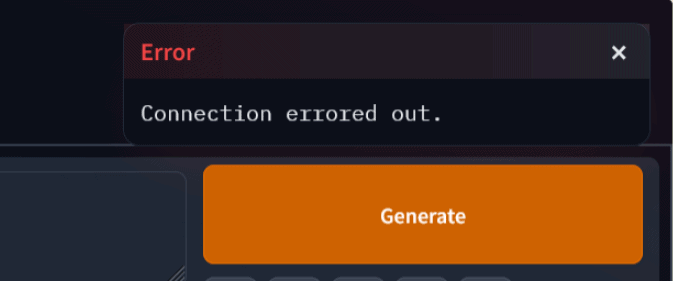
Stable Diffusion Connection Errored Out Error means, for some reason, the browser cannot communicate with the Stable Diffusion Server and complete the given request.
When the browser cannot handle the given load, it cannot create a Stable connection with the server.
The browser may be overloaded, or you are running a large-sized project in Stable Diffusion, and you will get the Connection error message every 10 or 20 minutes.
The error usually occurs when sending an image to extras and trying to scale it.
How To Fix Stable Diffusion Connection Errored Out
If you are getting the error the first time, means tab on the refresh button on your browser fixes the issue.
Tab on the Refresh button in the browser or Click Ctr+R to reload the program and leave the CMD window open.
If it doesn’t help, then follow the instructions below.
1. Remove The File Queue In The Browser
The issue does not appear locally because it is linked to the queue enabled by default when running in Spaces.
But the error occurs when you access the Stable Diffusion public URL from another PC.
Don’t upload large-size files, and remove the Queue files.
Processing and downloading the file individually will solve the Stable Diffusion Connection Errored Out Error.
2. Clear Cache Memory In The Browser
Your browser might be overloaded or not have the capacity to handle the given request.
Try clearing the Browser cache.
- Press ctrl+H from your keyboard and click on Clear browsing data.
- Delete all cached image files and search history at all times.
- Restart the browser and check if the error is gone.
If not, then follow the next step.
3. Run Stable Diffusion Program In An Alternative Browser
The issue is occurring in Firefox.
So opening the Stable Diffusion in the alternative browser will fix the issue.
Many users reported that the Chromium browser works well on Stable Diffusion.
You can give first preference to chromium for Stable Diffusion.
4. Restart The Webui File In Stable Diffusion
If the issue persists, restart the WebUI file and generate a new URL with Colab.
Another solution is to stop and restart the web UI cell in Colab, which generates a new URL.
But you lose all your work so far and must recreate from first.
5. Modify The Batch Size Of The Project File
Try to Modify the Batch setting for your file.
Setting the batch size will reduce the file Overload and help you divide the file into a small sizes, and you can process it quickly.
- Set batch size = 1, and batch count = 4
- Mark the Use_localtunnel checkbox if you are using Colab.
Now you can process the file without the Connection errored out.
6. Modify The Stable Diffusion Webui-User.BAT File
It is reported that there is a bug in the Gradio module in Stable Diffusion, and it is fixed in the latest version.
Gradio is an application that allows you to try out the demo in their browsers to communicate with your machine learning model, API, or data science workflow with others.
It just works like Apache or Flask.
With gradio, you can access the Stable Diffusion interface in the browser.
The error is related to file queuing, and Adding the following line in the Webui-User.Bat file will resolve the issue.
Set COMMANDLINE_ARGS=”–no-gradio-queue”
Relaunch your Stable Diffusion file to work without error.
The Happiest part is the error doesn’t require more technical troubleshooting steps.
Following the methods mentioned above, you can quickly fix the error Stable Diffusion Connection Errored Out without expert help.

