Are you having trouble with your Instax Mini 40?
Maybe you are seeing the orange light of your camera blinking continuously.
If that is the case then you are not the only one as there are many users who have faced a similar situation.
But the good news is that they have all been able to solve the issue too.
We understand that it can be an unpleasant and frustrating experience when you have replaced the battery but still, the orange light keeps blinking in your camera.
That is why in this article we will be going over the reasons why your Instax Mini 40 keeps blinking orange light and what you can do to fix it.
Why Is Instax Mini 40 Blinking/ Flashing Orange Light?
When you see the orange blinking light in your Instax Mini camera it means that it is low in power and you need to charge it up to use it.

This generally means you need to replace the batteries in your Instax Mini 40 Camera.
However, if you have already replaced the batteries and still see the blinking/flashing orange light then there can be other reasons for that.
The reasons can vary as to why you are seeing the Instax Mini 40 blinking orange light continuously after you have just replaced the battery.
We have discussed some of these reasons in detail below.
1. The Flash Is Charging
The first reason could be that the flash is charging and that is why the orange light keeps blinking in your Instax Mini 40.
2. Failing Batteries
If the batteries are failing or weak then also your Instax Mini 40 will keep blinking and not stop.
However, as you have just replaced the batteries it could be that the new batteries are not working properly or are weak.
If your new batteries are not Alkaline batteries then that could be the reason why it keeps blinking orange light as Instax Mini 40 only works well with Alkaline batteries.
3. Technical Bug In Instax Mini 40
If there is a bug in the Instax Mini 40 then that can also be the reason why your Instax Mini is not working properly and is continuously showing the orange blinking light.
How To Fix Instax Mini 40 Blinking/ Flashing Orange Light?
In this section, we will be going over the solutions that will help you to fix the issue of the Instax Mini 40 blinking orange light after battery replacement.
1. Wait For Sometime
For the first fix, we will be looking at the easiest solution, which is waiting for some time.
It could be that your Instax Mini 40 is not fully charged so it is blinking the orange light.
Wait for some time and then check whether it is still blinking.
If that is the case then please try the following fixes next.
2. Change The Batteries
If the batteries that you have used to replace the old ones were somehow faulty, then they are not able to charge the Instax Mini 40, and the orange light keeps blinking.
In that case, please change the batteries and replace them with functioning ones. Note that you should only be using Alkaline batteries and not any other types of batteries.
3. Reset Instax Mini 40
As an alternative solution, you can also try to do a factory reset of your Instax Mini 40.
If there is a bug that is causing the issue for your camera then doing a reset would solve that problem.
After you do the reset wait for some time to check whether the orange light is still flashing.
4. Contact Instax Support Team
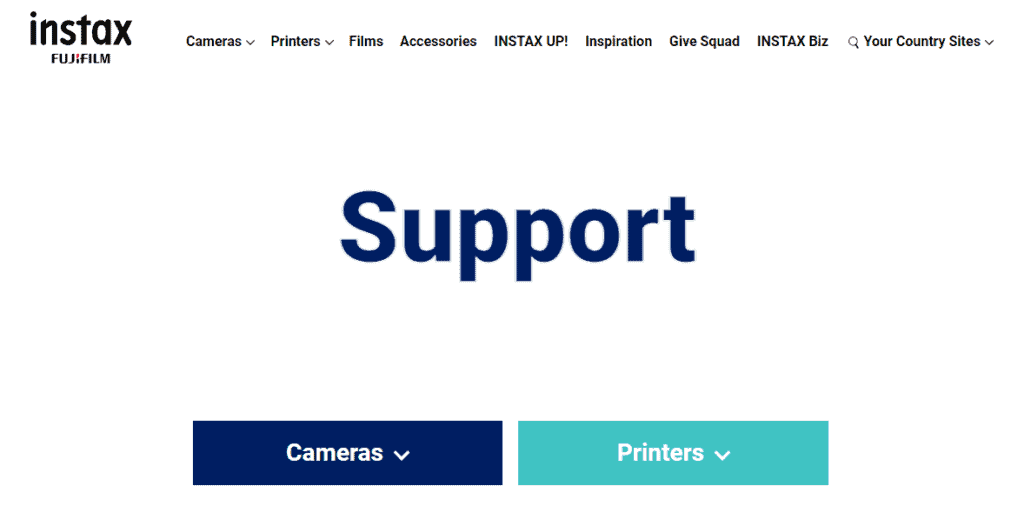
After you have reset your Instax Mini 40 and still the orange light is blinking it is best that you call the Support Team because there could be some parts that are not functioning properly in the Camera or it might be damaged.
You can either take it to a service centre near you or you can contact the Support Team of Fujifilm and ask them for help.

