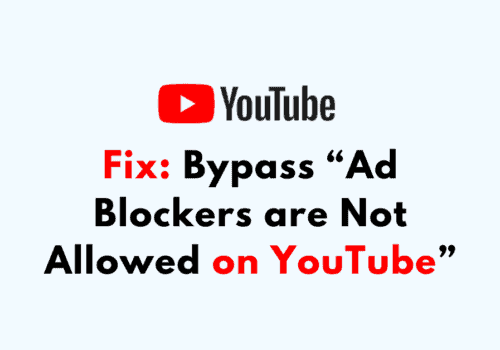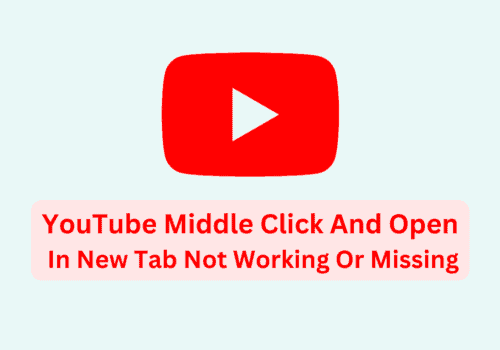Are you able to view only 2 screens on your YouTube TV Multiview?
YouTube TV Multiview is the latest feature to YouTube and it allows you to watch up to four different channels on one screen.
This feature is particularly beneficial for sports fans who want to keep up with various games at the same time.
However, it can be frustrating when the Multiview feature is not working as expected, and this may be due to various reasons.
As many peoples reported on forums that they are able to view only 2 screen in multi view but it should be four.
In this article, we will discuss the reasons why you are able to view only 2 screen in Multiview feature on YouTube TV and how you can fix it.
Why Is YouTube TV Multiview Only 2 Screens?
Many users reported issue of Reddit that they are able to view only 2 screens instead of four.
“Only seeing two sets of 2 game multi view streams instead of 3 or 4 games in a view, Hoping that changes as more games start”
“The quad box would ideally rotate in new games as old games finish too, but it doesn’t seem to be set up like that the way the current 2 are working”
“I have access to the multiview function but only have an option for 2 games at a time, Will this change to 4 screens when 4 games are available? Or am I missing something, There are currently 3 active games on but I can only watch 2 at a time.”

There are various reasons why are only able to view only 2 screens on YouTube TV multiview such as:
1. Your Device Does Not Support YouTube TV Multiview
Many devices do not support the use of YouTube TV Multiview.
As YouTube technical team said, only the latest devices can use the feature of Multiview on YouTube.
If you are not using the latest model of smart TV then it could be the reason why you are unable to play YouTube Multiview on your device.
2. YouTube TV App Is Outdated
YouTube TV Multiview is the latest addition to YouTube and that is why this feature is not present in the other versions of YouTube.
If you want to use the Multiview feature then you will have to update your YouTuybe App to the latest version available.
How To Fix YouTube TV Multiview Only 2 Screens?
To Fix YouTube TV Multiview Only 2 Screens issue, Update YouTube TV app to latest version and also check the compatibility of your Smart TV with multiview feature.
After that still you are having only 2 screen then you should contact to YouTube support team.
1. Check Your Device Compatability
Make sure that you are using the latest Smart TV available in the market.
YouTube Multiview developer’s team has said that the feature will only work with the latest models of Smart TV available in the market so make sure you are using it before you try to use YouTube Multiview.
2. Update YouTube TV App
Make sure to update your YouTube app to the latest version as the feature of YouTube TV Multiview is only available to the latest version of the YouTube app.
If you are unable to see the feature even after you have updated it then please wait for some time and you should be able to do it safer it becomes available for all the users.