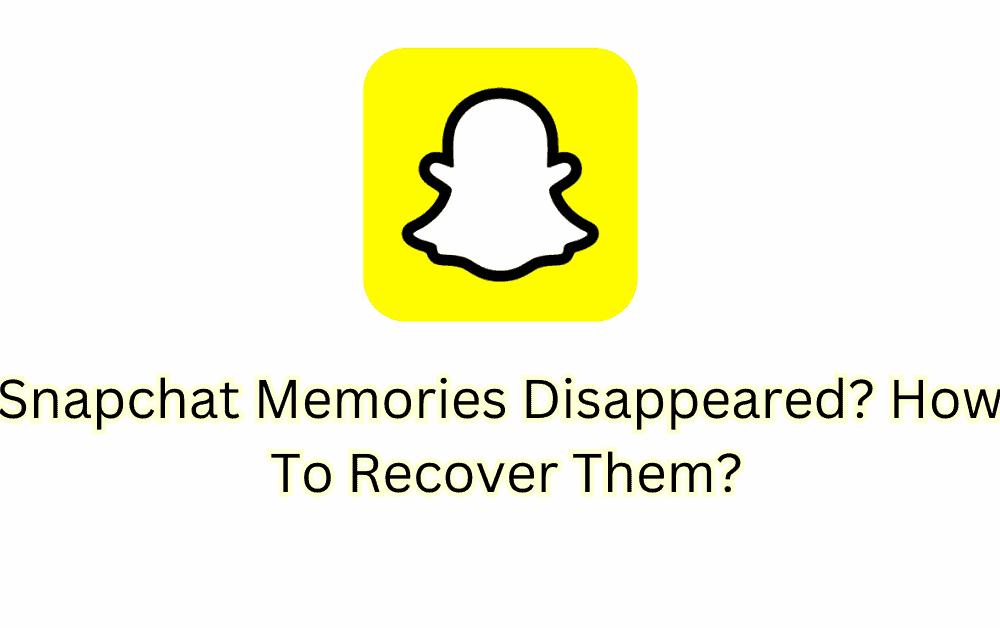Snapchat memories is a feature that enables you to save or download your photos and videos that you have posted to your device.
This helps you to keep your snaps for a longer time.
You may have faced the problem recently where your Snaps have all been deleted somehow.
You might be completely stressed out and worried and ready to tear out your hair due to this.
Snapchat Memories are where all the snaps of our collection are saved.
This is backed up with the cloud system of Snapchat which means you can always access your memories no matter where you are.
You just need to have your account and you can access your memories even with a new phone.
But what will happen when your memories will disappear?
In this guide we will tell you everything you will need to know about how to retrieve those snapchat memories.
Why Did Your Snapchat Memories Disappear?
When you can not find your memories then it might be that either you have mistakenly deleted those memories from your Snapchat account somehow.
It can also happen that your app might not be updated to its latest version which is making the app have issues while running.
Does Snapchat Really Delete Memories?
No, Snapchat does not delete memories automatically by itself.
If you encounter the problem of your Memories having disappeared then that means somehow you have deleted the memories by mistake from your account.
However, no need to worry as Memories can be easily retrieved.
Note: Only Memories that are completely backed up can be retrieved.
How To Recover Memories On Snapchat That Weren’t Backed Up?
You can not recover memories that are not 100% backed up in Snapchat.
It is recommended that you always backup your Memories completely before you log out of your account.
To back up your Memories you need to follow the below steps.
Step 1: Open the settings option from my profile in snapchat.
Step 2: Now, go to Memories from the Menu.
Step 3: Check whether the Backup Progress shows Complete.
If it does not then and shows something like “# Snaps Remaining” or “No Network Connection” then your snaps are not completely backed up.
You need to check your internet connection and make sure it is connected to a stable one.
It is a crucial step that you need to do before logging out because you can never recover snaps that are not backed up 100%.
How To Fix Snapchat Memories Disappeared?
You can follow the solutions given below to retrieve your Snapchat memories that have disappeared.
1. Recover Snapchat Memories From “My Data Archives”
There is a chance that you can retrieve your Snapchat memories from going to My Data Archives where the memories might still be present.
Step 1: Open your Snapchat account and go to Settings.
Step 2: Scroll down in the Settings menu until you find the My Data option under the Privacy section.
Step 3: When you click on the My Data option you will need to login using your Snapchat ID.
After you are done logging in by putting your credentials the My Data page will open.
Step 4: Now you have to select the Memories option to recover them, by selecting the ones you want to recover and then press Submit Request.
Step 5: After you have submitted the request, a page will pop up where the support team of Snapchat will tell you the email address where they will be sending your recovered memories.
Step 6: Go to the email account and open the mail that was sent to you.
Click on the link inside the mail and it will take you to My Data page.
Step 7: Now, select Mydata.zip and download the data that were deleted.
This may take a bit of time depending on the amount of snaps.
And with this you have access to the memories that were deleted as a folder.
2. You Can Recover The Deleted Memories From Your Device Cache
You can also depend on your phone’s Cache to save your deleted Memories of Snapchat.
The Cache of our phone temporarily saves the deleted files, so if your Snaps have been deleted from your Memories, you can check your Cache to see if they are there and recover it from there.
Step 1: First you will need to access the files of your android device.
To do this you will need a file manager that you can download by going into the Play Store or you can download one from here.
Step 2: After you are done installing the file manager, open it and go to Internal Storage.
Step 3: Now, find the Snapchat folder from there and open it.
In most cases it is saved in the location, Android >> Data >> com.Snapchat.android.
Step 4: You are almost done with recovering your data.
Now just go to the Cache folder and browse the saved Snaps in there.
You will have to move them to another location and save them there and you are done.
3. Retrieve Your Files From ITunes
If you are not an android user but an iPhone user you might be worried how you will be able to retrieve your data.
No worries as you can easily retrieve your data through the help of iTunes by following the below steps.
Step 1: First connect your iphone to the system and launch iTune on it.
Step 2: Select iPhone from the Device section and navigate to the Summary Page.
Step 3: Now, under the section Backup you will see solutions that will backup and restore your data.
Step 4: Click on the Restore iPhone button to restore your iPhone data that has been deleted.
Step 5: A window will now open where you can select the data that you want to restore.
Select Restore after choosing the files and wait till the files get restored completely on your device.
4. Restore Your Memories On Snapchat From ICloud
Being an iPhone user it is not always necessary that you will have to use iTunes to recover your data.
You can also recover your deleted files from using your iCloud account.
You can follow the steps below to retrieve your deleted Snapchat memories from your iCloud account.
Step 1: Open iCloud.com and log into your account.
Step 2: Now, navigate to Photos in your account and open the Recently Deleted Album from the sidebar.
Step 3: You can select the photos and videos that you want to retrieve and click on Recover.
And that’s all you will have to do to recover your Memories from Snapchat.
They are once again saved in your device by now.
5. Update Your Snapchat App
You can also check to make sure that your Snapchat App is fully updated with the latest version of the app.
When you are running the older version in your device sometimes the Memories will not load as your app will not be able to function properly due to not being updated.
This might seem to you like your Memories have gotten deleted.
After you update the app your Memories will once again appear at the App.
6. Retrieve Memories By Using Your Google Drive
You can also retrieve your deleted Memories of Snapchat in your Google Drive.
For this you have to turn on the sync and make sure that your data from your phone is backed up in your Google account.
To do that follow the steps below and you will be able to recover your deleted Snapchat Memories from your Google Drive.
Step 1: Go to Settings of your phone.
Step 2: Now, scroll down the menu and select the Account option.
Step 3: Click on Your Google Account under the Account option.
Step 4: Now, select Account Sync or Enable Sync.
And with this your are done with enabling sync with your account.
All the content and data of your phone now will be saved in your Google Drive.
Even if your data is deleted from your phone and app accounts, you can go to your drive, open it and see them there.