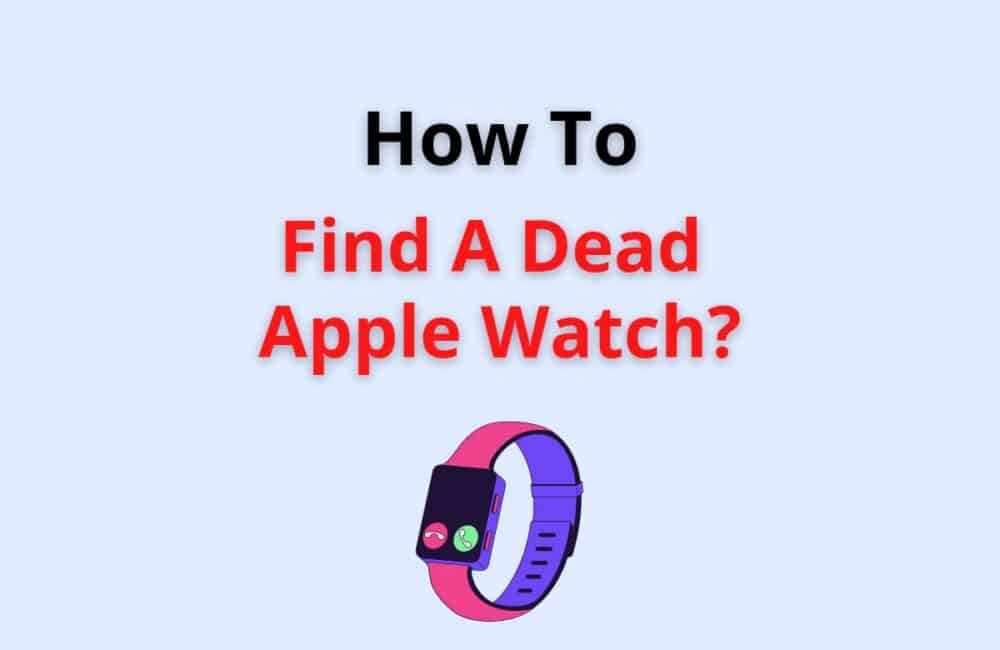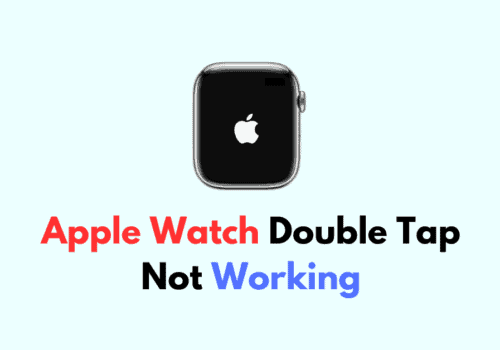Apple gives its users the benefit of finding out the lost devices like iPhone, iPad, Apple Watch, iPod, etc., by a simple application called ‘Find My’.
If you have already installed and enabled this app on your iPhone, it will automatically link the watch that is connected to the phone.
So, if your watch is lost, Find My App can help you to find and recover your watch.
Even if someone finds your watch or has stolen it, they won’t be able to erase its data because apple has fostered it with such a secure system that even to erase the data Apple Id and password are required.
Find My with the help of GPS helps you to find the location of your lost watch.
How To Find A Dead Apple Watch?
Since Find My is enabled on your watch or iPhone, it will be possible to find your lost dead (with discharged battery) or switched off watch through these steps:
Step 1: Open The “Find My App”
Go and launch “find my app” on the device. You will then have to tap on the items option.
Step 2: Select Your Watch From The Devices
A map will be visible on your screen that will allow you to see the location of all your connected devices.
If your watch is dead, it will appear on the map with a blank screen.
Step 3: Find The Last Location Of Your Watch
Since your watch is dead or switched off, you will be able only to see the last location when it was online.
Step 4: Turn On Notify When Found Option
You can turn on the ‘Notify when Found’ option or you can put your watch on the lost mode that enables you to put out a custom message with your contact number so that if anyone finds your watch, they can contact you.
But if you hadn’t enabled the Find my app on your watch or iPhone before it was stolen, then it is not possible to find your watch.
All you can do to ensure the security and privacy of your data is:
You can change your Apple password so that no one can access any of your data.
You can file a proper complaint or a lost report of your watch so that the police or the authority can help you find the watch using its serial number.
How To Find Dead Apple Watch In House?
Step 1: Open The Find My App
Look for the find my app option on your device and then open it. After you open it, select the devices tab.
Step 2: Choose Your Watch
A map on your screen will allow you to see the last location of your watch before it died out.
Step 3: Search For Your Watch At The Specified Location
Search for your apple watch at the last location that is shown on your map where it was active.
As you cannot find the current location of a dead apple watch as it remains inactive due to its drained battery.
Also Read: Fix: Apple Watch Not Connecting To Phone
How To Find Last Location Of Apple Watch When Offline?
You cannot find the last location of the Apple Watch when it is offline. you can get the location of the watch from the Find My application if the watch is online and is visible on your map.
So, if the watch is Offline, there are low chances that you will be able to find the last location of the watch.
Find My Apple Watch Last Location
Step 1: Open The Find My Application
Download and install this application on your iPhone and then open it.
Step 2: Select The Devices Tab
Go to the Devices tab and select your watch from the enabled devices.
Step 3: A Map Will Be Visible On Your Screen
A map appears on your screen showing the last location of your watch. Just make sure the application is downloaded and linked with your watch.
Apple Watch No Location Found
Sometimes even if the Find My application is enabled on your watch or iPhone, you are still unable to find the location of your watch.
This might happen because the location service may not have been enabled on your apple watch.
To avoid this, follow these steps:
- Find and open the settings on your watch.
- Go to the privacy settings
- Turn on the location service because if you don’t do so, it wouldn’t be possible to track the location of your watch in case it gets lost.
Also Read: Fix: Too Many Passcode Attempts Apple Watch
Conclusion
Find My application is the best tool that helps you to find, control, and get access to your lost apple watch.
It has got a lot of features which don’t let you panic when your watch is lost.
The security and credibility that this app provides are great.
Therefore, you can easily find the location of your lost watch even if it is dead, or it is lost in the house, or is online.