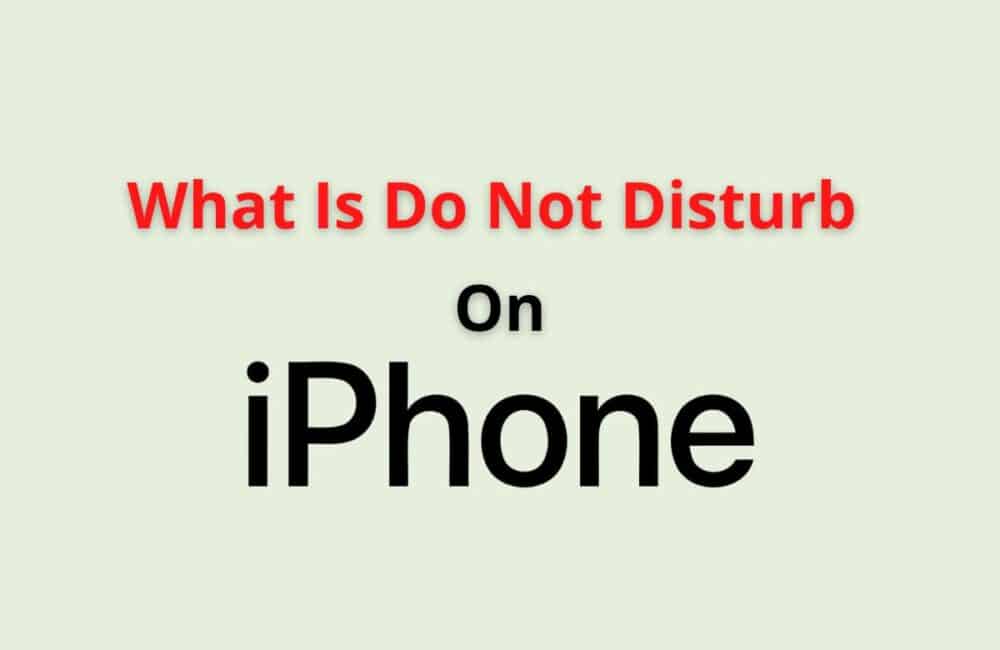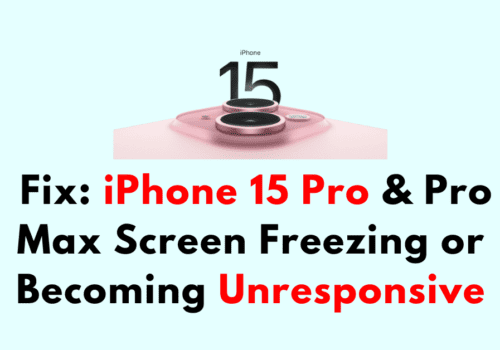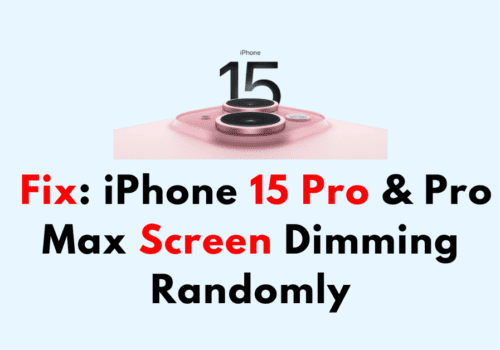‘Do not Disturb’ is a useful setting on the iPhone which can be turned on for certain intervals of time when you do not want to get disturbed by phone calls, alerts, or other notifications.
For example, during formal events, meetings, or at night.
The “Do not Disturb” mode is effective only when your iPhone is locked. If you want to activate the “Do Not Disturb” mode at a particular time every day,
Then you can schedule it to repeat also. With this mode, it is also possible to set exceptions for specific phone calls to ring through that you feel are important.
When your iPhone is in Do Not Disturb mode, then you will see a crescent moon icon on your lock screen or in the status bar.
Knowing and using the “Do not Disturb” mode can help you do your work peacefully without unwanted disturbances from your iPhone.
What Is Do Not Disturb On IPhone?
The function of the “Do not Disturb” on your iPhone is to prevent any kind of interruptions in the form of calls, alerts, and notifications till the time your phone screen is locked.
In other words, the “Do Not Disturb” mode prevents your iPhone from making any vibration, noise, or lighting up when your iPhone is locked.
You can turn on this mode from the Settings app on your iPhone.
All the set alarms remain unaffected by the “Do Not Disturb” mode, and they will still sound at their scheduled times irrespective of the activated “Do Not Disturb” mode.
What Happens When You Use Do Not Disturb On Your IPhone?
When you use Do Not Disturb mode on your iPhone, it doesn’t inform you about the notifications regarding calls, messages, and alerts, and your iPhone’s screen remains dark.
In this way, with the Do Not Disturb mode activated, your iPhone gives you a pause from the online world. And in case you want to check the notifications during the
Do Not Disturb activated mode, you can check them by unlocking your iPhone.
Thus, the Do Not Disturb mode affects your iPhone in the following manner.
- It blocks the sounds and notifications of calls, alerts, or messages.
- It keeps your iPhone screen dark.
- It lets your iPhone receive and store all notifications and calls but quiets all audible notifications.
- It does not affect the set alarms.
- It allows only those calls to ring through, which are scheduled as exceptions.
Also Read: Does Do Not Disturb Block Alarm?
What Happens If Someone Calls You When Your Phone Is On Do Not Disturb?
If someone calls you when your phone is on Do Not Disturb, then you won’t hear any ringing sound or vibration, and your iPhone screen will not light up.
The incoming call will be sent to the voicemail without giving you any alert about it.
On the other hand, the person on the other side, who tries to call you when your phone is on Do Not Disturb, will hear a single ring and will then be put through to voicemail.
Moreover, when you unlock your iPhone at any time then, you can see the missed call
Notifications on your iPhone regarding the calls which your iPhone received when it was on Do Not Disturb.
Apart from this, if that person calls you, whom you have marked in Favorites as an exception for Do Not Disturb mode, then your phone will ring through despite being on Do Not Disturb.
What Happens When Your Phone Is On Do Not Disturb And Someone Texts You?
When someone texts you when your phone is on Do Not Disturb, then you will not receive any audible alert or notification for the text, and your phone screen will not light up.
But this doesn’t mean that your phone will not receive the texts on Do Not Disturb. Your phone will receive all the texts,
And they will get stored on your phone, and you can check and read them anytime by unlocking your phone or turning your screen back on.
Also Read: Does Do Not Disturb Block Calls?
Can Someone Tell If They Are On Do Not Disturb On IPhone?
Yes, someone can easily know if they are on Do Not Disturb on an iPhone. When someone is on Do Not Disturb on iPhone,
Then they will see a dark grey notification on their lock screen. It also tells about the time until when their iPhone will remain on Do Not Disturb.
When someone’s iPhone is on Do Not Disturb mode, then they will also see a crescent-moon icon on the right-hand side, in the top bar on their screen,
If there is room for it. It will be present to the left of the battery indicator.
What Happens When You Put Someone On Do Not Disturb IMessage?
When you put someone on Do Not Disturb iMessage, then you would not receive any notifications for their messages until you turn off the Do Not Disturb mode for their iMessage.
All the iMessages you will receive from such senders will be present on your phone, and you can read them anytime you want, but your iPhone will not light up with their iMessage notifications.
How Do You Call Someone Whose Phone Is On Do Not Disturb?
You can try to call someone whose phone is on Do Not Disturb by calling them twice within three minutes.
If a person calls again within three minutes with the same number, then as per the default setting of Do Not Disturb mode, their call will be allowed to ring through.
Therefore if you feel that someone’s phone is on Do Not Disturb, then you should call them again within three minutes. This will work if they have got the default setting activated.
Also Read: What Does “Message Not Sent Service Not Activated On Network” Mean?
Will IMessage Say Delivered If Phone Is Off?
No, the iMessage will not say delivered if the recipient’s phone is off. The iMessage will be delivered to the sender only when the recipient’s phone is turned back on.
But in case the recipient has enabled the iMessage on other Apple devices also, then the iMessage will go through and be delivered to the sender.
Does Do Not Disturb On IPhone Have Individual Contacts?
Yes, Do Not Disturb on iPhone can have individual contacts. You can turn on Do Not Disturb for them without letting them know about it.
Steps to turn on Do Not Disturb for an Individual contact:
Step 1: Open Messages App
First of all, you need to open the Messages App on your iPhone.
Step 2: Select The Conversation You Need To Silence
In the Messages app, choose the conversation for which you need to turn on the Do Not Disturb mode.
Step 3: Tap The Arrow
Now, after this, you need to tap on the Arrow, which is present on the right-hand side of the contact’s name.
Step 4: Turn On Hide Alerts
Now, you will see the Hide alerts option, and turn it on by tapping on the toggle button.
Step 5: Tap Done
Now, tap on Done. A slashed alarm bell or a crescent moon will appear towards the right-hand side of the thread in Messages, denoting that notifications are silenced.
Does Do Not Disturb Block Alarms On Apple Watch?
No, Do Not Disturb mode cannot block the alarms on Apple Watch. Do Not Disturb on the Apple watch blocks all the notifications.
It can even turn off the haptics too, but two exceptions won’t be blocked with the Do Not Disturb mode turned on. They are as follows:
- Alarms: If an alarm is set on your Apple watch, then it will be audible normally even when the Do Not Disturb is turned on, on your Apple watch.
- Heart Rate Alerts: Do Not Disturb mode in your Apple watch would not be able to block the Heart Rate Alerts.
Also Read: Fix: This Password Appeared In A Data Leak
Conclusion
Do Not Disturb has now become an essential and widely used feature of iPhones. Today, when everyone has dozens of apps installed on their smartphones,
There is hardly any time when it does not ring or beep with their notification alerts. The Do Not Disturb feature is designed to avoid all these distractions.
The Do Not Disturb feature can mute all or most of the distracting notification alerts and lets you remain focused on your work.
You can use this feature during important meetings, formal events while driving, and at night when you don’t want any kind of interruptions from the online world.