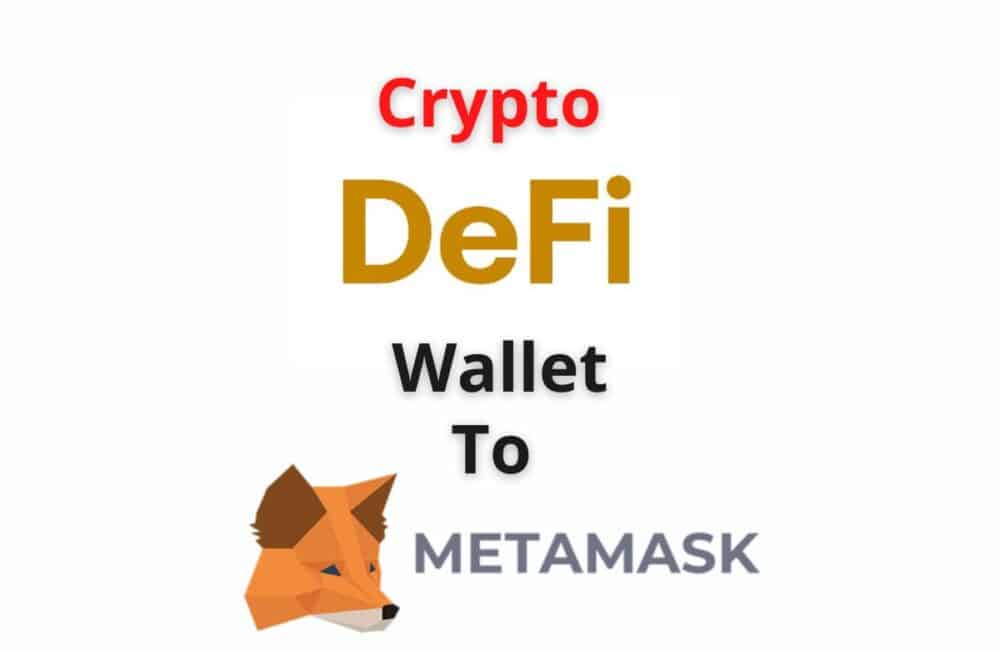Storing your crypto assets has now been made a lot simpler with the new DeFi wallet by crypto.com. This wallet gives you access to store more than 100 different types of cryptos and tokens.
You can easily monitor your assets over the app, and along with that, you also get the chance to earn, invest and sell your coins in a few simple steps. You will have full control over your private addresses.
With the DeFi wallet by crypto, you can now transfer your assets from other platforms directly into the app by using a 12/18/24 letter transfer address.
You can also control the speed with which you want to send over the transaction at your desired network fee.
Crypto.com DeFi Wallet To MetaMask
With the Crypto.com DeFi wallet, you are introduced to the concept of decentralization, due to which you can manage your assets and perform all the digital trading and financial tasks within the same platform and also much more efficiently.
The Crypto.com DeFi wallet allows you to import and add different wallets and use your assets within the same spectrum. In terms of security, the app allows you to create your 6-digit passwords, backed by a series of phases in which you can also choose yourself.
According to the website, you can import other wallets such as Metamask using the 12/18/24 digit recovery code. You can find the option as soon as you launch the crypto.com DeFi wallet app at the bottom. The option mentions- Import an existing wallet.
We have discussed the in-depth procedure for adding your wallet in the following sections of this article. Scroll down for the steps.
Can I Import The Crypto.com DeFi Wallet To MetaMask?
Yes, You can Import The Crypto.com DeFi Wallet To MetaMask. There are a few pointers that you have to keep in mind before making the actual transfer. Make sure to read the following points:
- For starters, in order to make the import or the transfer, you must make sure to download the browser extension or the app.
- Since both the apps provide you with their own set of keys and passcodes, make sure that you recall your digits. Keep them handy by writing them down someplace safe.
- For the users that are operating more than one account over the Metamask application. Make sure that you have the passcodes and addresses for both your accounts while making the transfer.
These were a few basic pointers that you have to keep in mind before making the transfer. We would suggest that writing down your keys and address would definitely come in handy because they will be used at different times in the process of transfer.
Is MetaMask A DeFi Wallet?
Yes. MetaMask a DeFi Wallet. According to the information provided by the MetaMask institutional site itself, the MetaMask web extension serves the purpose of one of the greatest DeFi wallets out there.
DeFi stands for Decentralized Finance which is an ecosystem that has experienced a growth of more than 20x in the past 18 months, which in itself is a massive achievement.
Metamask aims to provide access to all the quintessential forms of trading in the digital market. This has undoubtedly allured a huge number of potential customers and clients who are interested in the field.
The main six services provided by the application or the web extension are:
- Research
- Best execution
- Pre-trade compliance
- Monitoring
- Reporting
- Custody
Metamask allows you to interface with more than 17000 DeFi apps and protocols. With the Metamask application, you can stake, trade, borrow, invest, provide liquidity, etc. The app boasts of having more than 28 million active customers.
By using the Metamask application, you can get the liberty to swap tokens within the app itself.
One of the most reliable features of a DeFi wallet is that the wallet is encrypted with user-specific keys, which can only be accessed by someone if they have the digits or passcode to your assets.
Also Read: Best Crypto Portfolio Trackers
How To Send From Crypto.com DeFi Wallet To MetaMask?
We have simplified the steps for transferring from crypto.com DeFi to Metamask. Here are the steps:
Step 1: Log In To Crypto.com And Head Over To Accounts
Firstly start by logging into your crypto.com DeFi wallet and head over to the Accounts section that you will find at the bottom of your screen in the app.
Step 2: Find The Coins You Want To Transfer
Next, you have to click on the Crypto wallet option, and this will generate a list of all the potential coins you have stored over the crypto.com app.
Step 3: Click On The Transfer Option
Click on Ethereum or any other token or coin you wish to transfer and hit the Transfer option on top of your screen on the following page.
Step 4: Select Withdraw And Click On External Wallet
As soon as you tap on transfer, you will find a pop-up dialogue box where you will find the option to Withdraw. Click on the option and choose External wallet.
Step 5: Add An External Wallet
This will open a new tab where you can add an external wallet over the app. Tap on the Plus icon to add another wallet within the crypto.com app.
Step 6: Fill InThe Wallet Address Details
Now, this is a crucial part of the transfer which has to be followed carefully. Start by selecting the ERC20 network for ETH.
If you choose the wrong network, you stand a risk of losing your assets, so be careful with this step.
Step 7: Copy The ETH Address From The Metamask App
Now head over to your Metamask app, Click on the Ethereum coins, and on the following page, tap on the Receive button.
This will load a pop-up QR code on your page where you can copy the ETH address by clicking on the Copy option below the QR.
Step 8: Paste The ETH Address And Complete The Remaining Steps
You can paste the copied address into the ETH Wallet address column and finish the process by designating a name to a wallet. Type in Metamask in the Wallet Name section and click on Continue.
Step 9: Tap On Withdraw ETH Besides MetaMask
Tap on the Withdraw ETH option besides Metamask and enter the amount of crypto you would like to withdraw, and tap on the Withdraw button.
This will generate a confirmation page where you can see all the details of your transfer, double-check and click on Confirm.
This will start the process of withdrawal, which can take up to 24 hours according to the basic guidelines of the crypto.com app. Once the withdrawal has been made, you can continue with the further steps.
Step 10: Relaunch The Crypto.com App
Launch the app on your device, head over to the Accounts menu, and tap on ETH. Tap on the Transfer option, click on Withdraw, select the External wallet option, and tap on Withdraw ETH besides Metamask.
Step 11: Click On Withdraw
As the next step, type in the amount you would like to withdraw and hit the option on the screen to confirm the process. You’ll find a confirmation message on the screen.
Step 12: Head Over To MetaMask To Confirm The Transfer
You can refresh the home page of your Metamask wallet to confirm that the crypto has been transferred. This can take up to 5-8 minutes at max to be reflected on your page.
Also Read: How to Reset 2FA on Crypto.com?
Crypto.com DeFi Wallet To MetaMask Transfer Time
The actual transfer can take up to 15 minutes at maximum after completing all the necessary steps. We suggest that you cross-check all the addresses of your wallets before confirming the transaction.
This is because there are chances of incurring loss in case you transfer the crypto to the wrong address. Perform a small transfer at first to confirm that you have got a hold of the steps before making a bigger transaction.
Crypto.com DeFi Wallet To MetaMask Fee
There is no transfer fee involved in the transaction of crypto from the crypto.com DeFi wallet to MetaMask. You have to be familiar with both the ecosystems to make a smooth transaction.
Also, please make sure that you have both apps downloaded over your device so that you can transfer the crypto easily to your Metamask wallet. Both the apps are quite easy to navigate.
Also Read: How to Transfer Money from Crypto.com to Bank Account?
Conclusion
Well, now that we have learned that there is no transfer fee involved for making the withdrawal from crypto.com to MetaMask, it is best to try out a smaller transaction for the first-timers to get a gist of the process.
Metamask wallet is currently one of the most renowned global wallets, which supports nearly all the functions of trading and managing your digital resources.