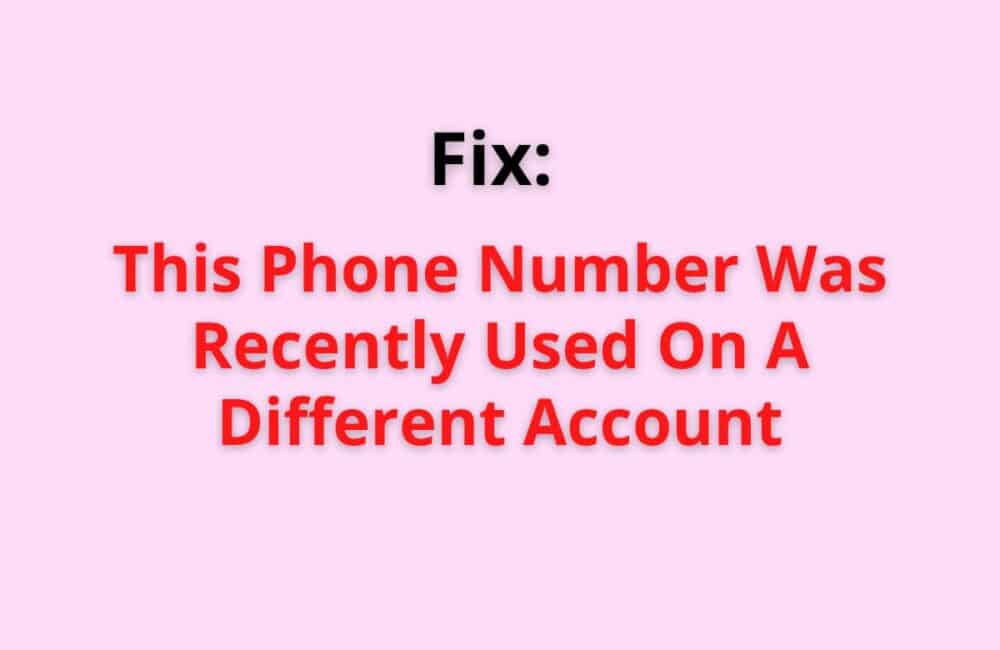You are creating new or another account on Discord and getting “This Phone Number was Recently Used on a Different Account”. This because of this number is used by another user or you are using this number in your current discord account.
In this article, we will explain what does this mean, why this error occurred and how to fix “This Phone Number was Recently Used on a Different Account”.
Also how you can unlink your number from other Discord account if you want to use that number in new Discord account.
What Does ‘Your Phone Number Was Recently Used On A Different Account’ Mean?
Your Phone Number was recently used on a different account which means that the number you are entering to sign up to the Discord app is already used by another user or you have opened another account by that number.
This error occurs as Discord doesn’t allow you to use the same phone number in multiple accounts.
How To Fix This Phone Number Was Recently Used On A Different Account?
‘Your Phone Number was recently used on a different account’ – this can be fixed by using the following methods. They are-
Fix 1: Remove The Phone Number From Another Account
The first option is you can remove the Phone Number from the previous account. You can do that by going to the Discord Account Settings and changing the number.
This will help to unlink the phone number from the account. Then you can easily use that number in creating a new account.
Fix 2: Use A New Number Or Virtual Number
If you have one number, but still want to create another account on Discord. You can use the virtual numbers available online.
These are one-time use numbers and you can use them for the phone verification method.
Also Read: How to Change Discord Activity Status?
Can You Have Two Discord Accounts With The Same Mobile Number?
No, You can’t have two Discord Accounts with the same Mobile Number. At any one time, Discord permits only one mobile number per user.
So, if you want to create another Discord account make sure to use another mobile number which was not used in Discord.
How To Unlink Phone Number From Discord?
Steps to Unlink Phone Number from Discord:
Step 1: Open Your Discord App
You have to first open your Discord app on your device and log in to your profile using your credentials.
Step 2: Navigate Towards The User Settings Page
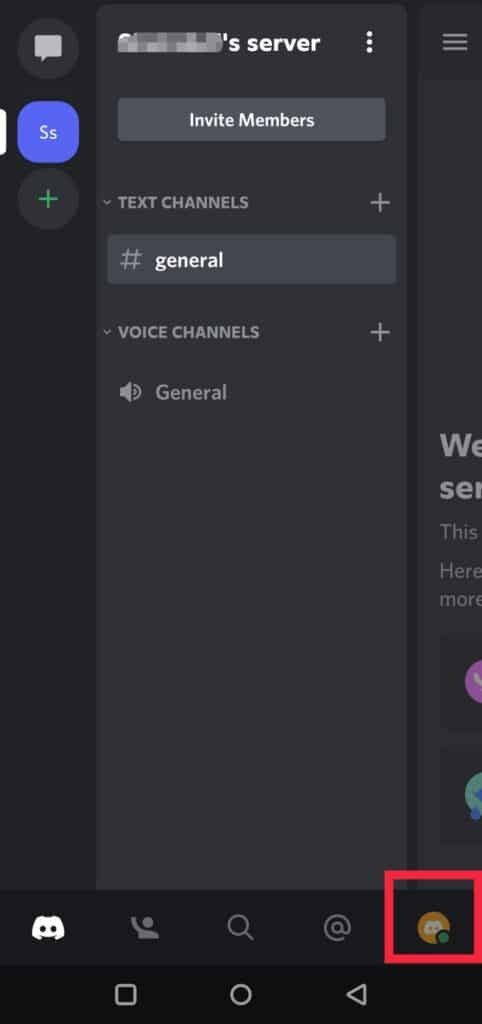
After opening the app, you have to click on the three horizontal lines on the upper left corner of the screen, and then on the next page, tap on the ‘User Settings’ option.
Step 3: Tap On The ‘Account’ Option
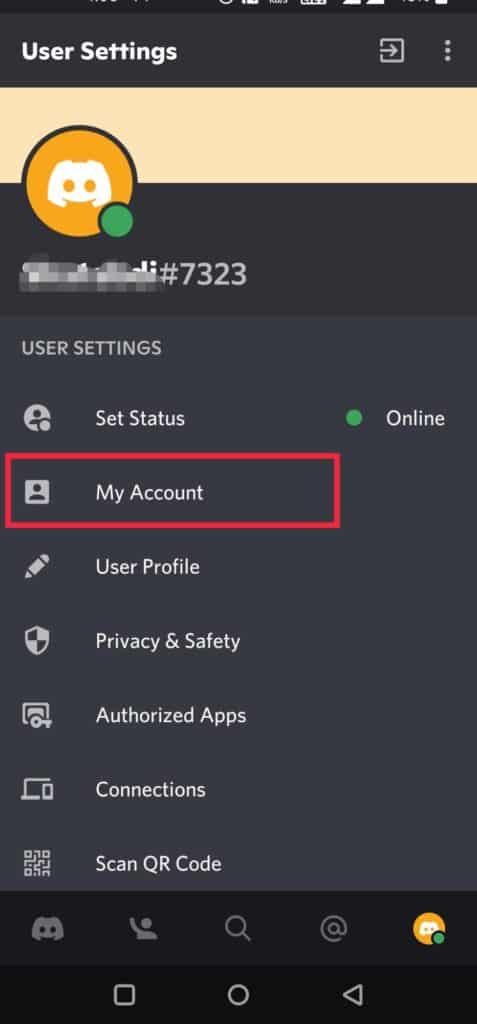
On the User settings page, you will find a list of options like Set Status, Account, User Profile, etc.
Among them, click on the ‘Account’ option on the second top and you will get to the Account Settings page.
Step 4: Click On ‘Phone’ Option
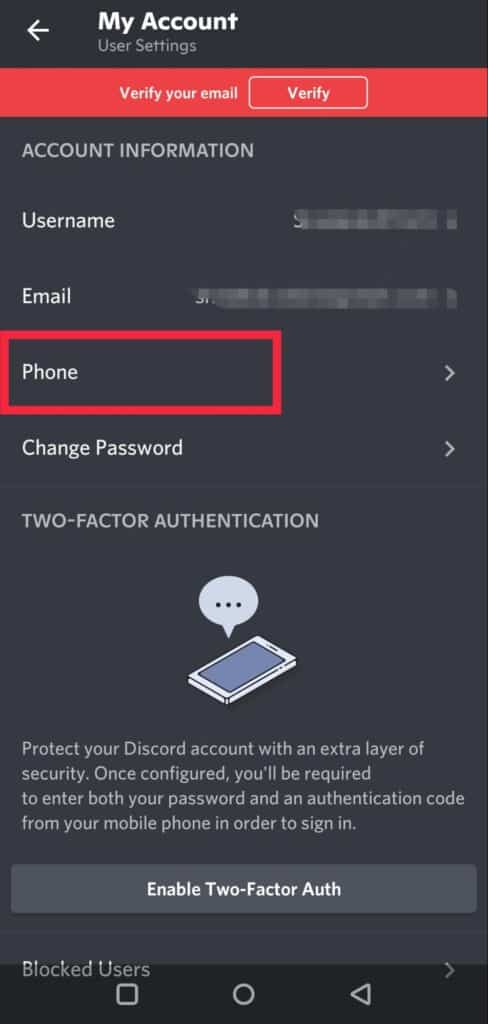
On the Account Settings page, you have to click on the ‘Phone’ option where your phone number will be visible. After tapping on the Phone, you can edit your number.
Step 5: Click On ‘Remove Your Phone Number’
You’ll be taken to the “Update your phone number” window once you’ve selected “Phone.” You can add a new phone number in the “New Phone Number” area on this page.
Under the “Change your phone number” heading, you’ll also find your present phone number associated with your Discord account.
You’ll also notice a red “Remove Phone Number” link underneath the “Next” key.
Select “Remove Phone Number” under the “Next” key to get rid of your Discord phone number.
Step 6: Confirm Your Password
You’ll be directed to the “Verify your password” window after clicking the “Remove Phone Number” link.
You must first verify your password before you can delete your Discord phone number.
Insert your Discord password in the “Password” section to confirm your password. Tap “Done” after you’ve provided your Discord password to confirm it!
Your phone number will be deleted from Discord once you’ve confirmed your password.
Moreover, if you want to verify this, head to your account settings. You will see that the “Phone” field under the “Account Information” column is blank. You can add a new phone number by touching on the “Phone” section once more.
Also Read: How To Bypass Discord Phone Verification?
Conclusion
There are five stages of server verification available in Discord. You’ll need to validate your phone number if you want to access a server with the highest level of verification.
As a result, you should think about this before removing your phone number from Discord. You can enter a new phone number after removing your old one. You can re-enter your old phone number as an alternative.