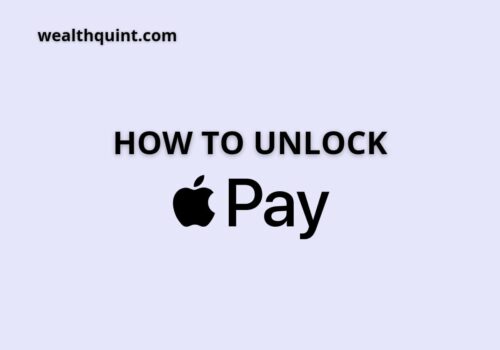Many banks are beginning to include “NFC technology” in their Automated Teller Machines (ATMs) to enable offline withdrawals.
Apple seeks to simplify and make everything easy for its users. That’s the reason they can quickly receive money in their Apple-pay cash and then transfer it to their banks to withdraw using the ATM.
Can You Withdraw Money From Apple Pay?
The Apple-Pay withdrawal process is as easy as anything. Now, to answer the above question, Yes! You can withdraw from Apple-pay with ATMs galleries even without putting your credit/debit smart card to a reader or card detector. This is known as a “Cardless Withdrawal.”
Can You Use Apple Pay At ATM To Withdraw Money?
A few banks like Wells Fargo, Bank of America, and Chase are among the ones that accept Apple Pay at cardless ATMs. Apple Pay uses Near Field Communication (NFC) and enables cardless access to ATMs. You can check if the NFC is enabled or not by looking for the contactless symbol on the ATM.
Can I Use My Apple Card At An ATM?
Apple cards are essentially just virtual credit cards and lack any features for cash advances and withdrawals. Therefore, Apple cards cannot be used at an ATM for making a withdrawal.
Can I Withdraw Cash Using Apple Pay?
Certain banks like Bank of America have installed cardless ATMs that you can access using Apple Pay. Therefore, Apple users are allowed to withdraw cash from ATM machines using their phones.
Which Banks Allow You To Use Apple Pay For Withdrawals?
There are only a handful of banks that let you make withdrawals using Apple Pay. Just look for the NFC symbol on the ATM to determine if you can use it or not. Following banks have the NFC symbol:
- Bank of America
- Chase Bank
- Wells Fargo
- CitiBank
the following few banks allow you to make contactless withdrawals using their applications instead of the Apple Pay digital wallet:
- City National Bank
- First Farmers Bank & Trust
- Fifth Third Bank
- PlainsCapital Bank
- HomeStreet Bank
- Wintrust
- PNC
Now, let’s see how you can withdraw Apple-Pay funds below.
How To Withdraw Money From Apple Pay?
Steps to Withdraw Money From Apple Pay:
Step 1: Open your Apple Pay Wallet application on iDevice.
Step 2: Select the debit smart card you will be using.
Step 3: Keep your device over the contactless image on the ATM.
Step 4: Say yes to using the card with your Touch ID.
Step 5: Type your ATM PIN into the machine to withdraw.
Not Able To Withdraw Money From Apple Pay
In order to receive and send funds with Apple cash, The application makes sure you are a citizen or resident of the United States.
If the user is a child in a family and is below 18 years of age, the organizer for the family will set up an Apple Cash for the child as an operator of “Apple Cash Family.” Afterward, you can receive and send a month via Apple Pay.
With respect to all you need for an Apple-Pay withdrawal, see the following steps:
1: Search for “iOS/watch OS” updates.
2: Be sure your iDevice is qualified.
3: Be confident you operate on a strong network or Wi-Fi. Connection.
4: Check if you logged in to your iCloud/ iMessage using the same identity you wish to use for withdrawal.
- Sign in to iCloud, click on your Settings button
- “your name”
- Sign in to iMessage, click on your Settings button iMessages, then [Send & Receive]
How Long Does A Withdrawal From Apple Pay Take?
In general, You can withdraw instantly or it takes anywhere between one to three working days for the transfer of an amount from Apple Pay to your bank account.
Final Thoughts
Employing the Apple-Pay withdrawal method without holding up a customer debit smart card is helpful. However, not every bank allows you to begin from their “ATMs” via the Apple-Pay cash wallet.