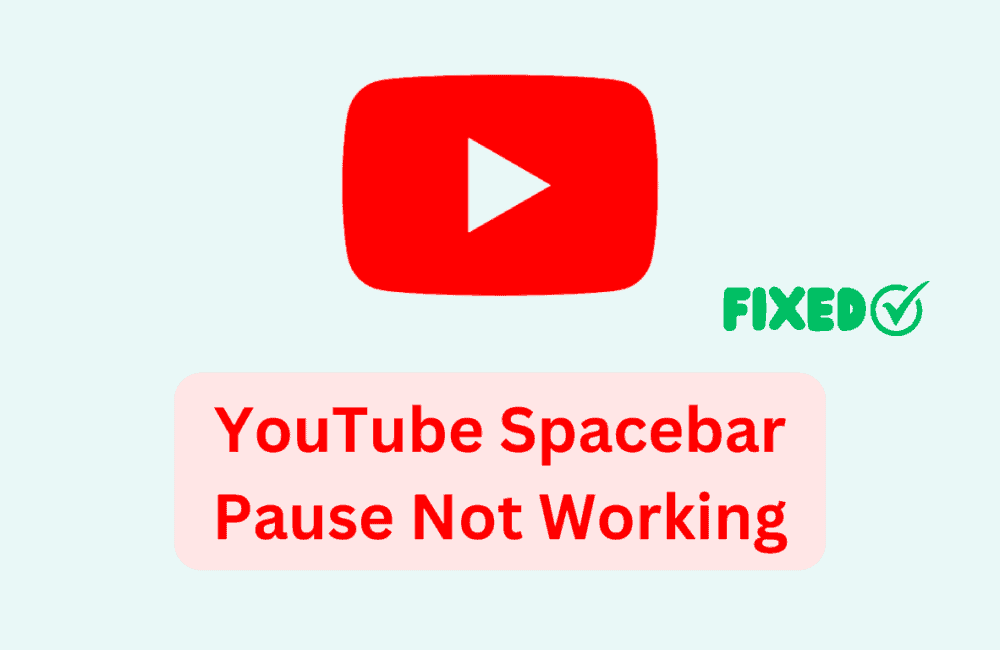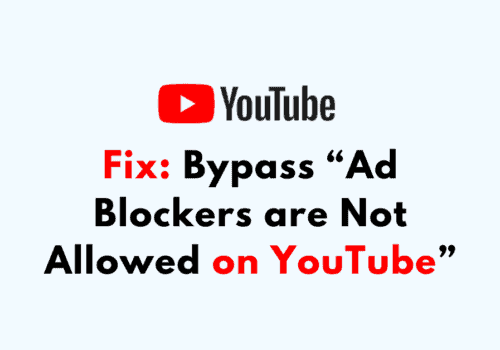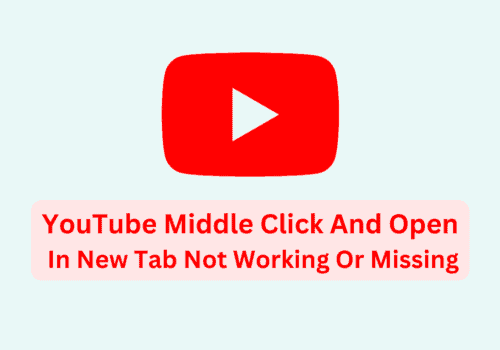When watching YouTube videos on your computer, you can easily pause and unpause the video by using the space bar.
This keyboard shortcut can save you time and make your YouTube experience more convenient.
To pause or unpause a video with the space bar, follow these simple steps:
- Open a YouTube video on your computer.
- Make sure the video player is in focus by clicking anywhere within the video frame.
- Press the space bar to pause the video.
- To resume playback, press the space bar again.
That’s it! You can now use the space bar to control your video playback on YouTube.
Are you suddenly found yourself unable to pause and play videos using the spacebar shortcut? If so, you’re not alone.
Many users have experienced this issue, reported on Reddit forums.
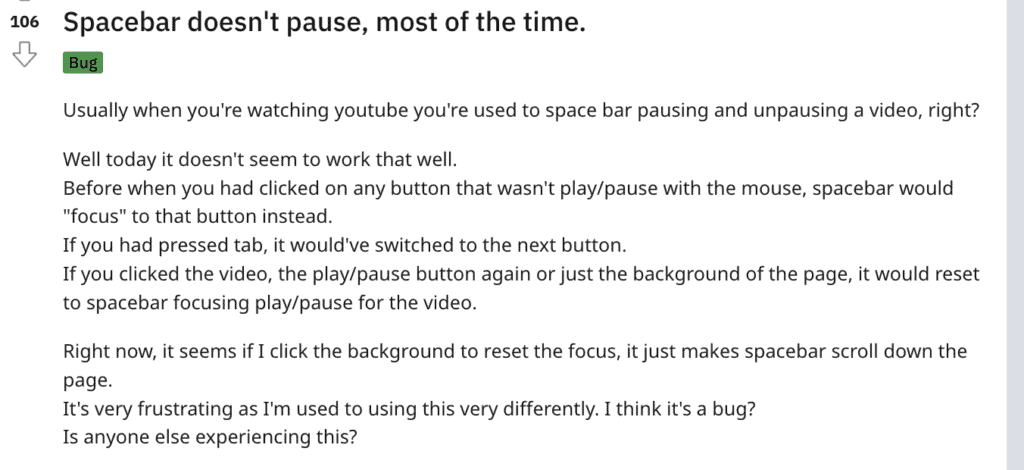
In today’s blog post, I will delve into the reasons behind the YouTube spacebar pause not working and provide you with solutions to regain control of your video playback experience.
Troubleshooting Steps For YouTube Spacebar Pause Not Working
1. The Video Player Is Not In Focus
The most common reason for the space bar not pausing a YouTube video is that the video player is not in focus.
If you’ve clicked elsewhere on the page, such as the comments section or video description or anywhere on empty part, the space bar will not pause the video.
Solution: Click anywhere within the video frame to bring the video player back into focus. Now, pressing the space bar should pause and unpause the video as expected.
2. Browser Compatibility Issues
Some browsers may have compatibility issues with YouTube’s video player, causing the space bar pause function to malfunction.
Solution: Try using a different browser, such as Google Chrome, Mozilla Firefox, or Microsoft Edge, to see if the issue persists. Also, ensure that your browser is up-to-date, as outdated versions can cause compatibility issues.
3. Browser Extensions Conflicting With YouTube
Certain browser extensions can interfere with YouTube’s functionality, including the space bar pause feature.
Solution: Disable browser extensions one at a time to identify if any are causing the problem. If you find the extension causing the issue, either remove it or search for an alternative that doesn’t interfere with YouTube.
4. Keyboard Issues
There’s a possibility that the problem lies with your keyboard, particularly if the space bar is not functioning properly in other applications.
Solution: Test your keyboard in other programs or websites to ensure the space bar is functioning correctly. If the issue persists, you may need to clean or replace your keyboard.
If none of these solutions work, you can always use the “K” key as an alternative to pause and unpause YouTube videos, regardless of whether the video player is in focus.
This can serve as a temporary workaround while you troubleshoot the issue with the space bar.
5. Wait And Refresh The Page
Occasionally, YouTube platform glitches can cause the spacebar pause function to stop working.
- Wait for a few minutes.
- Refresh the YouTube page and try using the spacebar pause function again.
6. Report The Issue To YouTube
If none of the above solutions work, consider reporting the issue to YouTube.
- Scroll down to the bottom of the YouTube webpage.
- Click on the “Send feedback” option in left sidebar.
- Describe the issue with the spacebar pause function and submit your feedback.
By following these troubleshooting steps, you should be able to resolve the issue and regain the ability to pause and play YouTube videos using the spacebar.