WhatsApp allows everyone to create polls in chats & groups.
Using Polls Feature on WhatsApp, you can create polls and different options and the poll will automatically updated when when someone will do voting in the poll.
Simply, Go to the poll and tap on “View Votes“, you will get full details about the poll including who given the vote and what option they selected.
But Some users not able to see poll option in WhatsApp.
Are you also not able to see poll feature or option in WhatsApp?
In this guide, we will discuss why poll option is not showing & how to resolve this.
Why Is WhatsApp Poll Option Not Showing?
Normally, To see poll option on WhatsApp, Go to any individual chat or group inside WhatsApp >> Now Tap on Attachment icon located side of message box >> You will see poll option.
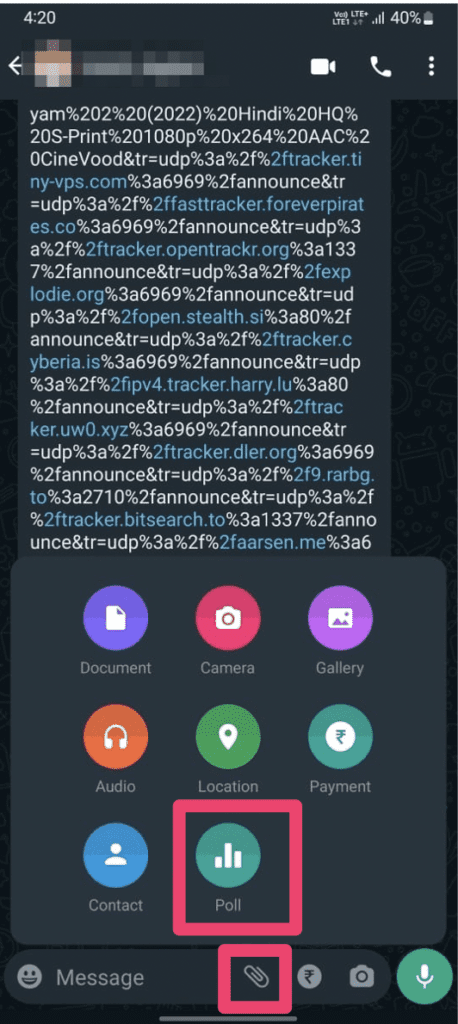
If you have not updated WhatsApp in long while or after releasing the poll feature then you will not see poll feature.
If your WhatsApp is updated to latest version and you were able to see poll feature before and you are not able to see now then there is bug/ glitch in the WhatsApp.
There are many ways to check if the WhatsApp server is down or if there is some bug/ glitch in WhatsApp.
First way is to go to downdetector >> Search for WhatsApp >> check if there is a spike in the graph or not.
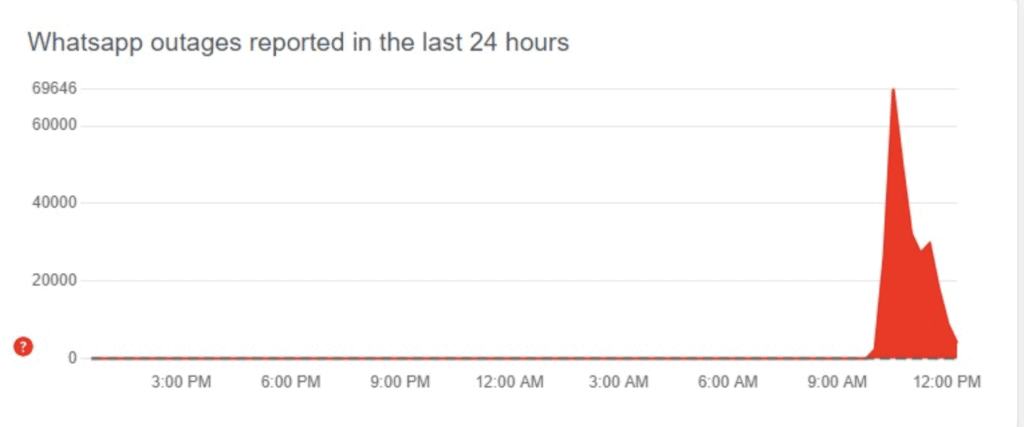
If there is a spike then either WhatsApp server is down or there is some bug.
Another way is just search on Twitter “WhatsApp down or WhatsApp poll not showing”. You can check the latest tweets regarding the same or not.
If there is bug/ glitch in the WhatsApp or WhatsApp server is down then wait till WhatsApp server is up.
Always keep updated your WhatsApp to latest version which will help you bug free app which were known to WhatsApp team.
You can also tweet on Twitter by tagging @WhatsApp


