Did you see the hidden users section on your BeReal account? Are you confused about what hidden users mean on BeReal? Did you notice some of your friends in the hidden user section? Do you want to unhide some users? Do you want to hide some users?
Don’t worry, you are at the right place for your solution.
Not only you but many others are facing the same problem while using the BeReal app.
BeReal is a social media app that asks its users to post unfiltered and unedited pictures of themselves once every day at an unpredictable time.
In this article, we have covered what does hidden users mean on BeReal, what are hidden users, how to hide users on BeReal, and How to Unhide them.
What Does Hidden Users Mean On BeReal?
Hidden User is a feature on the BeReal app that is mainly used to hide or prevent unwanted users that you don’t want to associate with from appearing in your friend’s suggestion section.
Therefore, in short, we can say hidden users are the users hidden from the Friends’ suggestion section
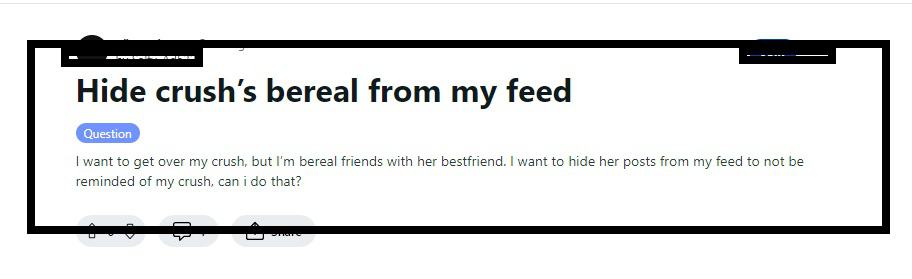
To check the hidden users on your account all you need to do is Open your BeReal account and click on the three dots in the top right corner >> go to Privacy >> click on Hidden users, and you will see the list of all the hidden users.
There are two types of profiles that are shown in the hidden user section, first, those are hidden by you from the BeReal friend’s suggestions, and second, those whose posts you have hidden from the RealPeople Feed.
It is a very simple yet effective way to remove contact with people you don’t want to be associated with.
Does Hiding A User On BeReal Block Them?
The answer is NO. While we block users on Bereal we can not see any of their content whether it is private or public and they are found in the blocked users tab in the privacy section.
A user who has been blocked from our BeReal account cannot send us any invitation links, view our responses to other BeReal posts, or view or respond to the posts we publish.
On the other hand, in case of hiding a user on BeReal, we still can see the public content they post and they are found in the hidden users section of the privacy tab. It just prevents them from appearing in our Friend’s suggestion list.
NOTE: We can not hide the user who is already in our BeReal friend list, If we want to do so we have to remove friendships with them or delete them from our friend list first.
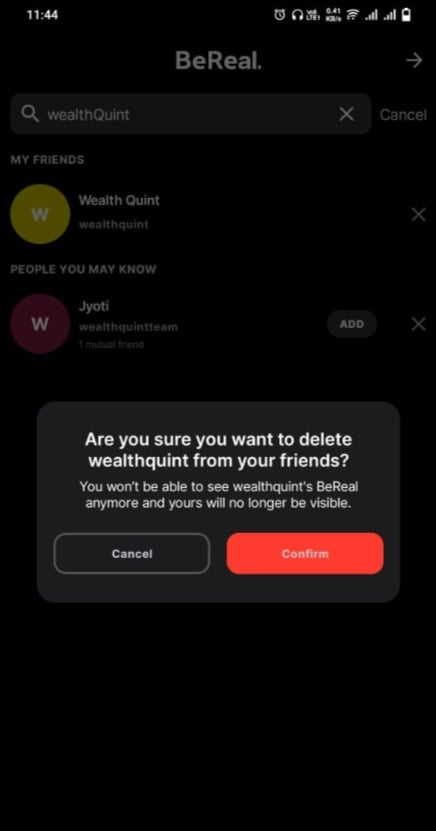
How To Hide Users On BeReal?
We can either hide the BeReal user or if someone posts on the RealPeople Feed you can also choose to hide their post.
To hide users from friends’ suggestions on the BeReal app you need to follow the following steps:
- Open the BeReal App
- If you haven’t logged in then login to your BeReal Account.
- Click on the “My friends” option.
- Scroll down to the ” People you may know “ section.
- Scroll to find the user that you want to hide.
- After you have found the user, click on the ” X “ beside the ADD option.
- A popup will appear to confirm you want to hide the user.
- Click on ” Hide “.
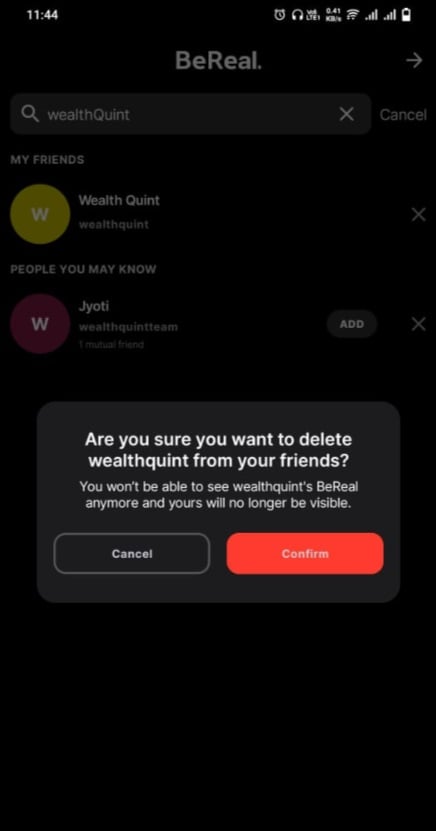
To hide users’ posts in RealPeople Feed on the BeReal app you need to follow the following steps:
- Open the BeReal app
- Go to the “Discovery section”.
- Open the “RealPeople” tab.
- scroll down till you see the user’s post that you want to hide
- Click on the “X” option above the post.
- A confirmation message “Post Hidden” will be shown.
- you have successfully hidden that post and all the other posts made by the user from your RealPeople Feed.
How To Unhide Users On BeReal?
After you have hidden some users on BeReal you can choose to unhide them whenever you want.
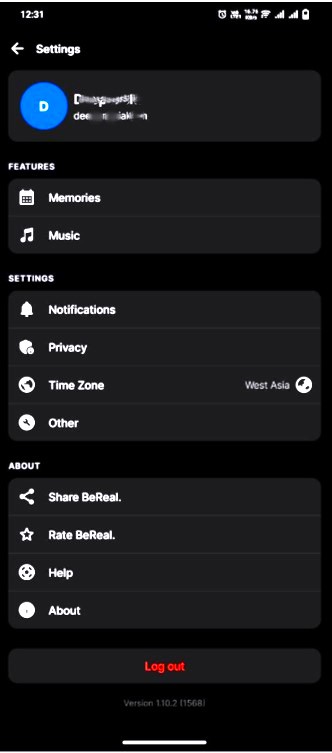
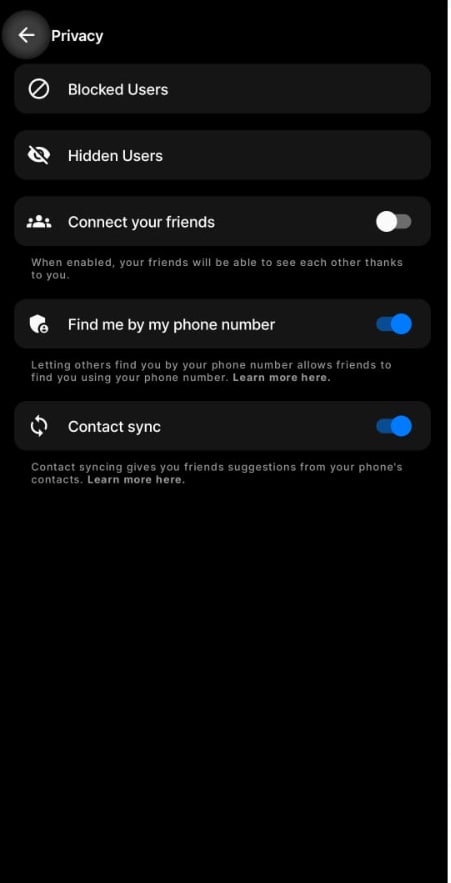
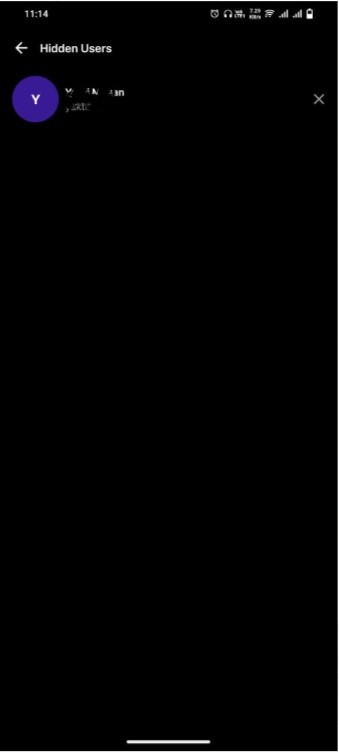
To unhide users from friends’ suggestions on the BeReal app you need to follow the following steps:
- Open the BeReal App
- If you haven’t logged in then login to your BeReal Account.
- Open your BeReal profile
- Click on the ” three dots “ in the top right corner.
- Click on the ” Privacy “ option.
- Click on the ” Hidden user “ option.
- The list of all the hidden users will appear.
- Scroll to find the user that you want to unhide
- Click on the ” X “ option on the user’s tab that is hidden.
To unhide the posts of users from the RealPeople feed too you need to remove them from the hidden users section by performing the same above-mentioned steps.

