Are you struggling with “Greenhouse not working” on Starfield?
Many players have encountered this issue which can be a frustrating roadblock in your adventure.
If you are among these, don’t worry – we will help you to fix this problem in no time!
Starfield, created by Bethesda Game Studios and published by Bethesda Softworks, might be new, but it has its own set of challenges.
In this article, we’ll delve into the reasons behind this bug and provide you with solutions to get your Greenhouse up and running.
What Causes Greenhouse Not Showing Up On Starfield?

In Starfield, players have the opportunity to build Greenhouses in their outposts to grow plants and generate valuable resources
Encountering a bug where the Greenhouse feature in Starfield isn’t working as expected, can be frustrating.
To understand what’s triggering this problem, let’s investigate its root causes:
One of the primary reasons why the Greenhouse might not work is incomplete scanning. Players need to scan the flora on the planet to a scanning level of 100%. If this requirement is not met, the Greenhouse option won’t become available in the builder mode menu.
Not every planet in Starfield is suitable for Greenhouse farming. If you’re on a planet that doesn’t have the right kind of plants for the Greenhouse or if you haven’t scanned the available plants enough, you won’t see the Greenhouse as an option. Each planet has unique flora, and the Greenhouse requires specific plants to function.
Even if you’ve met the scanning requirements, the Greenhouse won’t work without a proper water and power source. Players need to ensure that their Greenhouse is connected to these essential resources for it to function effectively.
How To Fix Greenhouse Not Showing Up On Starfield?
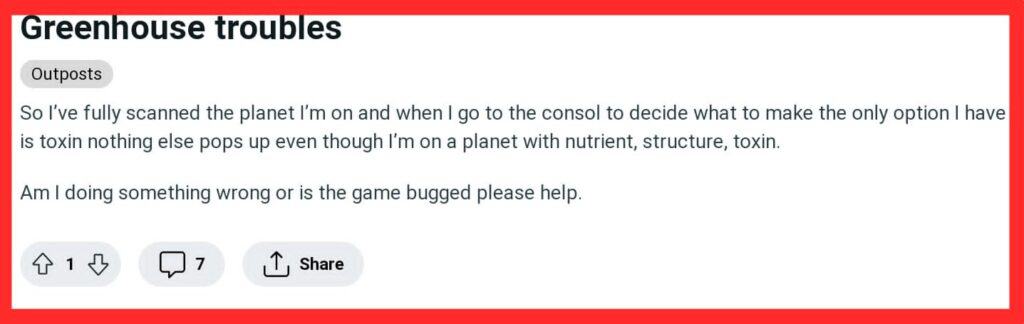
To fix Greenhouse not showing up on Starfield you have to scan flora to 100%, connect water and power sources for flora, restart the game (if necessary), and contact the support team of Starfield.
1. Scan Flora To 100%
To unlock the Greenhouse, it’s essential to scan the planet’s flora to 100%.
This in-depth scanning ensures you’ve thoroughly explored the planet’s plant life.
Greenhouses will only appear in the builder mode when this scanning requirement is met.
Ensure that you’ve scanned all plant life until you reach a scanning level of 100%.
Once this milestone is achieved, the Greenhouse option should become available in the build mode menu.
2. Connect Water And Power Sources For Flora
After successfully unlocking the Greenhouse, you’ll need to ensure it has access to a water and power source.
These are essential for the proper growth of the native flora you’ve scanned or that’s available on the planet.
Once connected, the Greenhouse will automatically nurture the plant life you’ve scanned, ensuring its healthy growth.
It’s important to note that you cannot plant food items like grapes, oranges, or potatoes in the Greenhouse.
Instead, it will auto-plant the native flora you’ve scanned or that’s available on the planet, providing you with valuable resources.
3. Restart The Starfield
In some cases, a temporary bug might be causing the issue, even if you’ve met all the requirements.
If you’ve scanned everything to the required level and ensured water and power connections but still face the problem, consider restarting the game.
A fresh start can sometimes resolve temporary glitches or bugs that prevent the Greenhouse from appearing.
4. Contact Support Team Of Starfield
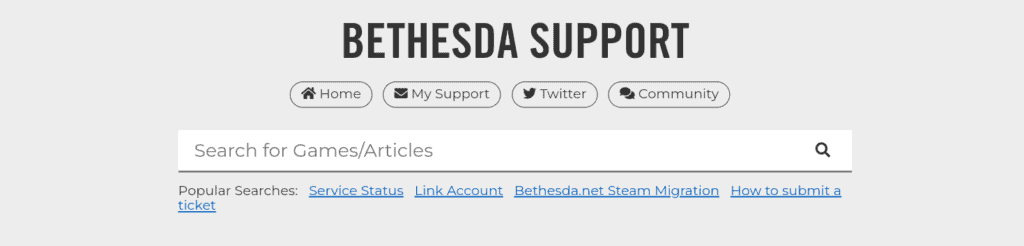
If the previous recommendations didn’t work, contact Starfield support. They possess the expertise to offer you tailored guidance, ensuring they resolve the problem you’re facing.

