WhatsApp is the most popular and frequently used application for exchanging messages. To ensure the privacy of its users, WhatsApp uses end-to-end encryption.
The end-to-end encryption protects the information shared by the user on WhatsApp from any third party.
To increase security, there are times when the messages don’t get delivered, and a message stating “waiting for this message this may take a while” appears.
What Does “Waiting For This Message This May Take A While” Mean On WhatsApp?
Waiting for this message may take a while” on WhatsApp means that there is some interruption in the encryption of the message and the message is not yet received from the sender’s end.
WhatsApp ensures every message sent between its users is well encrypted. The encryption is done end to end to protect it from any third-party interference.
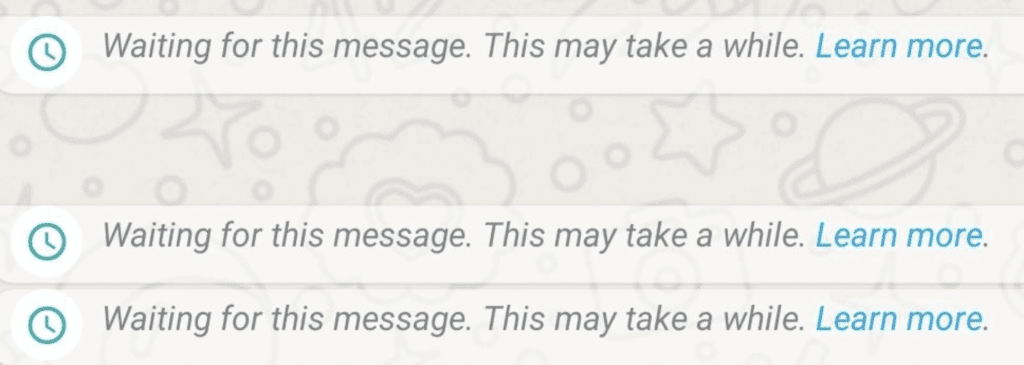
The encryption process is very quick to place however there may be times when it may face certain disruptions.
So in these scenarios, when WhatsApp is not able to complete the encryption process on the sender’s side, the receiver receives the message “waiting for this message this may take a while”.
Why Did “Waiting For This Message This May Take A While” Happen On WhatsApp?
“Waiting for this message this may take a while” happen on WhatsApp because of the failure of the encryption process from the sender’s side.
The encryption process usually takes a millisecond to complete, but due to some disruptions when the encryption process is not completed, WhatsApp shows you the message “waiting for this message this may take a while”.
The reason for the failure of the encryption process can be problems with the internet connection or if WhatsApp was reinstalled recently by the user.
How To Speed The Process Of Loading The Messages On WhatsApp?
Fix 1: Check For Stable Internet Connection
One of the most common reasons of “Waiting For This Message This May Take A While” is an unstable internet connection.
So, The first step is to check and ensure a stable internet connection.
The first fix to speed the process of loading your messages is to ensure that you have a good internet connection.
If the internet speed is low, then the data and encryption process will take a lot of time.
Fix 2: Update WhatsApp to Latest Version
To Fix WhatsApp message related issue, update WhatsApp with latest version because Sometime old version not work perfectly.
If your WhatsApp version is outdated then it may not work properly.
Also updating the WhatsApp to latest version will fix all previous bug in the app which were known to WhatsApp support team.
You can also do an auto update of the app if you want, that will keep your app updated always with latest version and bug free.
Fix 3: Clean The Memory Of Your Device
To speed up the process of loading the messages on WhatsApp, you must have free RAM.
Clean RAM is important for the apps to function properly and maintain their speed.
RAM is usually taken by the apps which are working in the background.
You can free your RAM by clearing out the applications running in the background which are not of use to the user at the moment.
Fix 4: Open WhatsApp From The Receiver End
Lastly, to speed up the process of loading the messages, you must ask the receiver to keep the app open when you are sending the message.
However, this will work only when the receiver knows that the sender is sending a message.
Fix 5: Contact The WhatsApp Support Team
After trying the above methods, if you still find the need to speed up the process of loading the messages, then you must contact the support team of WhatsApp.
They will analyze the application installed on your device and will let you know if there is any problem, particularly with your device.
Conclusion
To Fix Waiting For This Message This May Take A While issue, check for stable internet connection and update WhatsApp to latest version. This will fix your issue.
Lastly, you must try to clear out your RAM to fix the speed of the process of loading the messages.
In case that does not help you, you can always reach out to the WhatsApp support team for guidance.



