Are you seeing text “Chat History Sync Is In Progress This May Take A While WhatsApp Meaning” and don’t know what it is and how to fix it.
WhatsApp consists of very important messages which people want to keep a backup of.
To keep workflow easy, WhatsApp has introduced the WhatsApp web option to access your chats over the desktop as well.
Users may be facing problems where the message is received over the mobile phone but not on the WhatsApp web, or sometimes a few of the messages may be missing from the WhatsApp web chats.
What Does “Chat History Sync In Progress This May Take A While” Mean On WhatsApp?
Chat history sync is a feature that allows users to access their chat history across multiple devices, ensuring a seamless user experience.
With chat history sync, users can continue conversations from where they left off, regardless of the device being used. This synchronization is achieved by syncing chat data between devices using a secure connection.
“Chat history sync is in progress this may take a while” on WhatsApp means that when several devices are linked to one account, there are some issues faced by the user in syncing the chats over these several devices.
According to WhatsApp, every message and chat is not synced with the linked devices to your account.
Why Did “Chat History Sync In Progress This May Take A While” Happen On WhatsApp?
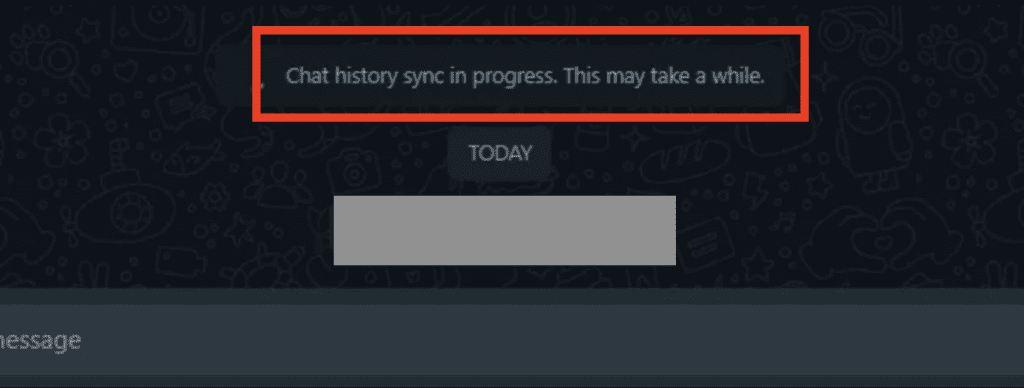
Chat history sync is in progress, This may take a while to happen on WhatsApp due to the interruptions in your internet connection or poor internet connection.
The other reasons may include browser issues, connectivity with the phone device for WhatsApp, the cache for WhatsApp, interference by VPN, etc.
The user may have to fix these issues to ensure that chat history syncs properly and quickly.
How To Speed Up The Process Of Chat History Sync On WhatsApp
The moment you connect a device, your phone transmits a locally stored, end-to-end encrypted copy of your most recent communication history to that new device.
Depending on how many messages are in your conversations, it could take a while for your message history to show up on connected devices.
Not all texts and conversations from your phone are synchronised to connected devices.
More message history is synced on WhatsApp Desktop than on WhatsApp Web.
Look at your phone to see or search your whole history.
Also, One of the most common reasons why WhatsApp chat history sync taking time is an unstable internet connection.
So, Check and ensure a stable internet connection.
Also Read:



