Awakened PoE Trade is likely a reference to the popular action role-playing game “Path of Exile.” “Awakened” is a term used to describe a high level or advanced version of a particular item, skill, or aspect of the game. “PoE” is a commonly used acronym for “Path of Exile.”
“Path of Exile Trade” refers to the in-game trading system where players can exchange items, currency, and other resources with one another.
It is likely that “Awakened PoE Trade” specifically refers to the trading of high-level or advanced items, skills, or other aspects of the game.
This guide will provide a detailed, step-by-step process for updating Awakened PoE Trade, ensuring you always have access to the latest features and improvements.
How To Update Awakened POE Trade
Step 1: Verify Your Current Awakened PoE Trade Version
Before updating Awakened PoE Trade, it’s important to know which version you’re currently running. To do this, follow these simple steps:
- Launch Awakened PoE Trade.
- Click on the cog icon in the top-right corner to open the settings menu.
- Locate the version number at the bottom of the settings menu.
Step 2: Check For The Latest Awakened PoE Trade Release
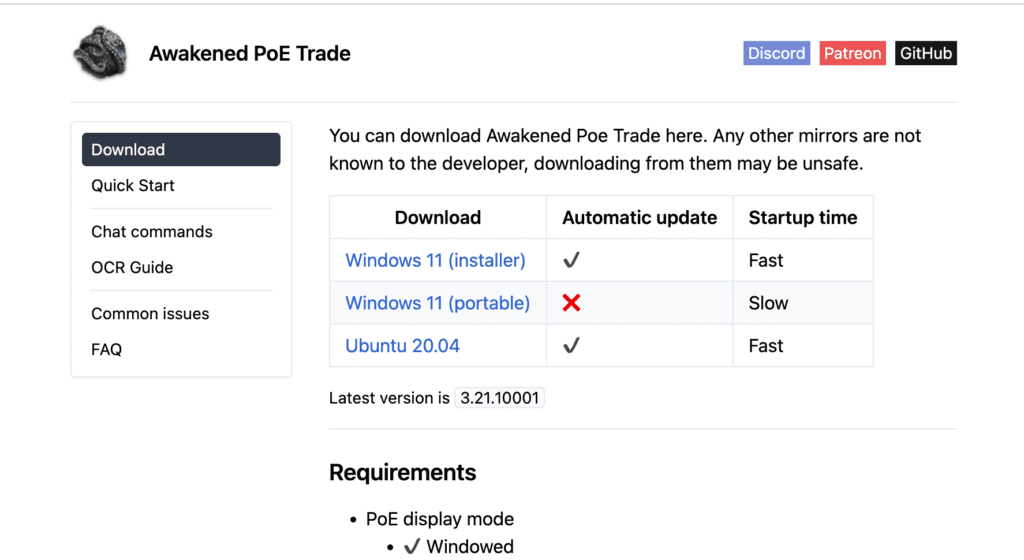
To ensure you’re installing the most recent version of Awakened PoE Trade, visit the official GitHub repository: Awakened PoE Trade GitHub Releases.
You will see a table in top having columns (
| Download | Automatic update | Startup time |
|---|
Below the table you will be find out the latest version written.
Step 3: Download The Latest Release
If your current version is outdated, proceed with the download process:
You can download the latest version by clicking on “Windows 11 (installer)” or “Windows 11 (portable)” or “Ubuntu”.
Step 4: Backup Your Awakened PoE Trade Settings
Before updating, it’s wise to create a backup of your Awakened PoE Trade settings:
- Open the settings menu in Awakened PoE Trade.
- Click the “Export” button at the bottom of the menu.
- Save the exported JSON file to a safe location.
Step 5: Install The New Awakened PoE Trade Version
To install the new version, follow these steps:
- Close Awakened PoE Trade if it’s running.
- Extract the downloaded archive to a new folder.
- Launch the new Awakened PoE Trade version by running the executable file.
Step 6: Restore Your Settings (Optional)
If you wish to restore your previous settings, follow these steps:
- Open the settings menu in the new Awakened PoE Trade version.
- Click the “Import” button at the bottom of the menu.
- Navigate to the location where you saved the JSON backup file and select it.
Troubleshooting Common Issues
If you encounter any issues during the update process, consult the following troubleshooting tips:
- If the new version fails to launch, try running the executable file as an administrator.
- Ensure your antivirus software isn’t blocking the new version of Awakened PoE Trade.
- If all else fails, revert to the previous version and seek assistance on the official Awakened PoE Trade GitHub repository or community forums.
