Unlinking your Ubisoft account from your Xbox can be a straightforward process, but it’s essential to follow the correct steps to ensure a smooth transition.
In this blog, we’ll explore the step-by-step guide on how to unlink your Ubisoft account from Xbox, ensuring that you can manage your gaming profiles with ease.
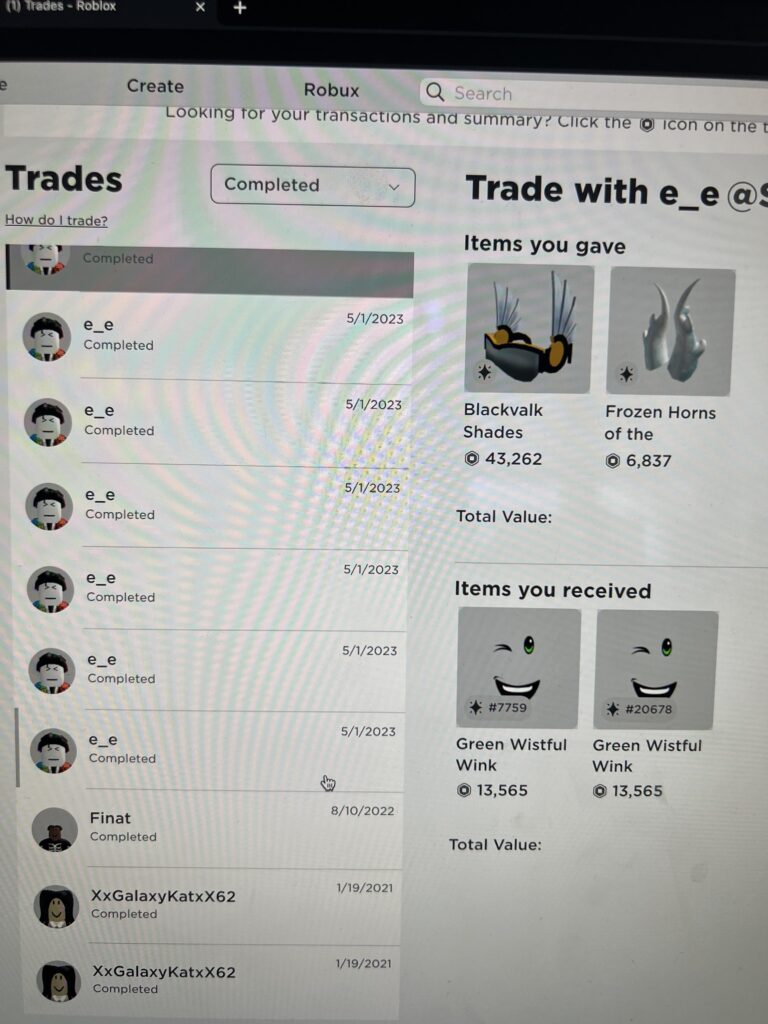
How To Unlink Ubisoft Account From Xbox?
If you want to unlink your Ubisoft account from your Xbox, you can follow these steps:
- Open a web browser and go to the Ubisoft website.
- Log in to your Ubisoft account.
- Click on your profile icon in the top right corner of the screen.
- Select “Account Information” from the drop-down menu.
- Scroll down to the “Linked Accounts” section and click on “Unlink” next to the Xbox account you want to remove.
- Confirm that you want to unlink the account by clicking “Yes” on the pop-up window that appears.
- Once you have unlinked your Xbox account from your Ubisoft account, you will need to sign out of your Ubisoft account on your Xbox console.
- On your Xbox console, go to “Settings” and select “Account“.
- Select “Remove accounts” and then select the Ubisoft account you want to remove.
- Confirm that you want to remove the account by selecting “Yes“.
After completing these steps, your Ubisoft account will no longer be linked to your Xbox account.
Keep in mind that unlinking your accounts may affect your game progress and any in-game purchases you have made.
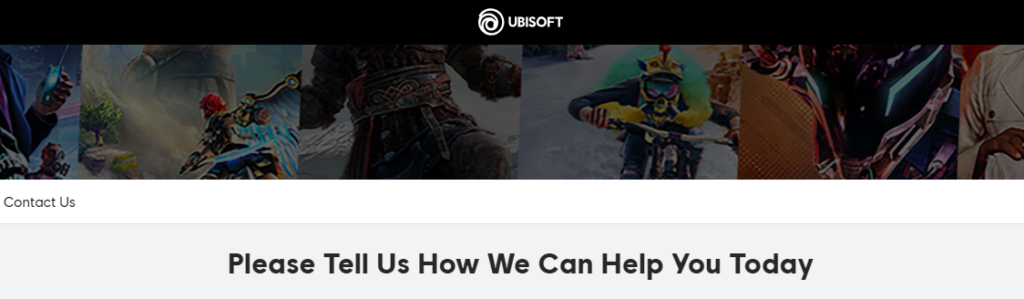
If you have any issues or concerns, you can contact Ubisoft support for further assistance.
