Are you Struggling with 2-Step Verification on Roblox and can’t log in? Don’t worry! Our straightforward guide will walk you through the simple steps to turn off this feature without needing to access your account, ensuring you can get back to your gaming world and without any login hassles.
In this blog, we’ll explore some common reasons and provide step-by-step solutions to help you get your content up and running smoothly.
Steps To Turn Off 2-Step Verification On Roblox Without Logging In
1. Visit Roblox Support
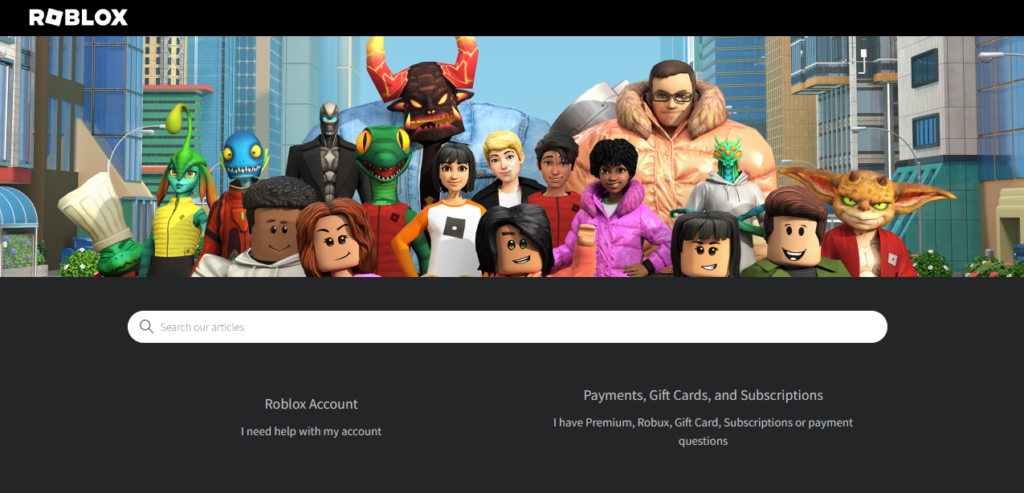
Go to the official Roblox support page by typing “Roblox support” in your preferred search engine.
2. Login Information
Provide your username, name, and email address associated with your Roblox account. Make sure to use accurate and up-to-date information.
3. Select Device And Help Category
Choose the device you are having trouble logging in on. Then, select “Account Hacked or Can’t Log In” as the primary help category.
4. Specify 2-Step Verification Issue
In the secondary help category, choose “2-step verification.” Explain that you are unable to log in because you lost access to your email address and can’t receive the verification code.
5. Describe The Issue
In the provided form, explain your situation in detail. Mention that you’ve lost access to your email address and are unable to retrieve the verification code required to log in.
6. Submit The Form
Complete the form with the necessary information and submit it. Be patient, as it may take some time for Roblox Support to review and respond to your request.
7. Check Email For Responses
Keep an eye on the email associated with your Roblox account for any responses from the support team. They may provide instructions or request additional information to verify your identity.

