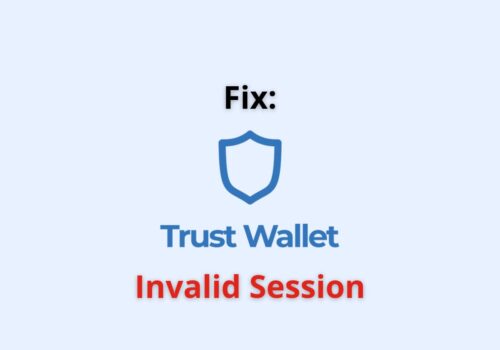A Private Key is an essential part of the cryptocurrency system, and a new Trust Wallet user learns about it. If you are confused about the terminology and the way it works, do not worry.
In this blog, you will understand how the key system works and how the Trust Wallet system works.
What Is Private Key In Trust Wallet?
A private key is a password that is assigned to you when you hold cryptocurrency. Private Key is an important security measure to protect your account and build a system of trust. It is the proof of ownership that you have held in cryptocurrency.
Use Of Trust Wallet Private Key
Trust wallet, like all wallets, has the functionality of private Key enabled. When accessing your public address, you have to feed in the Key to access your cryptocurrency. Without the private key, you won’t be able to make withdrawals.
How Do I Get My Trust Wallet Private Key?
Steps to get my Trust Wallet Private Key:
- Step 1: Log into your Trust Wallet application.
- Step 2: Go to the Settings option.
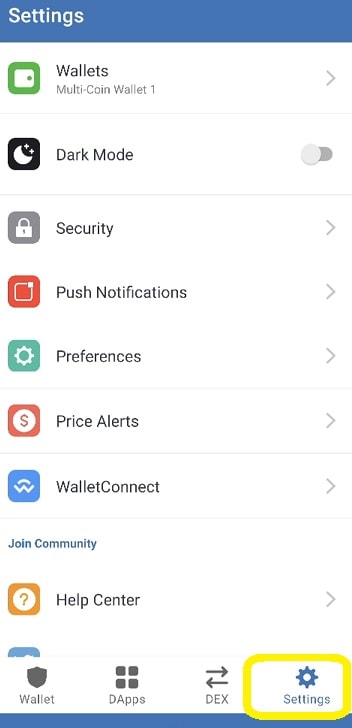
- Step 3: Select the wallets from the menu.
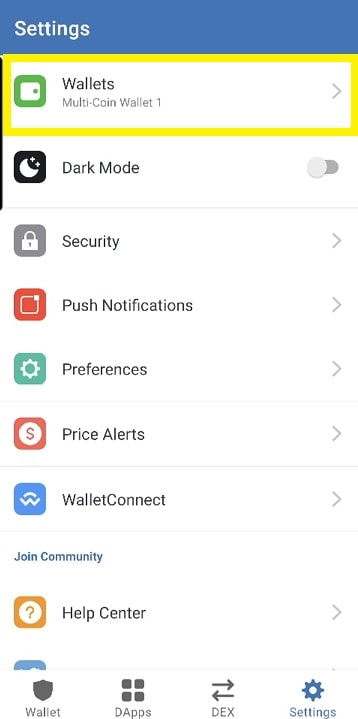
- Step 4: Click on three dots on the wallet.
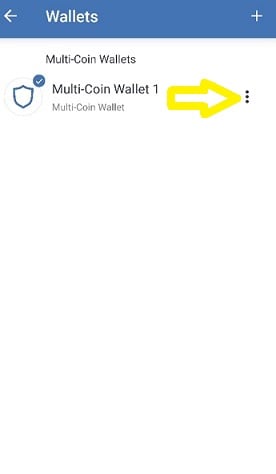
- Step 5: Click on “Show Recovery Phrase”.
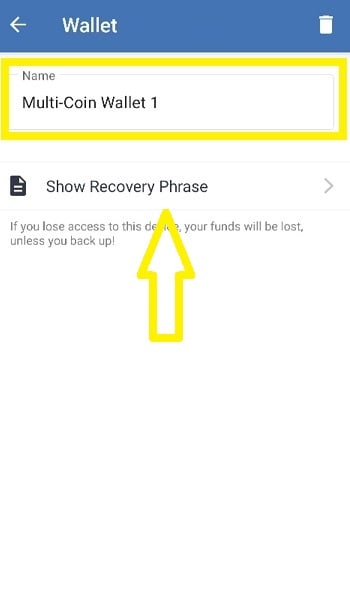
- Step 6: You can view the private keys.
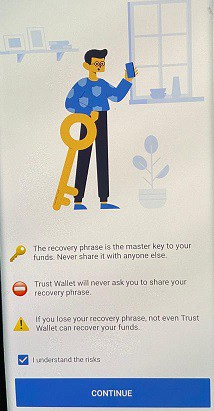
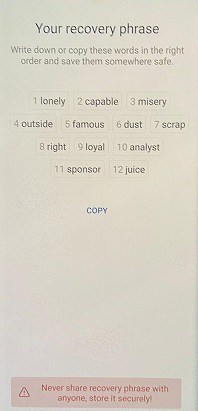
Who Knows The Private Key?
Only the owner holds the information to the private Key because they are algorithmically generated. The 64-bit hexadecimal characters are meant to be private, and no other entity holds the key information. It is one of the key benefits of a decentralized system.
How To Keep Private Key Safe?
- You can keep all the private key information safe by having it written on a piece of paper.
- Put in a locker or a location that only you would know about, and it will remain safe.
- Do not save it on your computer or any place online because the private key can be compromised.
How Can I Recover My Private Key In Trust Wallet?
One way you can recover your private key is by using the recovery phrase assigned by Trust Wallet. It is a 12-word password that can help you in backing up your account and restoring it.
If you lost your recovery phrase then no other way to recover your private key. So, Always recommended just backup your recovery phrase as it is now time provided key , so, if you lost recovery phrase then you will not able to access your Trust Wallet account.
How Do I Access Ethereum Wallet With Private Key?
Steps to access Ethereum Wallet with Private Key:
- Step 1: Go to the “Settings” option in the Trust wallet and click on the “Wallets” option.
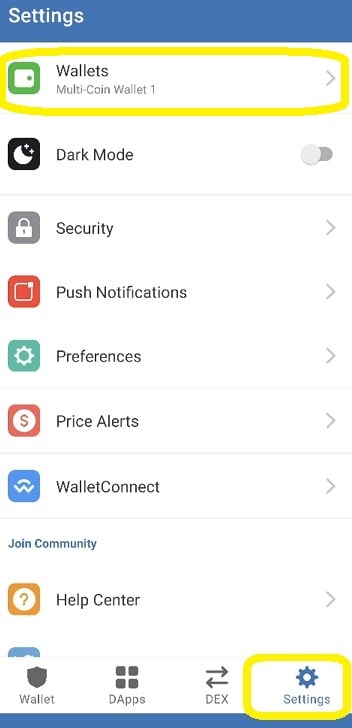
- Step 2: On the top right corner, you will see the “+” symbol; click on this symbol.
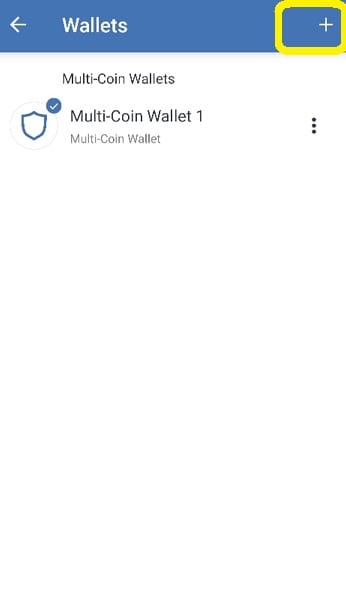
- Step 3: When asked whether you have an old wallet or a new one? Select “I already have a wallet option.”
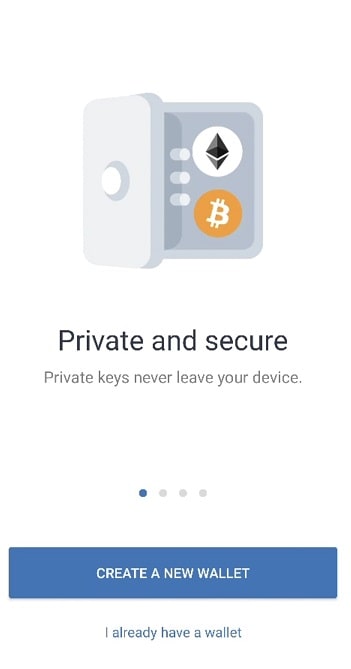
- Step 4: Choose the cryptocurrency Ethereum.
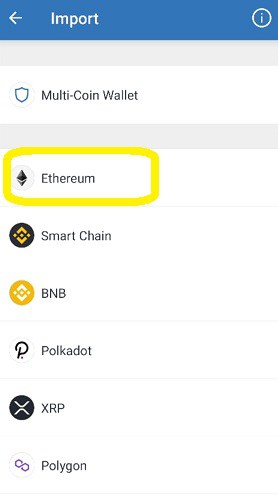
- Step 5: Enter the “Phrase key” to import Ethereum.
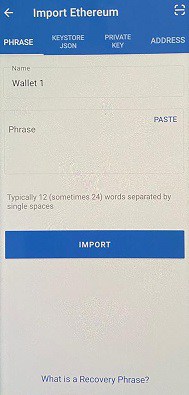
Does Trust Wallet Have A Private Key?
Yes, Trust Wallet has a private key, but you can have multiple private keys for different accounts. It is a fundamental feature of cryptocurrency.
What Is The Connection Between A Public Address And A Private Key?
A public address is very much like an ID where people can send you cryptocurrency on. The Private Key is the proof of ownership and control of the account. The address is derived by an algorithm that uses a private key as the source.
What Is The Relationship Between A Private Key And A Trust Wallet Phrase Key?
Phrase key is a feature that is specifically linked to the Trust Wallet only for recovery. Private Key is a universal feature of the blockchain and applies to all cryptocurrencies.
Final Thoughts
You have now learned about Private keys and why it is important to a cryptocurrency owner. The 64-bit hexadecimal characters, if lost, can lead to massive losses; henceforth, never lose them. A big benefit of a platform like Trust Wallet is that you have other backup options to protect you.
Always create multiple wallets to have cryptos in different baskets.