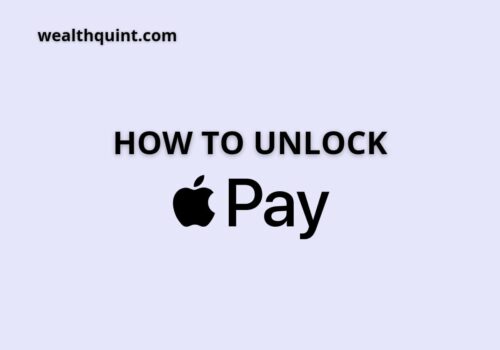Apple Pay is a secure electronic payment service that can be used on compatible devices.
It enables you to make payments quickly, easily, and securely using Apple devices.
Payments are processed via your device’s NFC (Near Field Communication) chip.
Apple Pay is a mobile payment and digital wallet service provided by Apple Inc. that lets users make person-to-person payments using Messages or send money as gifts to others using Apple devices.
Best Way To Transfer Money From Apple Pay To A Bank Account
You can transfer money from Apple Pay to the bank account through the app “Wallet.” This is an easy way to deposit funds that you may have earned from Apple Pay rewards.
You can use the app “Wallet” or plan a visit to your local bank or credit union to complete this process.
This Transfer can take up to three business days. Moreover, you can also use Instant Transfer for instant Transfer.
How To Transfer Money From Apple Pay To The Bank Account?
1. Instant Transfer
To begin, ensure that the iPad or iPhone is running the most up-to-date iOS or iPadOS version, and then you can add a debit card in the Wallet software that is eligible.
Then, take the next step for completing Instant Transfer:
Steps to Transfer Money from Apple Pay to the Bank Account or debit card Instantly:
- Step 1: Go to the account’s information,
- In iPhone: Go to Wallet, select the card “Apple Cash,” and then choose the more option.
- On an iPad: launch the app “Settings,” go to the Wallet and Apple Pay, and select the card “Apple Cash.”
- Step 2: Select “Transfer to the Bank” from the drop-down menu.
- Step 3: Enter the desired amount and then tap Next.
- Step 4: Select “Instant Transfer” from the menu.
- Step 5: Tap Add Card if in case you have not added a debit card (eligible), then follow the directions on the screen and add a Mastercard or Visa debit card.
- Step 6: Select a debit card in your account and then choose the billing information for the selected debit card to complete the transaction.
- Step 7: Transfers should take no longer than thirty minutes.
2. Transfer Within One-Three Business Days.
Steps to Transfer Money from Apple Pay to the Bank Account or debit card Within One-Three Business Days:
- Step 1: Go to the account’s information,
- In iPhone: Open the app “Wallet“. Scroll down to “more,” now select the card “Apple Cash card.“
- In iPad: Open the app “Settings” and select Wallet and Apple Pay. Then, choose the card “Apple Cash” from the list.
- Step 2: Select the Bank you’d like to transfer funds to and then click Transfer.
- Step 3: Tap Amount and then Next.
- Step 4: Select the 1-3 days. If you don’t already have a bank account, follow the directions on the screen to create one.
- Step 5: You must confirm with the Face ID, Touch ID, or a passcode.
- Step 6: The money will then be transferred to the bank account. Allow up to three business days for the Transfer to complete.
Also Read: Is Apple Pay Safe & Secure?
Apple Pay Fees For Cashing Out
Unless you utilize an Instant Transfer, there are no costs to move money from Apple Cash to the bank account.
However, A 1.5% fee (minimum charge of $0.25 and a maximum of $15) is subtracted from each Instant Transfer.
What Are The Fees For Transferring Money From Apple Pay To My Bank Account?
There are no fees to transfer funds from your Apple Pay Cash balance to your linked debit card.
If using a debit card, you can also transfer money directly into the bank account, and there will be a 1.5% fee ($0.25 minimum and $14.99 maximum).
Can I Transfer Funds To Someone Else?
If the person you’re transferring money to is in another country, follow these steps: click on the ‘To Country’ drop-down menu, enter their country information, then their bank details.
How Long Will It Take To Transfer Money From Apple Pay To My Bank Account?
Transfers should take no longer than 30 minutes.
Can I Add Funds Back Into My Apple Cash Balance After The Initial $200 Credit Has Been Used?
You can transfer funds from your bank account to Apple Pay Cash, but you cannot add more funds after the initial $200 credit has been used.
What Happens If I Lose My Apple Cash Card?
If you lose your physical card “Apple Cash,” you can sign out of Wallet and delete any remaining balance on your card. You will need to set up a new Apple Cash card by visiting https://support.apple.com/en-us/HT204030.
Conclusion
Apple Pay offers a mobile payment service that operates similarly to a traditional credit card or debit card by storing debit and credit card information on a customer’s device.
But unlike a traditional banking system, where a trusted third party such as a bank manages the Transfer of funds between two parties,
Apple Pay is an Internet-based payment service that uses a customer’s device, including Apple Watch, iPhone, iPad, or Mac, to pay for transactions.