Have you ever seen This Restaurant Is Closing Soon Notification on the Taco Bell Application?
If yes, do you know why the notification appears?
People love ordering Food through Taco Bell, which is available in 155 countries across the globe.
The app has many beautiful features and presents a friendly customer platform.
However, it would be frustrating if you want to order Food and get the restaurant closing soon notification in the middle of the day.
When you order Food and proceed to check out, you will get a pop-up message saying.
“Uh-oh! This restaurant is closing soon. Please select a different location or come back tomorrow.”
In this article, we will discuss why is the error The restaurant closing soon occur and what to do if you get the notification.
What Does “This Restaurant Is Closing Soon” Mean In Taco Bell App?
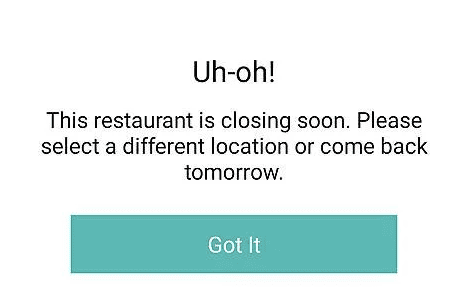
This Restaurant is Closing Soon means the selected Store has just 10-15 minutes to close, and they cannot take the order, and the Taco Bell app blocks you from ordering the Food there.
However time the message pops up without any reason in the middle of the day because
- There might be an issue with the selected Location
- The Store is not ready to take the order
- Something happened in the application file, and the error occurred.
- There might be an issue with the selected payment method
- Unstable network connection
What To Do If See “This Restaurant Is Closing Soon” In Taco Bell App?
Before getting into the troubleshooting step, check you have a stable internet connection.
It would help if you had at least 300 KB speed to load any page on the Application.
You can see the speed at the top of your mobile near your Network bar.
If not, turn o f and On your Mobile data.
If you still have a low network speed turn off and ON airplane mode to fix the issue.
If you are using the WiFi, Power off and Power ON your Router, launch the Taco Bell App, and see if the problem is fixed.
If not, then follow the troubleshooting step.
1. Try Changing The Location In Taco App
Many users reported that changing the Location and returning to their normal will fix the issue.
- Change the current Location to the different Location
- Then change again to the original Location
Now you can order the Food without any error.
2. Try With A Nearby Alternative Store
If the error persists, check with other nearby stores and see if the error occurs again or not.
Change to a different location or different Store Name and try to order the Food.
If an error doesn’t occur, the issue is with the original Store, and ask them directly.
3. You Can Ask The Store Directly
If your error seems not logical, and the message pops up from nowhere, you can directly ask the Store and confirm the status.
If the Store is open and taking the order, there is an issue with the Application.
Try restarting the device and checking again.
4. Restart Your Device
If there is no issue with the store or location, restart your device
- Close all the applications and Power off your device.
- Wait for Two minutes and Power On your Device again.
Restarting the device will fix any technical glitches between the Application and OS.
Now relaunch your Taco App and check if the error is gone.
5. Check Weather The Reward Is Applied
Not all the Orders are eligible for Rewards or promo codes.
In this case, the app doesn’t take the order if you apply any reward to the order.
Remove the Reward and try to check out with your order.
Now the order has been placed successfully without any issues.
6. Change Your Payment Method
Many users from Reddit pointed out that using a credit card like Amex sometimes throws errors.
So if you are using a credit card or any other payment method, change to an alternative and try placing the order.
If you use a credit card, change it to a debit card or Paypal and try again.
If an error occurs, repeat the process two or three times and check if the error is gone.
If the error is still there, then try after some time.
If none favors, then reach out to Taco Bell customer service.
Fill out the Contact Us form Taco App, or send us a direct message at @TacoBellCare on Twitter or Taco Bell on Facebook, and they will get back to you as soon as possible.
You can also email [email protected] with your email ID for support, or you can visit Taco Bell Discord Community and ask around.
