Have you ever received a message with a “tap to load preview” message and found yourself wondering what it means?
If so, you’re not alone! This message can be confusing and may even cause some people to worry that there’s a problem with their device or internet connection.
In this blog post, I will explain exactly what “tap to load preview” means and how you can view the preview once it becomes available.
I will also address concerns you may have about the message being related to a virus or other issue.
What Does “Tap To Load Preview” Mean?
“Tap to load preview” is a message that appears when a content preview is not immediately available and needs to be loaded.
A content preview is a small version of a larger piece of content, such as an image, video, or document.
It is often displayed alongside a message or in a list of messages, to give you an idea of what the content is without having to open it.
In iMessage, “tap to load preview” may appear when you receive a message with a content preview that is not immediately available.
To view the preview, you can tap or click on the message, which will initiate the loading process and display the preview once it becomes available.
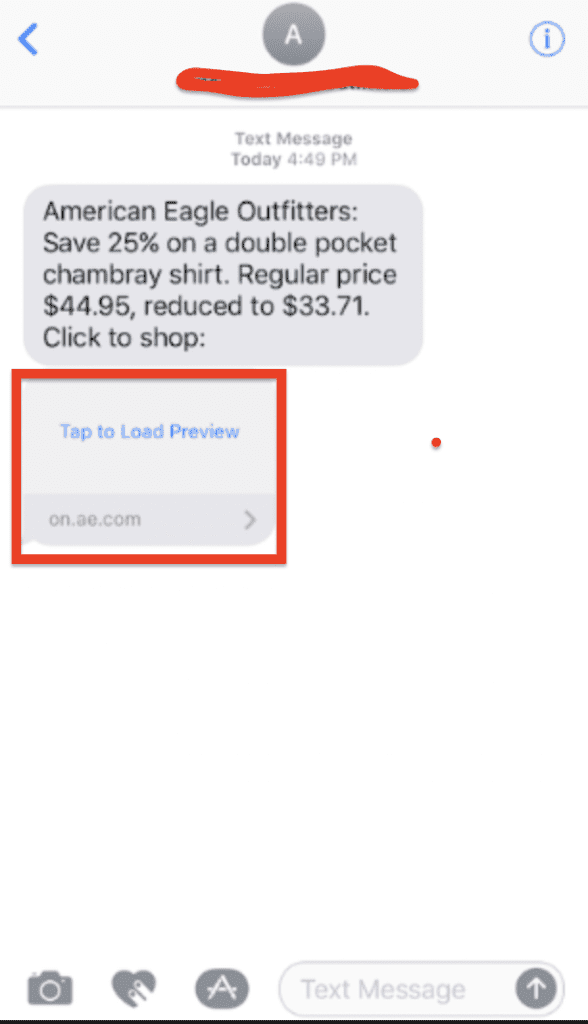
If the preview is a video or audio file, it may start playing automatically once it has loaded.
If it is an image or a document, it will be displayed in the message thread.
If you are unable to tap or click on the message to load the preview, it is possible that there is a problem with your device or with your internet connection.
Is Tap To Load Preview A Virus?
“Tap to load preview” is not a virus but if you receive a message with a “tap to load preview” message and you are not expecting it or do not recognize the sender, it is important to be cautious before tapping or clicking on the message.
The scammer may be trying to trick you into visiting a malicious website or signing up for questionable services by providing a link in the message.
If you do tap or click on the link, you may be taken to a website that tries to convince you to enter personal information or download app/ software.
It is important to be aware of these types of scams and to protect yourself by not clicking on links or entering personal information unless you are sure that the website or request is legitimate.
If you are unsure whether a message or request is legitimate, it is always a good idea to verify the sender and the content of the message before taking any action.
