Are you getting the “No Video Found” error on Ring App?
If you are having a Ring doorbell or security camera, you may have encountered the “No Video Found” error when trying to view a motion event on the Ring app.
The full error is “no video found the video for this event does not exist“.
In this blog, I will discuss some possible reasons of the “No Video Found” error on the Ring app and provide some troubleshooting steps you can try to fix it.
Why “No Video Found” Error Occured On Ring App?
There are several possible reasons why you are getting “No Video Found” error when trying to view a motion event in the Ring app.
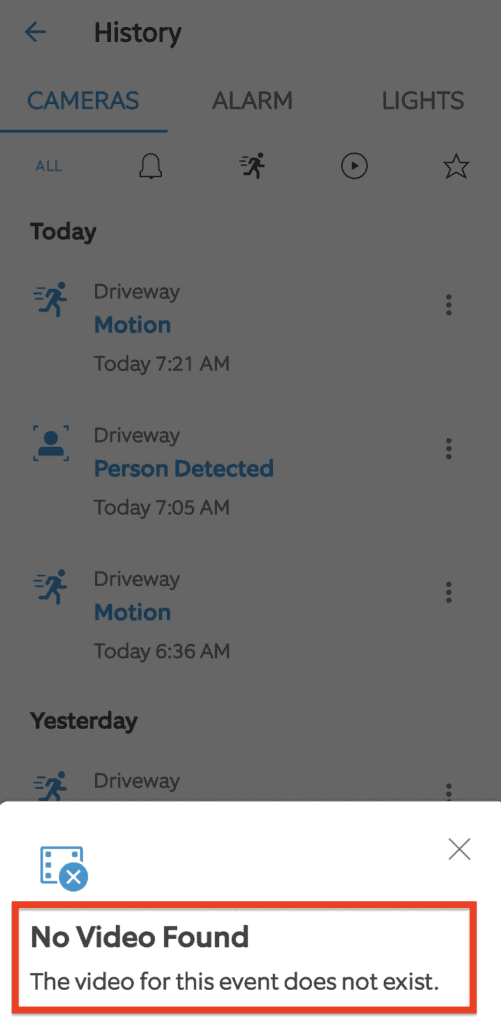
Some potential reasons include:
1. Poor Internet Connection
If the internet connection on your Ring app or your mobile device is poor or unstable, this can cause issues with accessing the video recordings.
2. Ring Server Issue
If there are issues with the Ring servers, this could prevent you from being able to access the video recordings.
3. Ring App Issue
If there are issues with the Ring app like outdated version of Ring or some bug in the Ring app, this could prevent you from being able to access the video recordings.
4. Subscription Issues
If your Protect Plan subscription has lapsed or is not in good standing, this could prevent you from being able to access the video recordings.
It is also possible that the “No Video Found” error could be caused by a combination of above mentioned issues.
How To Fix “No Video Found” On Ring?
There are below few steps you can try to fix the “No Video Found” error on your Ring app:
1. Check Your Internet Connection
Make sure that you have a stable internet connection on both your Ring device and your mobile device.
If your internet connection is poor or unstable, this can cause issues with accessing the video recordings.
2. Close And Reopen The Ring App
If the Ring app is running in the background, closing it and reopening it may help resolve any issues with video playback.
3. Check For Ring App Update
Make sure that you have the latest version of the Ring app and that your Ring device is up to date with the latest firmware.
Updating the Ring app can help fix any bugs that may be causing the issue.
4. Check Your Subscription Status
If you have a Protect Plan subscription, make sure that it is in good standing and has not lapsed.
If you have tried all of the above steps and are still getting the “No Video Found” error then you should contact to Ring support team for further assistance.
