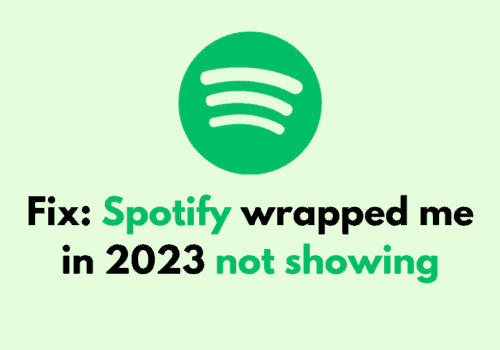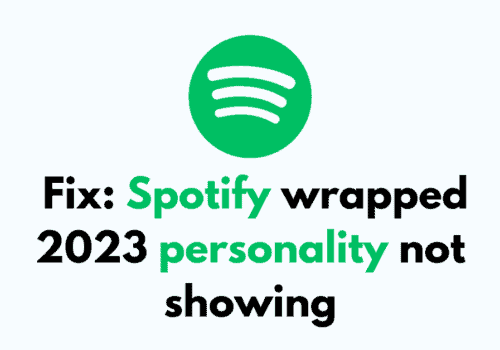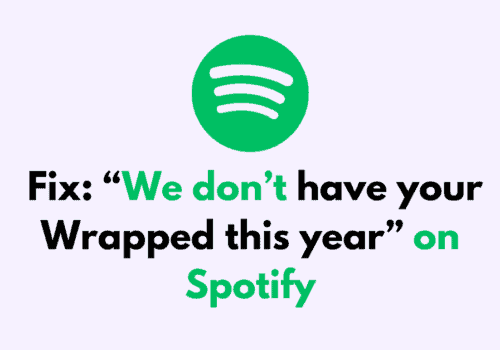Are you having trouble redeeming your Spotify code? You’re not alone.
Many users have reported issues with redeeming their codes, whether they’re for a free trial, a gift card, or a special promotion.
In this blog post, we will discuss some of the common causes why Spotify redeem code not working and how to fix it.
Why Is Spotify Redeem Code Not Working?
There could be many reasons why your Spotify redeem code is not working.
In this section of the guide we will be showing you all the reasons why you might be having trouble in redeeming your Spotify code.
1. Code Is Already Redeemed
If your Code is already redeemed then you will not be able to redeem it again.
You may have already redeemed it and forgotten about it or when it was bought maybe it was already redeemed.
Spotify only allows you to redeem a code once.
2. The Card Is Not Activated By The Seller
When you are buying a card from a retail store the seller might not have activated the gift card due to which your redeem code is not working.
The seller will need to activate the card first before you can use the code.
3. You Have Mistakenly Entered The Wrong Code
You might have entered the wrong code mistakenly in your Spotify account.
As Spotify code contains a mixture of alphabet and numerical, it is a situation that can occur easily.
4. Gift Card Can Not Be Applied To Some Products Of Spotify
Some products in Spotify are not eligible for gift cards.
Such as the discount products that are in Spotify can not be used with redeem codes.
5. It Exceeds The Amount Of Premium Time In Your Account
You can only buy the premium membership for up to 18 months in Spotify.
If you have already bought it for 18 months then you can not redeem the code anymore as you will be restricted from buying anymore premium membership.
How To Fix Spotify Redeem Code Not Working?
Now that you have already identified some of the problems that can cause your Spotify redeem code to stop working properly, it is time for us to get to know some solutions that will help us in solving this issue.
1. Check The Code
First, you need to check the code that you have put in your Spotify account.
You can enter it again and interchange the 0 and O to see whether you have entered that wrong before.
After you have entered the correct code, you will be able to redeem the code easily.
2. Confirm Whether The Card Is Activated
Check with your retail shop keeper whether the Spotify card that you have purchased is activated or not.
Your seller might have forgotten to activate the spotify card.
In that case ask them to activate it and you will be able to redeem the code.
3. Check Whether The Spotify Product Is Available For Gift Card Use
Make sure that the product which you want to buy is available for the gift card use as there are Spotify products which are not eligible for gift card in Spotify.
Those products include any discount products by Spotify.
4. Restart Spotify In Your Device
As an alternative you can always try to restart the Spotify app on your device.
When you are restarting the app then any small bugs or glitches that were there in the app will get resolved.
This can end up solving your issue if the bug was causing it.
5. Uninstall And Then Reinstall Spotify
You can also uninstall Spotify from your device and then reinstall it after sometime and check if that is solving the issue.
If somehow your Spotify had collected corrupt files in its data then uninstalling and then reinstalling will help it to get deleted from the app itself.
This will help the app to run smoothly again on your device.
6. Contact Spotify Support Team
As a last resort you can always contact the Spotify Support Team and then communicate your problem to them.
It can be that you have not redeemed your code but yet it is not working.
They will be able to solve the issue.