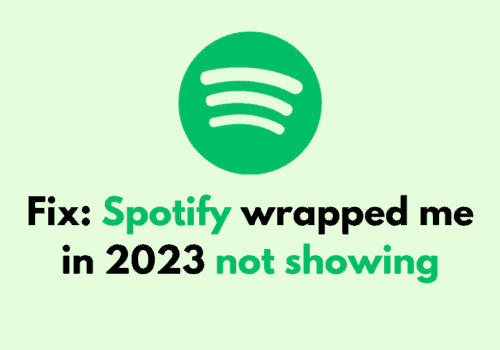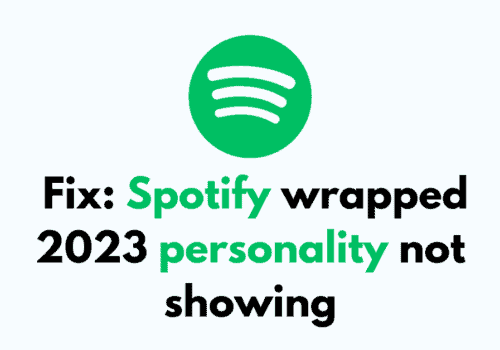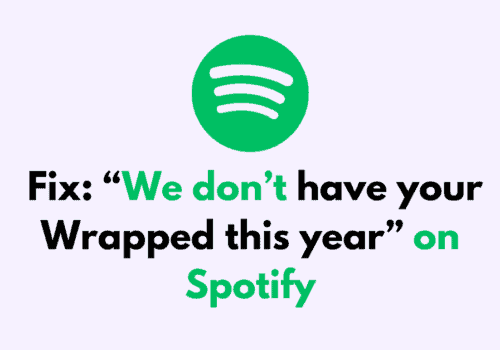If you have recently received a Spotify gift card or have one that you have been holding onto for a while, you might be excited to redeem it and enjoy all of the music that Spotify has to offer.
However, if you’re having trouble redeeming your gift card, it can be a frustrating experience.
You might see an error message, or you might be unable to redeem the card at all.
In this blog post, I will explore some possible reasons why your Spotify gift card might not be working, and we’ll provide some tips and solutions to help you get back to enjoying your favorite tunes as quickly as possible.
Why Is Spotify Gift Card Not Working?
There can be a few reasons why the Spotify Gift card is not working.
In this section the reasons are listed so that you can identify which is happening in your case and after identifying it, check out our solution section to solve it.
1. You Have Put The Wrong Code
You may have put the wrong code while entering the code in the Spotify.
There can be 0 and O that will confuse you at times.
Putting a wing code will not let you redeem your Spotify gift card.
2. The Shopkeeper Have Not Activated The Gift Card
The retail center from where you have bought your Spotify card may not have activated the gift card.
In that case also you will not be able to redeem your gift card.
3. The Card Have Been Damaged Somehow
If the card has been damaged then it is possible that you have missed some characters and were not able to put them correctly in the Spotify redemption code.
This will also stop you from redeeming your Spotify gift card.
4. The Gift Card Had Already Been Redeemed
If the gift card has already been redeemed then you can not redeem it again.
You can only redeem a card once. If the card has already been redeemed then you can not redeem it again.
How To Fix Spotify Gift Cards Not Working?
If you are unable to redeem your Spotify gift card or are not able to activate it then no need to panic because this section we will be showing you some solutions that you can try to solve the issue.
1. The Code Combination Should Be Checked
First check whether you have entered the right combination of the code.
You can always check it a few times if you are unsure and then enter it.
If you are still getting it wrong then interchanging your 0 and O can help at times.
2. Check Whether The Card Is Activate
You should also check whether the card is activated.
If your card is not activated then you will not be able to redeem it.
You can visit the retail from where you have bought the Spotify gift card and then enquire whether the shopkeeper has activated the card.
If they haven’t yet then activating it will enable it to get redeemed.
3. Make Sure That The Card Is Not Yet Redeemed
When the card has already been redeemed then you will not be able to redeem it again.
If you have just bought the card and yet it has been already redeemed then you will have to contact the seller and tell them your problem.
You can always ask for another gift card in such instances.
4. Contact The Spotify Support Team
If you have tried all the above mentioned solutions and yet none of that had worked out then there is nothing that you can do except contact the Spotify Support Team.
You can always contact them here and then communicate your problem to them for a speedy solution.