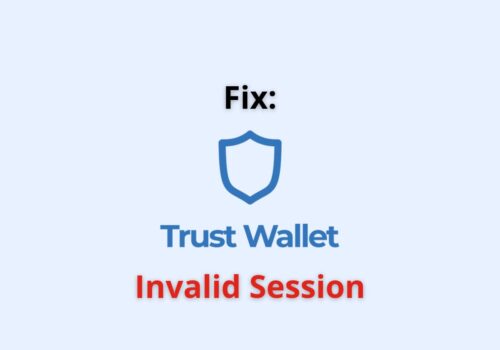Transactional Hash errors can be quite confusing for new users to the Crypto users and can prompt days of searching for a solution.
Furthermore, it is hard to understand the Transactional Hash and Transactional ID differences. Users have nothing to worry about as these concepts are fairly simple once you have a firm grasp.
In this article, you will learn about-
- What Transaction hash is?
- Differences between Transactional hash and Transactional id?
- How to remedy the “sorry, we are unable to locate this transaction hash” error message.
- No transaction found with the hash error message.
What Is A Transaction Hash?
Transaction hash is a unique identification code given to every transaction, verifying and adding to the blockchain. It is where You will locate the funds on the blockchain ledger.
How To Find Transaction Hash In Trust Wallet?
Steps to Find Transaction Hash in Trust Wallet:
Step 1: Open the Trust Wallet Application
Step 2: Click on the desired token you want to see the transaction history for
Step 3: Tap on any transaction to see basic details, and now click on more details.
Step 4: On the Bsc Scan, you will see the transaction hash and the block it’s been transferred to.
Is Transaction ID The Same As Hash?
No, Transaction ID and transaction hash are not the same and have key differences in their functionalities.
A transaction ID is a unique alphanumeric code used to identify the status of a transaction. It is used to access the sender, receiver and other basic details.
Transaction Hash is a unique alphanumeric code used to locate funds on the blockchain. Unlike Transaction ID, it is generated only if the transaction is complete and verified by the miners.
Sorry, We Are Unable To Locate This Transaction Hash
Frequently in Trust Wallet, a transaction will go through, but when you check the changes, it shows an error- “sorry, we are unable to locate this transaction hash“. The reason behind the transaction hash error is probably due to some pending transaction that hasn’t gone through.
Step 1: Open Trust Wallet Application.
Step 2: Go to the Transaction section of the application.
Step 3: Tap the pending transaction, and you will see a nonce field. Copy it to a notes app or note it down on a piece of paper.
Step 4: Create another transaction- look for the recipient address and paste your wallet’s public address. Write down the amount value to 0 ETH.
Step 5: Tap on the gear icon and go to the nonce value. Add the value you recorded earlier. Select the gas price too high.
Step 6: The new transaction will essentially cancel the previous transaction.
No Transaction Found With The Hash
If you are getting this error message, it essentially means that the transaction didn’t go through, and the crypto network didn’t generate the hash yet. Either wait for it to go through or reset the pending transaction by following these steps.
Steps to reset pending tranaction in Trust Wallet:
Step 1: Open Trust Wallet Application.
Step 2: Proceed to the Transaction section of the application.
Step 3: Select the pending transaction field and note down the nonce field.
Step 4: Create a new transaction search for the recipient address and paste the public address of your wallet. Select the amount of value as 0 ETH.
Step 5: Select the gear icon and add the nonce value you recorded earlier and put the gas value as too high.
Step 6: The new transaction will cancel the previous transaction.
Who Validates A Transaction In A Blockchain Network?
The crypto miners validate the transactions for a small transactional fee charged to the user. The transaction speed determines how much the miner will change a user for making crypto payments. Trust Wallet offers you three types of transaction options-
- Cheap – Extremely slow, highly cost-effective.
- Regular – balances cost and features
- Fast – Quick transaction but higher costs.
What Is Bsc Scan?
Bsc Scan (Binance Smart Chain) is a blockchain explorer web portal that can help Trust Wallet users to see transaction history etc.
Final Thoughts
Transactional Hash error messages are quite common due to the number of trading users can conduct through Trust Wallet. However, the issues with the app can be easily rectified by following simple steps and procedures.
Transactional errors are not resolved even after performing the basic remedial techniques; contact Trust Wallet representatives.