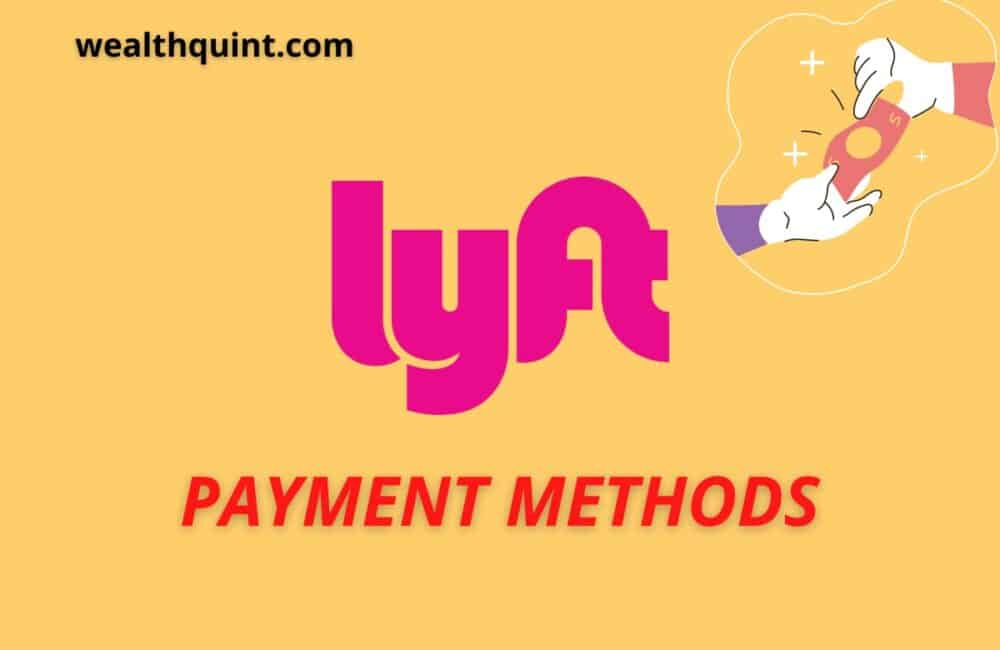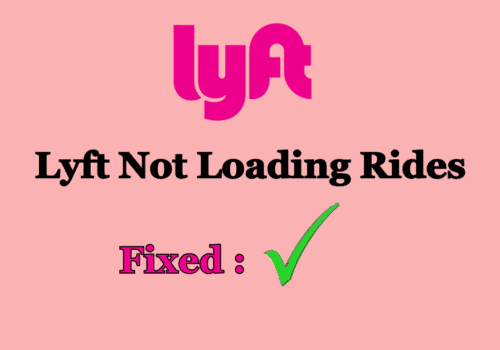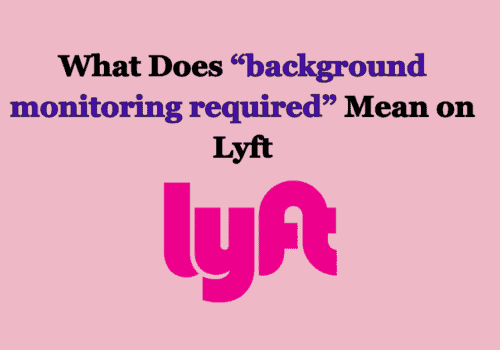The Lyft app helps you to take a ride to your destination in return for a payment. It is very popular in the US and many people use it. There are various payment methods for Lyft. Let’s discuss them briefly.
The payment methods available on Lyft are Apple Pay, Paypal, Credit Card, Debit Card, Google Wallet. Lyft does not accept cash transactions since it is a ride-sharing service and the structure of the business prohibits it.
Lyft Payment Methods
By inputting your preferred payment method to the Lyft app, you can pay for rides in the app. Lyft saves your payment information on the ‘Payment’ tab, which you may access at any time. On the ‘Payment’ tab, you can add multiple payment methods and pick which one to use after your ride.
The payment methods available on Lyft are-
- Apple Pay
- Paypal
- Credit Card
- Debit Card
- Google Wallet
Apple Pay
These are compatible with Apple’s iPhone and iPad. This is where the credit card or debit card information should be entered. After adding it, you’ll be enabled to use it to make a payment.
You can make a payment and money will be debited from your account automatically. After logging into the account, visit the payment button and select apple pay as a way of payment.
Paypal
To complete the transaction, one must first create a PayPal account. This could be used to transfer and collect money. To do so, you’ll need to register an account and connect it to your bank account.
If you want to learn how to pay for Lyft, go to the payment option in the menu and select PayPal. After that, simply input your login information, and your account will be automatically linked. Then select this as a means of payment on Lyft to complete the transaction.
Credit Card
Visa, Master Card, Maestro, and several other credit cards are accessible. Various banks collaborate with them to provide these services.
Users are given credit for the money they use under them, and they must pay it back once a certain amount of time has passed. If you’re wondering how to pay for Lyft with a credit card, it’s simple. Simply enter your credit card information and apply it to pay for your trip every time you need to.
Debit Card
This allows you to make transactions as well as withdraw cash from ATMs. If you’re wondering how to pay for Lyft,
you can enter your debit card information into the mode of payment and pay the balance directly from your account using your debit card.
Google Wallet
Google Wallet is an app that allows users to make payments to other apps or across different platforms. This requires entering the bank account or debit card information into Google Wallet so that it may be paid with a single click.
If you want to learn how to pay for Lyft, you must first link your Lyft account to your Google Wallet account.
Steps to Add payment methods in Lyft:
- Open Lyft App.
- There is a menu on the right side of the app. It should be tapped.
- To use Google Wallet, navigate to the payment option and select it.
- Fill in the essential information and click OK.
- Payment will be made through Google Wallet.
Can You Use Visa Gift Card For Lyft?
Yes, you can use a visa gift card for Lyft. Lyft accepts Visa gift cards through which you can make the payment and take a ride.
Steps to add Visa Card as the Payment method in Lyft:
- Install the Lyft app on your phone and open it.
- After setting all your ride details, click on the three lines in the upper left corner.
- You will see a drop-down menu, select the payment option from there.
- On the next page, you will see the option ‘Add Card‘. There you can add the details of your Visa gift card.
- After adding the card, you can select that payment option.
What Is Lyft Cash?
Lyft Cash allows you to deposit digital money into the Lyft app and use it to spend on rides. Lyft Cash can be compared to a virtual wallet that enables you to fund the ridesharing app.
Lyft Cash is a gift card that can be used to invest in rides using the Lyft app. You can just pay Lyft drivers with Lyft Cash. Lyft Cash cannot be redeemed for cash. You also won’t be able to send any Lyft Cash funds to a bank account.
Does Lyft Take Cash?
No, Lyft does not accept cash transactions since it is a ride-sharing service and the structure of the business prohibits it. For security and safety reasons, the organization also prefers not to accept cash payments.
Passengers cannot pay in cash with Lyft. You place yourself in an unlawful scenario when you pay your Lyft driver in cash. Any insurance demands made by the driver and passenger are voided if an accident occurs during the ride.
To take cash for a Lyft ride, the driver must turn off the Lyft app and take you to your destination on his dime. However, keep in mind that whenever you schedule a cab through the app, it is captured on Lyft’s system. It creates doubt if the driver reaches your location and then the contract is terminated.
Does Lyft Accept PayPal?
Yes, Lyft allows riders to pay through Paypal. You can easily pay through your Paypal account. In the payment method, you can select the ‘Paypal’ option and add your account details. After that, it will be activated and you can easily pay via Paypal.
Lyft is a safe and popular ridesharing app. You can book a ride to go to the airport, office or any restaurant. You can even pre-book 7 days before.