HotSchedules is a widely used workforce management platform that offers scheduling, time tracking, and communication tools for restaurant employees and managers.
Whether you have forgotten your username, password, or both, regaining access to your HotSchedules account doesn’t have to be a hassle.
With the right steps, you will be back on track managing your work life through HotSchedules.
In this blog, you will discover how to reset Hotschedules login details.
How To Reset HotSchedules Login?
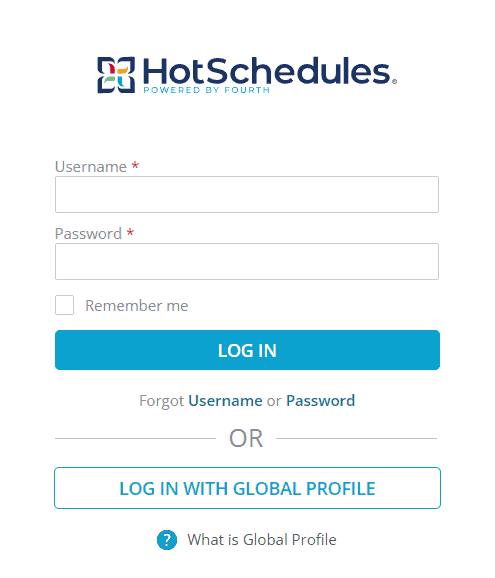
Resetting your HotSchedules login password is a straightforward process.
Whether you prefer using a web browser or the convenience of a mobile application, the below steps will guide you through.
1. Use The HotSchedules Website
- Navigate to the HotSchedules login page.
- Click on the “Forgot Username or Password?” link.
- Enter your username or the email address associated with your HotSchedules account.
- Check your inbox for a password reset email from HotSchedules and follow the instructions to create a new password.
2. Use HotSchedules App
- Open the HotSchedules app on your mobile device.
- Tap the “Forgot Password” option on the login screen.
- Input the email address linked to your HotSchedules account.
- Look for an email from HotSchedules containing the reset link, and tap it to proceed with setting up your new password.
By following these steps, you should be able to regain access to your account efficiently. If you experience any issues, assistance is available through the HotSchedules user support center.

