BeReal is one of the newest social media trending app used by Gen Z.
On the platform, users are required to post pictures of whatever they are doing in a window of 2 minutes.
The application has fascinated a lot of users because of its intriguing concept.
On this app, there is no filtering, no followers, and no like but we have emojis on BeReal which are called RealMojis to send on our friend’s posts.
In this article, we will explain what are RealMojis, how it works, and how to create RealMojis.
What Are RealMojis On BeReal?
Emojis are the reactions that we send to someone’s posts, BeReal also has the emojis that are called RealMojis.
We send RealMojis on our friend’s post on the BeReal app to show our reaction to their post.
RealMojis is a customized form of emoji that is created by the user’s faces, expressions.
You can then send your face emojis to anyone.
How Does RealMoji Work On BeReal?
RealMojis are the emojis present on BeReal or user’s can also create customized emojis by using their facial expressions.
We send RealMojis to react to our friends’ posts on BeReal.
You can use the RealMojis you have created as many times as you want.
What Does The Lightning Bolt RealMoji Mean On Bereal?
The Lightning Bolt RealMojis are the sudden reaction of you on someone’s post.
This capture your actual reaction on the photo on BeReal.
For this you need to hold the circle where your face until you get a real time RealMojis mode.
Once done you can slide in and release it to send your reaction on the post.
How To Save RealMojis On BeReal?
Steps to save a RealMojis On BeReal you need to follow the steps given below:
Step 1: Open The BeReal App
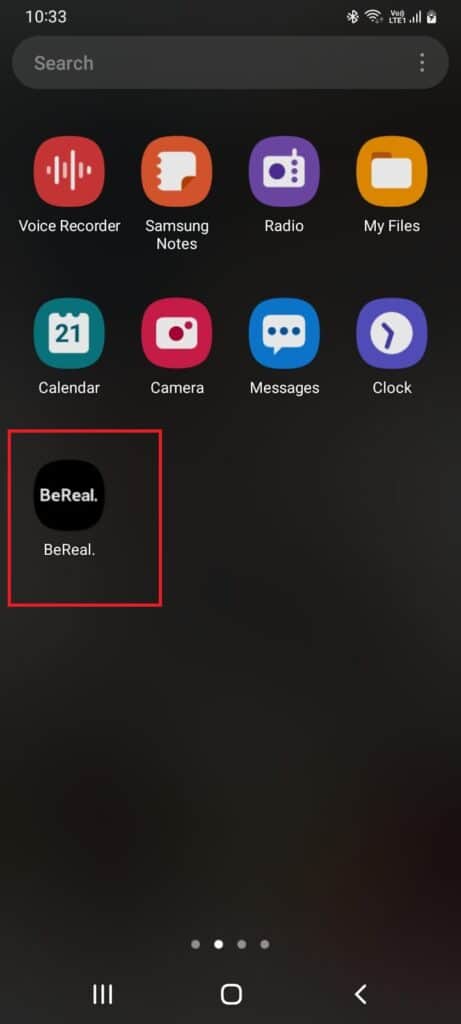
Step 2: Go to the post you want to react to from the discovery tab.

Step 3: Tap on the smiley face🙂 icon that appears on the lower right side of the post.

Step 4: Choose an emoji to recreate from the given emojis.

Step 5: Click on white capturing circle.

Step 6: Tap Continue to save your RealMojis.

You can capture as many as you want and then send it to your friend’s post.
How To Make A RealMoji On BeReal?
To give real facial expressions you can make RealMojis on BeReal.
Here’s How you can make a RealMojis follow the steps below:
Step 1: Open The BeReal App.
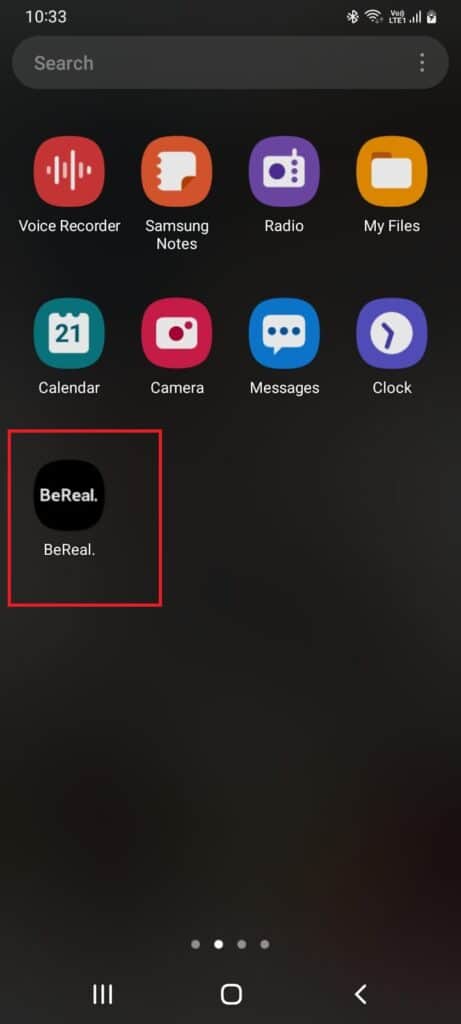
Step 2: Go to the post you want to react to from the discovery tab.

Step 3: Tap on the smiley face🙂 icon that appears on the lower right side of the post.

Step 4: Choose an emoji to recreate from the given emojis.

Step 5: Click on the white capturing circle.

Step 6: Tap Continue to save your RealMojis.

Step 7: Tap on your RealMojis and send it to your friend post.

That’s all you need to make a RealMojis On BeReal.
How To React On BeReal?
As other social media apps react to BeReal you can use of emojis that are present on BeReal.
You can also recreate new emojis by your expression , these are called RealMojis and you can send them easily on other posts.
BeReal RealMoji Not Working
If BeReal RealMoji not working then it is because of internet connection.
Also chances that there is bug/ glitch in BeReal app.
Make sure you have stable internet connection.
If there is bug/ glitch in BeReal app; In this scenario, you can’t do anything just will till the issue is resolved by BeReal team.
After that also update BeReal app to latest version if available.
What Does Discovery Mean On BeReal RealMojis?
If someone who is not your friend sends you Realmoji then ‘Discovery’ is written under the RealMoji which means, the person is not your friend he discovered your post and reacted to it.
You can post on BeReal Privately or Publically. Public BeReal posted on the Discovery tab, and visible to BeReal users.
How To Send A RealMoji On BeReal?
To send a RealMoji on your Friend post on BeReal you need to follow the steps below:
Step 1: Open The BeReal App.
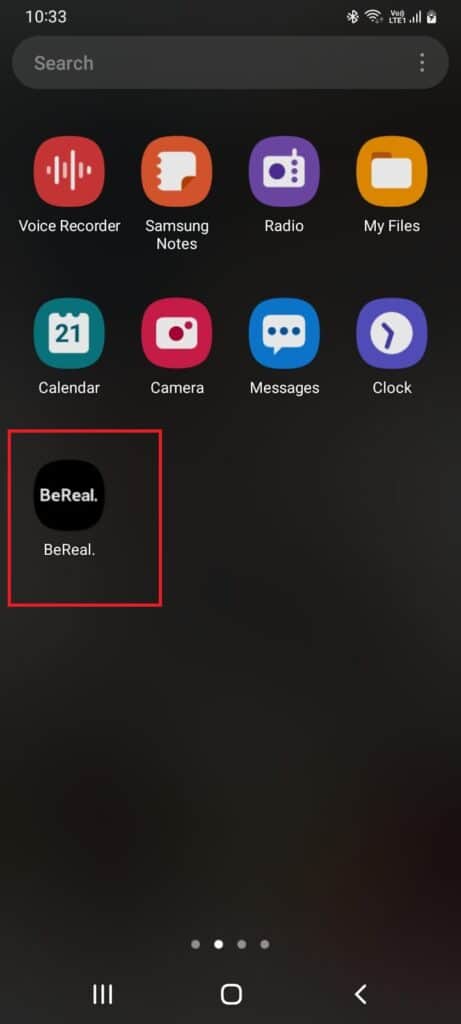
Step 2: Go to the post you want to react on from discovery tab.

Step 3: Tap on the smiley face🙂 icon that appears on the lower right side of the post.

Step 4: Choose an emoji to recreate from the given emojis.

Step 5: Click on white capturing circle.

Step 6: Tap Continue to save your RealMojis.

Step 7: Tap on your RealMojis and send it to your friend post.

That’s all about RealMoji’s on BeReal



