If you have a doubt that your apple charger is not authentic, you can check it carefully.
To check if your device is real or fake, you can check it by its serial number.
Although fake apple chargers are not different at first glance, with time it loses their features.
But a question arises how do check the serial no. of your charger to verify?
In this article, we will explain how to check the Apple charger serial number.
How To Check Apple Charger Serial Number?
The serial number must be written on the Apple product packing box.
If you have brought the original Apple charger with packaging, you can check the barcode to find the serial number.
You can also check the Invoice for the charger you have bought.
You can verify whether your Apple charger is Authentic by using its serial number.
When you enter the serial number of your charger, the information should match your actual device.
The Serial number of the charger is written on a grey label affixed on the charger.
The pattern of the serial numbers is as follows
P/N Code(first 5 digits) + “A” + S/N code(next 6 digits) + Ind Code(Last 2 digits)
For example: 12345A34567899
The serial number must be written on the box.
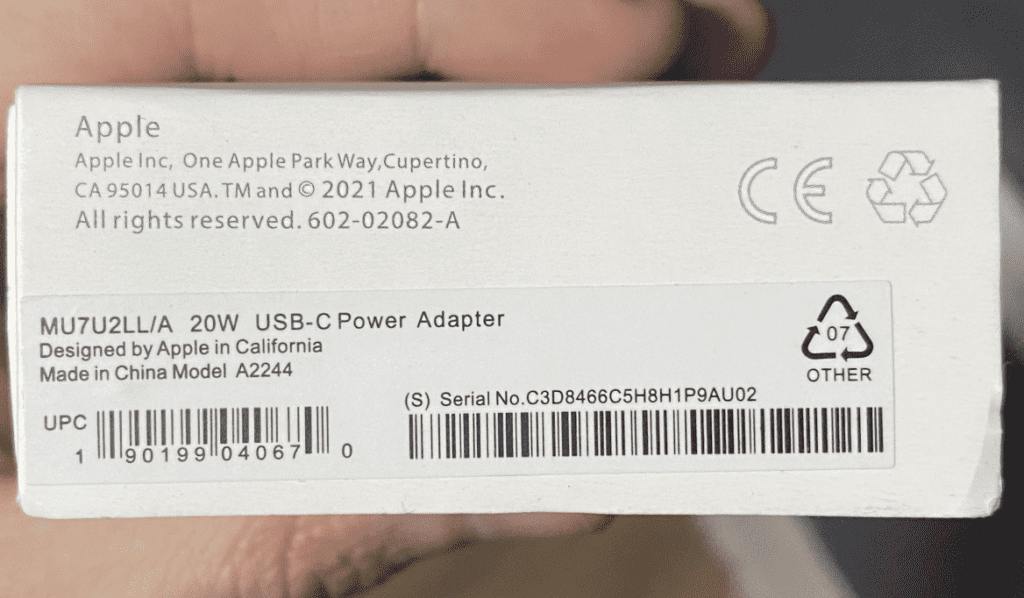
If you have brought the original Apple charger with packaging, you can check the barcode to find the serial number.
You can also check the Invoice for the charger you have bought.
To check if your device is authentic or not you can fill in the serial number here

