Instagram is a popular social media app that has created quite a buzz in the world of the internet. There are almost or more than one billion active users of Instagram currently.
On May 25, 2022, first time people noticed that the warning “Possible Problem With This Website” on Instagram when they try to open any link from Instagram DMs/ Profile Page/ Posts.
Its happening with every link on Instagram when you try to open.
In this article, we will explain what does it mean and how to fix it.
What Does “Possible Problem With This Website” Mean On Instagram?
Possible Problem With This Website is a warning you will get when you try to open any link or external link from instagram. Instagram give this warning only when if the website you visiting is unsafe.
But This warning people are getting when they clicking on any link.
When you click on any link you will get this message: Possible Problem With This Website “We have detected that this link [Link URL]? Visit the unsafe website“.
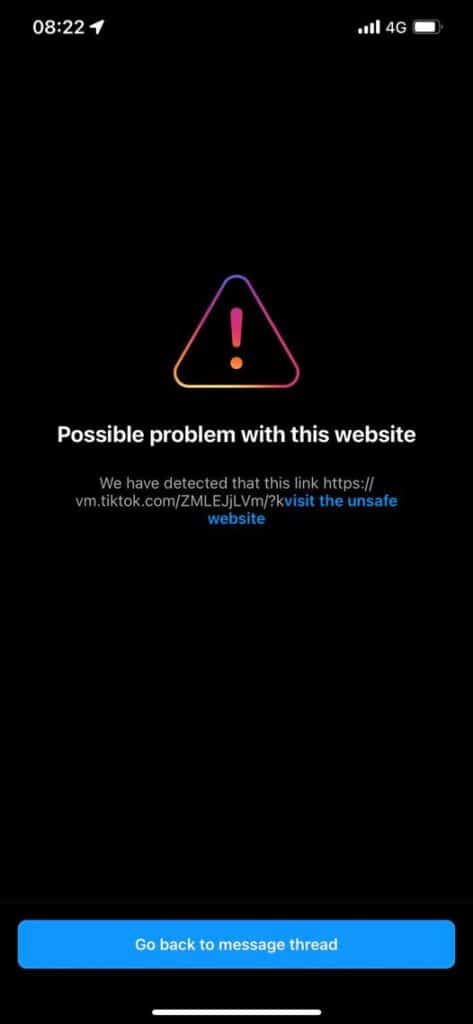
Its happening with every link you try to open from Instagram and every media source get this warning as well.
Most of the people getting this warning on iOS devices only means this warning people got on iPhone only.

People thinks that either it is bug or glitch from Instagram side
How To Fix “Possible Problem With This Website” On Instagram?
Possible Problem With This Website” on Instagram is a bug / glitch. To fix “Possible Problem With This Website” on Instagram, either you have to wait Instagram should fix this issue or you can report this bug.
Fix 1: Wait For Some Time
Possible Problem With This Website warning people getting when they clicking on any link. So, this is a bug from Instagram side. To fix this, you have to wait for Instagram resolve this warning.
If the link you are visiting is actually unsafe then you can’t do anything. Because Instagram warn people that this is unsafe link so visit carefully.
Fix 2: Report Problem On Instagram
You can also report this bug to Instagram, you can do through your Instagram settings,
To report problem through Instagram settings, follow below steps:
Step 1: Open Instagram App
Step 2: Tap on your Profile Picture to go to your profile
Step 3: Tap in the top right corner at 3 horizontal line
Step 4: Tap on Settings
Step 5: Scroll down and click on help
Step 6: Tap on Report a Problem
Step 7: Now, follow instruction on screen and explain your problem “Possible Problem With This Website” warning
Step 8: Click on Send Report
Now, wait for issue to be resolved. Many Instagram user getting this warning so it will resolved soon.
Also Read: Fix: Black DMs/ Message Instagram




