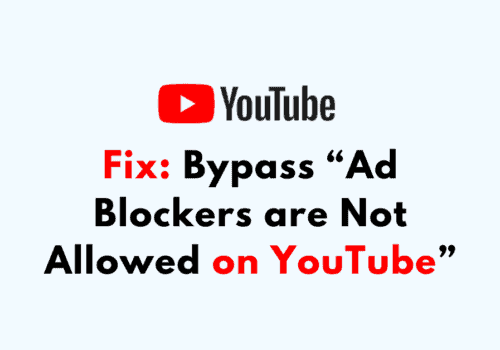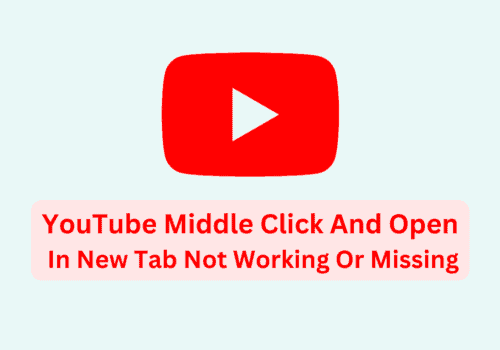Like Google and other search engines, YouTube also uses the autofill feature to ease your search process.
“OBJ” in a dotted box appearing on YouTube is typically an error when you search on YouTube.
It happens when YouTube’s search program or algorithm performs an autofill function and intrudes on user searches.
“OBJ” in dotted box occurs when parameters in YouTube’s autofill program change.
It is a technical error commonly known as a Parsing error.
What Does “OBJ” On YouTube Mean?
If you see OBJ in a dotted rectangular box, it signifies that your device is unable to identify and display that particular content.
In technical terms, the “OBJ” in the dotted box is referred to as an Object Replacement Character (U65532).
Any program or software displays it as a placeholder in a text when the parser (a crucial software program used in the compilation process) cannot read the unspecified character or object.
When you do search on YouTube, you can see “OBJ” might popup in the dotted box next to your search query.
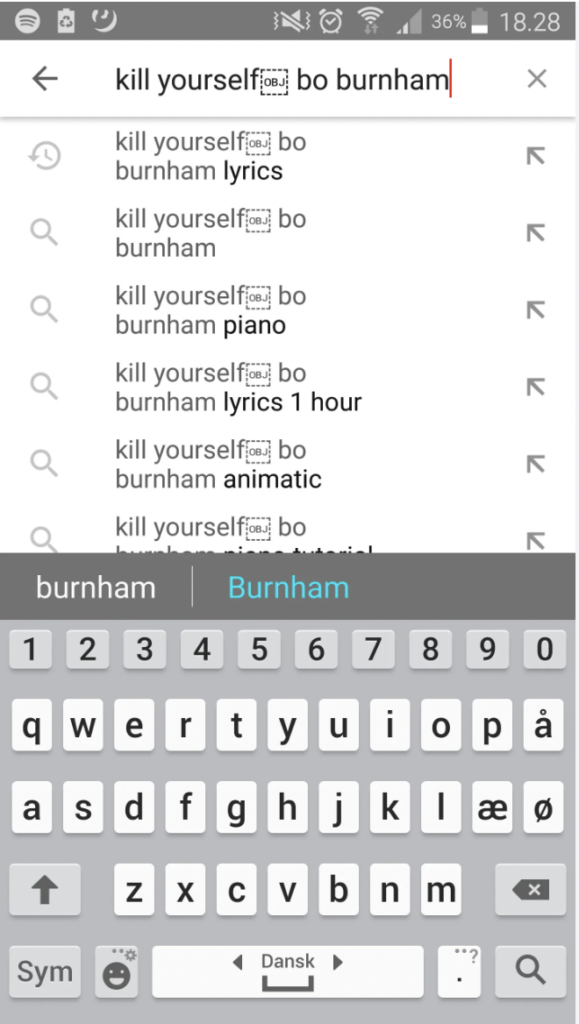
You can simply understand it as YouTube is not understanding or is not able to process the text.
When visiting YouTube, if you notice OBJ in a dotted box, it signifies that your device is unable to read an object that it discovers there.
You may be able to see this item properly if you attempt to access this content from a different device.
Simply said, it relies on whether or not the software on your device can read that item.
This issue could be resolved by regular browser or YouTube app updates, since your device might be able to read that item following the update.
How To Get Rid Of OBJ On YouTube?
If “OBJ” coming in your YouTube Title then first delete the full title and write again.
After that save the YouTube Video and “OBJ” will be removed.
If “OBJ” coming in your YouTube search then try to refresh YouTube and again search on YouTube.
Fix 1: Restart The Bowser Or Refresh YouTube
If you are using YouTube through any browser, try to restart your browser.
Restarting the browser or refreshing YouTube may remove “OBJ” parsing error.
Fix 2: Rewrite Your Title.
If you are getting “OBJ” in your YouTube title then You need to delete your title until the “OBJ” occurs and retype it because “OBJ” is like an invisible character.
After that save the video and “OBJ” will be removed.
Fix 3: Use Quotes.
Whenever you type something to search on YouTube, place your search terms in side quotes (“_” or ‘_’).
It will help you get more precise search results for what you have searched.
Fix 4: Report The Issue To YouTube Team
Another fix to get rid of “OBJ” issue is to report it on YouTube and wait until its technical team resolves it.
You can do it using YouTube in the browser or as an app.