Has your Midjourney Image also disappeared or been deleted from your Midjourney?
If so, then you are at the right place.
AI innovation has empowered the advancement of computer-based intelligence-helped projects, for example, Midjourney, which permits clients to create pictures from prompts.
Midjourney is becoming a more popular AI tool among artists and designers who can create perfect illustrations with text descriptions in different versions.
Despite great features, many users find their images disappear and need help to recover them.
You know, the good news is you haven’t lost anything.
Here is the Step by Step guide to recovering deleted or Disappeared Midjourney Images and the causes.
Why Midjourney Images Disappeared?
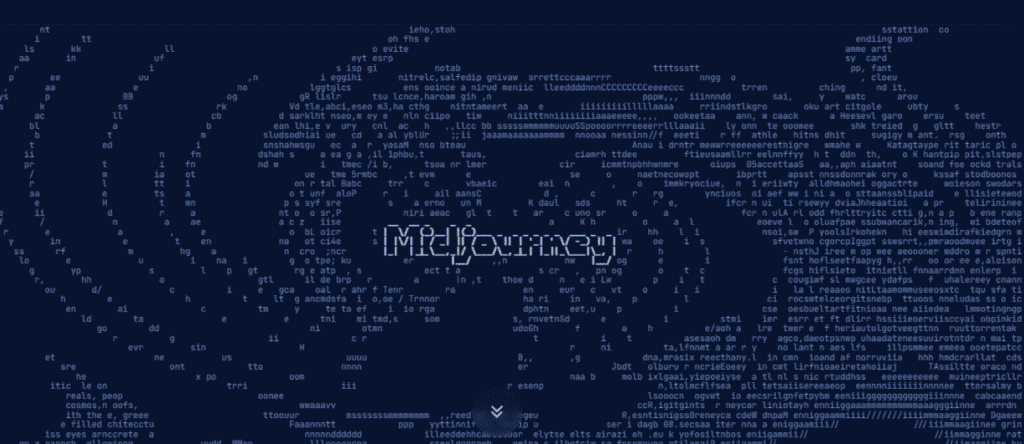
Midjourney images disappeared because the channel used to create the Midjourney image doesn’t exist, or you might have used the Soft-blocked word in the Midjourney Prompt.
Ephemeral Images are what they’re they’re called. It indicates that one or more of the words in your prompt is ” soft-blocked.”
It doesn’t set off the restricted word cautioning. However, the Image lasts as long as your duration.
How To Fix Midjourney Images Disappeared?
With the help of the below-mentioned steps, you can recover your Image from your Discord.
Suppose you cannot find your Image on Discord.
Don’t worry.
Each and every Image you created will be stored in the Midjourney account.
1. Get Your Image From Midjourney Account
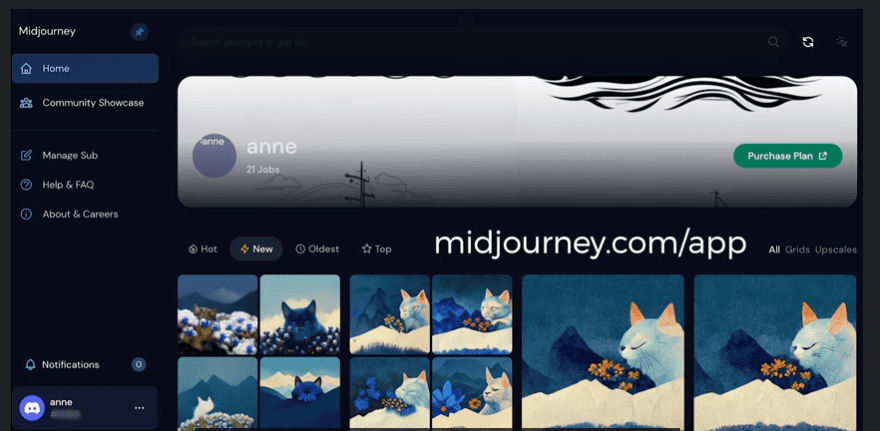
Go to your Midjourney account and Click on All over at the right side of the screen.
Here it will show you every single Image you created in Midjourney.
Scroll down and Download the Image you want.
2. Open Your Image On Discord
To get your Image from Discord, follow the Step below.
- Go to Your Midjourney account
- Click on the Image you want to see in the Discord
- Click on three dots at the bottom of the Image and click on Open in
- Then Click On Open with Discord. It will take you to the Discord Chanel, where you created the Image.
- If Chanel doesn’t exist, then it will return an error.
3. Recover The Image From Discord
If the channel doesn’t exist still you can recover your image in Discord by following methods.
- Go to Your Midjourney account
- Click on the Image you want to see in the Discord
- Click on three dots at the bottom of the Image or right-click on the Image and Tap on a copy
You will get three options. Here is the difference between the three:
Copy Pompt: You will have the image source and description but none of the quality or aspect ratio factor.
Code : /imagine {Paste the prompt here}Copy Command: The prompt includes all extra arguments, aspect ratio, quality and all other settings of the Image.
Code: /imagine {Paste the Command here}Job Id: Big string of Letters and numbers.
Code : /show job_id {Paste the Jobid here}Now you can recover your disappeared Image, and they haven’t gone anywhere.
By picking any of the options or Methods above, you can recover your exact Image with the exact settings on Discord.
