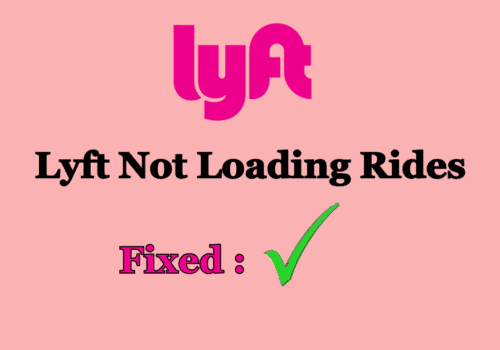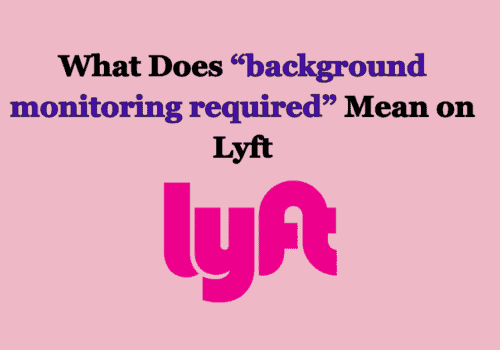A Lyft unexpected charge feels like a tough problem to handle, especially because there is no Lyft customer support contact information or email id.
There are methods for reporting payment concerns, but you must learn how to do it in the Lyft app or at help.lyft.com.
What Is Lyft Charge Dispute?
Lyft Charge Dispute arises when you are charged a high fee for a service. That is sometimes unavoidable because of traffic or the duration of the travel.
However, there may be situations when you believe the charge was excessively high. For this, you have a few alternatives for disputing your complaint.
You can dispute a charge on Lyft from both the Lyft app and website help.lyft.com. In both, the way you are comfortable can put your complaint or issues through this form.
How To Dispute Charge On Lyft Through Mobile App?
Steps to Dispute Charge on Lyft Through Mobile App:
Step 1: Open the Lyft app on your phone.
Step 2: Go to the menu and select “Ride History”.
Step 3: Click on the ride which you want to dispute.
Step 4: Go straight to the end of the page and press “Get Help.“
Step 5: Lyft Chatbot will occur on your phone screen, from that tap on “Poor route took” or “I didn’t take this ride”.
Step 6: If these are not issues, you can select “None of these” options.
Step 7: After that, Choose the applicable option “Toll, damage and other charges”.
Step 8: You can repeat this method until the app prompts you to contact Lyft support. As you can see, this method is a little complicated therefore, it’s typically more convenient to utilize the Lyft website for charge complaints.
Also Read: Lyft Temp Auth Hold
How To Dispute Charge On Lyft Through Website?
Steps to Dispute Charge on Lyft Through Website:
Step 1: Visit help.lyft.com online website.
Step 2: Scroll to the bottom of the page & select “Fees and Charges”.
Step 3: Then, choose the topic which is most relevant to your complaint. The most frequently is “I was charged incorrectly” or “I was charged a damage fee”.
Step 4: After reading the support page that explains the fees. Move down to the page and select “Contact Support”.
Step 5: Now, there will be a new form, which you have to complete by entering your email address, name, subject (complaint issues), phone number, and after that select “What do you need help with?”.
Step 6: Click on “I’m a passenger”.
Step 7: Again click on, “Fare, charges or fees”.
Step 8: Thereafter, choose the problem that best describes your condition.
Step 9: In case, none of those apply to your situation, you can choose “Other charges“. And it includes incorrect toll, damage fee, Service fee, and unknown or authorized charge.
Step 10: You can also write more about your dispute in the description box.
Step 11: Lastly, click on the “Submit” button.
Also Read: How to Reactivate Your Deactivated Lyft Account?
Unauthorized Lyft Charges On My Credit Card
On your bank statement, users may notice a pending transaction when you order a ride or post updates your payment details this might happen.
It is not an unauthorized Lyft charge on a credit card; rather, a temporary authorization that Lyft uses to validate your payment method. It could take your bank 5 to 7 business days to eliminate the temporary authorization from your credit card.
What Is Lyft Rideshare Charge?
Lyft Shared rides join you with other passengers on your route for a lower fare.
A shared ride is usually less expensive than a regular Lyft fare. To view a Shared trip estimate in the Lyft app, follow these steps:
- Click the ‘Shared’ option in the app.
- Type your pickup and drop-off points.
- You see confirmed pricing for the Shared-ride as well as an estimate of how much the ride will cost.
Lyft Charged Me For A Ride I Didn’t Take
You may have signed in to your Lyft account on the phone of a friend or family member in an emergency, but they may be using your account to request trips.
Before contacting Lyft, we urge that you verify with your family and friends. We may need to lock your account for some time after you report suspicious behavior so that we can investigate.
Also Read: How to Delete Lyft Ride History?
How To Report Unauthorized Lyft Charges?
If you still wish to report unauthorized charges, you may dispute them in your Lyft app, and Lyft will look into it immediately.
- From the Lyft app menu, select the ‘Ride history’ tab.
- Select the ride for which you want assistance.
- Just at the end of the screen, tap ‘Get help.’
You can go above and follow the steps given for “How to dispute a charge” from the app and website.
Can A Lyft Driver Report A Passenger?
Yes, Lyft Driver can Report a Passenger. Lyft can help, if a passenger causes significant damage to your car that necessitates cleaning or repairs.
Keep in mind: You must report the issue within two hours of the event and before taking another trip.
Lyft processing your damage report as soon as you complete all of the conditions specified below. Damage costs, which are needed to cover the cost of cleaning or repairing your car, are the responsibility of the passengers.
When reporting damaged, please be sure to provide the following information:
- Takedown the name of the passenger or ride where the damage happened as well as the time and date.
- Capture at most two clear photographs of the damage.
- Any information concerning the cause of the damage should be reported.