Character.ai, the innovative neural language model chatbot web application, has revolutionized the way we interact with AI.
Its ability to generate human-like text responses and engage in contextual conversations has captivated users worldwide.
However, there may be times when you wish to log out of Character.ai and ensure a clear separation between the AI and yourself.
In this article, we will provide a step-by-step guide on how to effectively log out of Character.ai, allowing you to maintain control over your AI interactions.
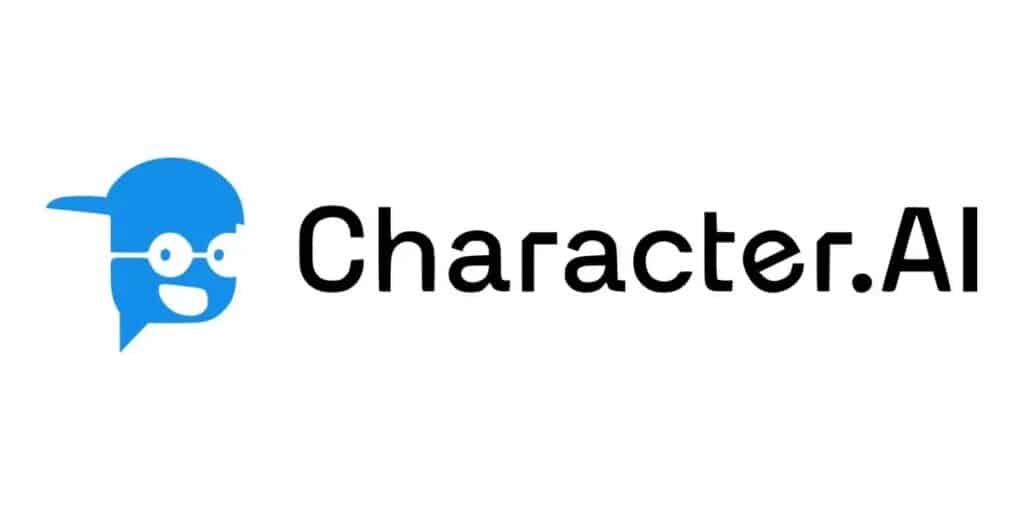
How To Log Out Of Character AI
If you’re wondering how to log out of Character AI, I’ve got you covered. Just follow these simple steps to logout from your account:
- Locate Profile: On the Character AI platform, find the profile settings by looking for the pen/pencil icon typically found on the profile page. Click on it to access your settings.
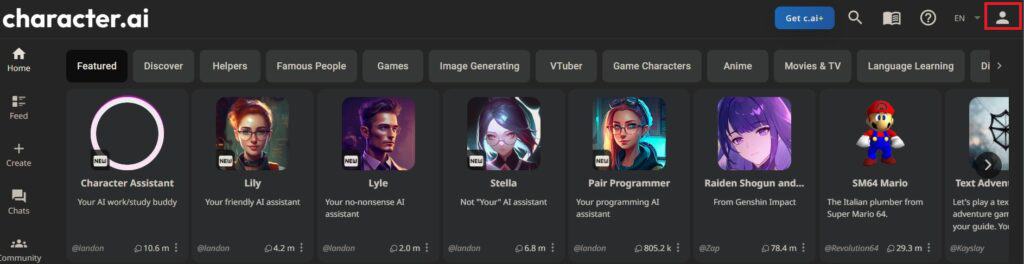
- Access Profile Settings: Within the profile settings, Look for the option that allows you to manage your account or log out.

- Click on “Log Out”: Once you’ve found the account settings, locate the “Log Out” button. It is usually displayed prominently within the settings menu.
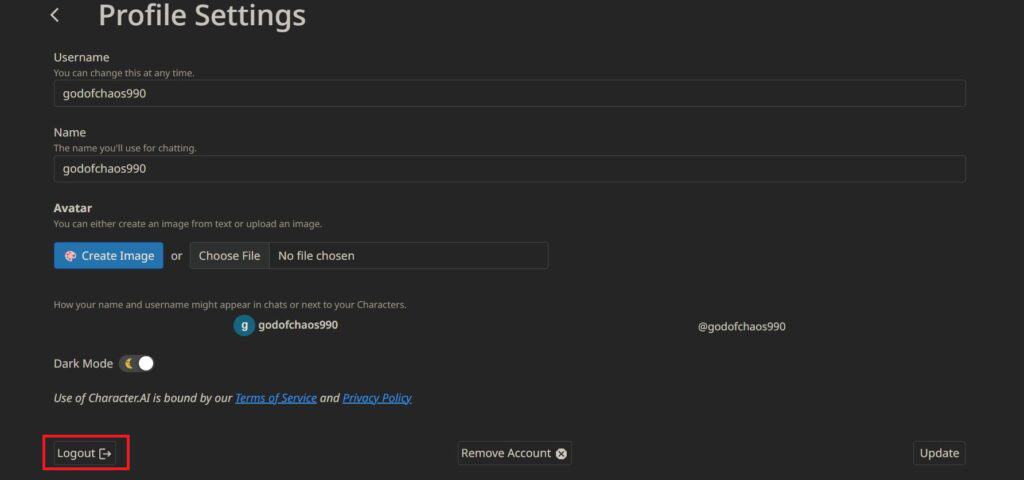
- Confirm Log Out: After clicking on “Log Out,” you may be prompted to confirm your action. Confirm your intention to log out of the platform.
