Capcom, one of the leading game developers and publishers, has introduced its own online service called Capcom ID.
By linking your Capcom ID to your PlayStation Network (PSN) account, you gain access to various benefits, including exclusive content, cross-platform features, and enhanced gaming experiences.
In this article, we will provide you with a comprehensive step-by-step guide on how to link your Capcom ID to PSN. So let’s get started!
To link your Capcom ID to your PSN account, follow these steps:
- Log into your CAPCOM ID account on the official website.
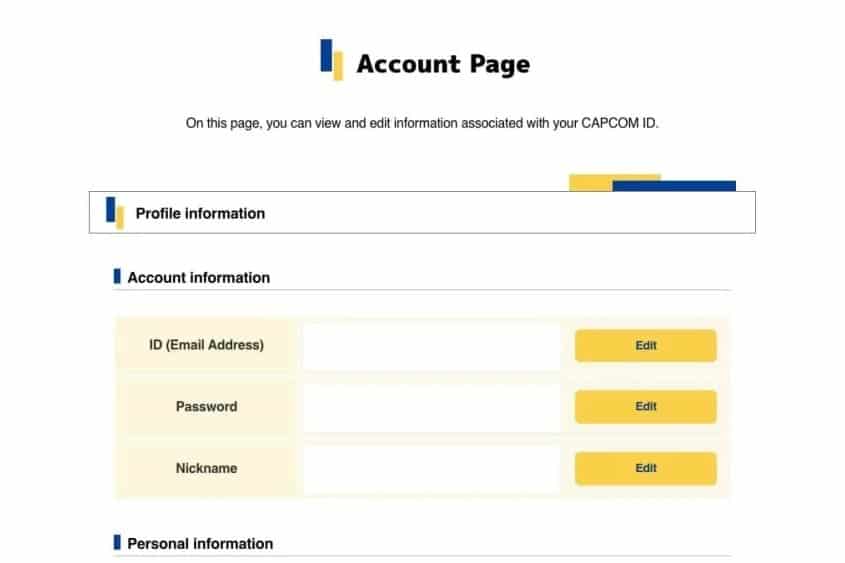
- Scroll down to the “External Account Links” section.
- Click the “Link” tab next to PlayStation Network.
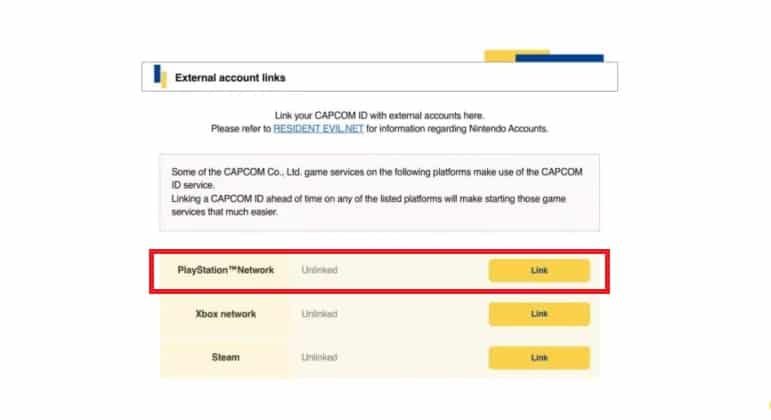
- On the new page, enter your PSN details.
- Confirm the completion of the linking process on the final page.

- Verify the linked status on your Account Page.
