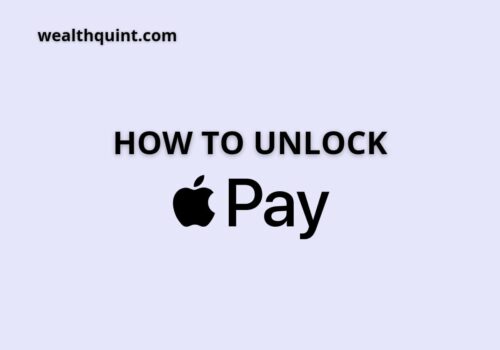Both PayPal and Apple Pay are examples of digital wallets. A digital wallet is a platform that allows you to store your payment information in one place so that you can easily make purchases online or in person.
PayPal is one of the most popular digital wallets available. It is accepted at millions of websites and allows you to pay with either your PayPal account or a credit or debit card.
However, you cannot add your Paypal account to your Apple Pay account. Hence, you cannot pay using your iPhone and Apple Watch. But, you can add your Paypal account to your Apple ID. It is accepted at many retailers and allows you to pay using your Paypal account.
Steps to add Paypal to your Apple ID
- Step 1: Unlock Your iPhone, and Go to “Settings” on your phone.
- Step 2: Click your name visible at the top of the setting.
- Step 3: Visit “iTunes & App Store”.
- Step 4: Tab “Apple ID” option, and then select “View Apple ID”.
- Step 5: Login to your apple account.
- Step 6: You will see an option of “Manage Payments,” click on it.
- Step 7: Select an option of “Add Payment Method,” and choose Paypal.
- Step 8: Add your PayPal credentials and login to it.
- Step 9: Confirm adding your Paypal account to your Apple ID.
You can now pay to multiple online stores using your iPhone that is connected with PayPal.