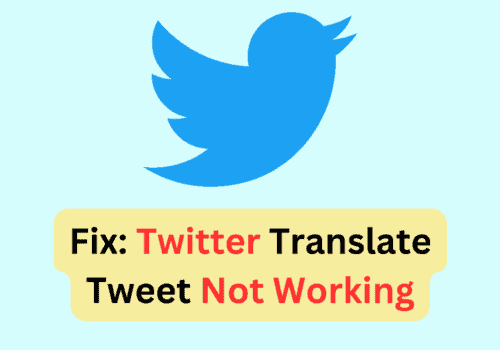Having a Twitter account is a great way to reach a wide audience, but if you want people to take notice you need to have the right bio.
Get it wrong and no one will notice you. Get it right and people will be able to tell right away that you’re interesting.
Get a line break in your Twitter bio and you’ll look like you’ve put thought and care into it. Now how to get a line break in your Twitter bio? Let’s break it down.
line break in twitter
What Is Line Break?
It is a point while typing where text is divided into different lines. Line break helps to create a line space between words or sentences. For example- tweets, poem lines, bio, etc.
In general, a line break can be used to improve readability or to separate paragraphs. It can also be used as a substitute for additional characters.
How To Add Line Break In Twitter?
To add line break in Twitter, tapping ”Enter” or “Return” key while typing the tweet either in mobile or MAC or windows.
A line break in Twitter means blank space between two lines text.
How To Add A Link Break To My Bio?
Line break may not seem a significant thing to many people, but it can surely make a huge difference when it comes to reading. And when it comes to your Twitter bios, it just makes it more exciting and readable.
This social platform has allowed line break in tweets for many years but is limited to tweets. In addition, the functionality to add Line breaks in Bios is still not added in Twitter Desktop and application.
But you can use some symbols to create space between the words while typing the bio. You can paste “ “ symbols in your bio, which will create an ample space between your text lines. This “ “symbol will work as a line break if you paste it again while writing your bio.
You can easily view line breaks in your profile bio by viewing them on the web. However, Twitter bio allows a limited maximum of 160 characters, including this line break technique. So, use a line break in bio if you think you need it. Otherwise, a line break will reduce your character limit.
Also Read: How To Delete Twitter Search Suggestions?
Line Break In A Tweet
Line break makes the tweet look sorted and attractive. Many people like to add line breaks in their Twitter tweets. Twitter allows line break in your tweet, but it doesn’t allow it in Twitter bio.
How To Put A Line Break In A Tweet?
Line Break is just a line that creates space between lines. You can either use the return key or enter key to break a line.
For this, you will have to usually type and when you wish to give a line break, double tap on the Return or Enter key. Then, tweet it usually, and you will see all the line breaks in the tweet.
Why Is A Line Break Important?
A line break in your Twitter bio will make your bio look much more professional. It’s not a big thing, but when you have a bio that’s 100 characters long, it can make a difference.
It helps readers easily spot that you’re different from other bio writers. It also gives your bio more structure.
Instead of the bio being just a list of random things about you, it’s now a list of things that are related to each other.
Also Read: How to Go Back to Old Twitter Layout?
Line Break Issue While Tweeting Through IPhone
Sometimes, when you try to create a line break, the tweet ‘return’ key from your iPhone’s keyboard disappears.
As a result, you cannot create line breaks without a return key, and you find issues while tweeting through your iPhone.
This may happen because sometimes, the return button gets shifted. For this, just click on ‘123’ on your iPhone keyboard, and the return key will again get back on your keyboard.
After that, you can easily use the return key to create a line break in your tweet.
Also Read: How To Change Twitter Handle or Username?
Conclusion
If you want your Twitter followers to know that you’re an important person on Twitter, you need a Twitter bio. A line break in this bio is important for the same reasons as any other line break in your bio.
Your Twitter bio is your chance to convince the Twitter world that you’re important on Twitter.
It’s your chance to show people that you’re a great spokesperson for Twitter, that you have valuable things to say about this social network, and that you deserve their attention on Twitter.
If you want people to take notice, you need to get a line break in your Twitter bio.