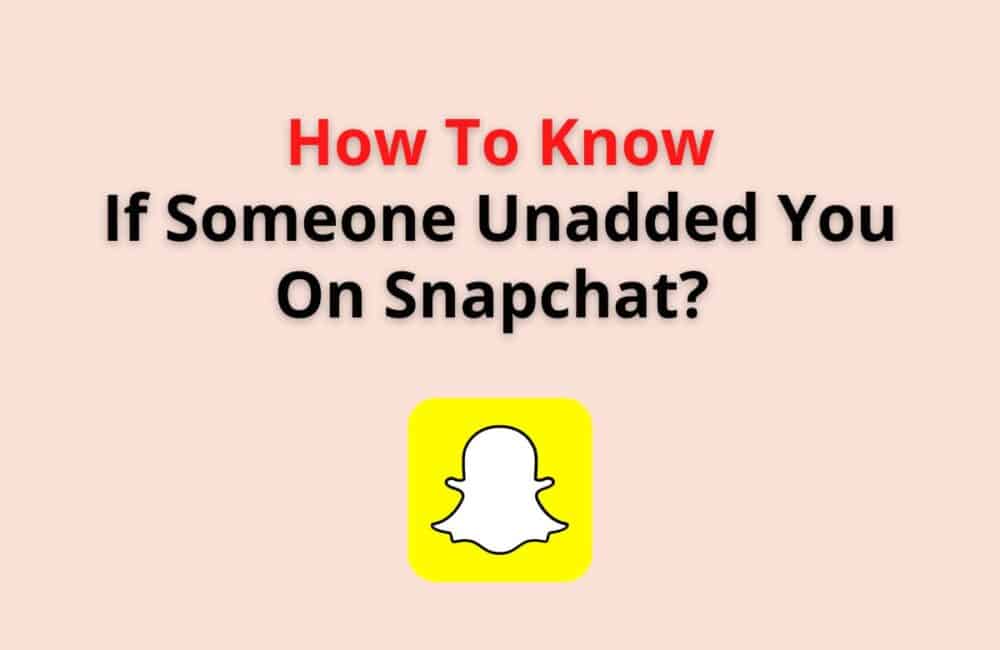Snapchat has more than 330 million users all across the globe. Sending streaks and snaps to your friends is the most preferred way of interacting on Snapchat.
Unlike Facebook and Instagram, you don’t get to know directly on Snapchat if someone has unadded you.
In this article, we will discuss a few methods that will help you to learn if somebody has unfriended or wiped you out from their Snapchat. Let’s get started.
How To Know If Someone Unadded You On Snapchat?
Method 1: Check Directly From The Friend List
Step 1: Launch The Snapchat App
Firstly, on your Android phone or iOS device, tap on the Snapchat icon on the home screen to launch the Snapchat app.
Step 2: Tab On Your Bitmoji
Secondly, from your Snapchat’s home screen, tap on your bitmoji icon present in the far left nook of the screen.
Step 3: Tap On The Friend List
Thirdly, once you have clicked on your bitmoji, you will get a list of option headings. Scroll down to the “friends” section, and tap on the option “Friend list” here.
You will see all the people who are your friends. You can scroll down to be sure you will not see the person’s username who has unfriended you.
Method 2: Check Their Stories Heading
Step 1: Open Your Snapchat
From your iOS or Android phone, launch your snap chat account and look for the stories icon on the main screen.
Step 2: Tap On The Stories Icon
The stories icon is at the lowest(bottom), right next to the play button. Simply tap on the stories icon with two little people.
Step 3: Check If The Story Is Under The “Friends”
If the person has unfriended you, his or her uploaded stories will not come under the “Friends” section.
If the person has uploaded it “publicly,” then only you will be able to see it under the heading “subscriptions.”
If you don’t see any stories neither in the friends’ tab nor in subscriptions, you can follow the below method to know if somebody has unadded you.
Method 3: Check Pending Chats
Step 1: Tap On The Chats Icon From Snapchat
Launch your Snapchat application on your device and then look for the chats icon from the bottom.
You will find it on the left next to the location symbol. Click on it.
Step 2: Select The Chat With That Person
After that, select the chat with the person whom you are unsure about if he or she has unadded you. Send them a snap or a message.
Step 3: Check After Some Time The Chat Status
Next, after you have sent them the message or snap, wait for some time to come and open the chat again.
If you see the message that “your snaps & chats would stay pending unless the person adds you back – friend,” then you can directly know that this person has unadded you on their Snapchat.
Method 4: Visibility Of The Snap Score
Step 1: Look For The Snapchat App
Look for Snapchat on your hand device and tap on it to launch your Snapchat account.
If you are not on the home screen, click on home and go to the main screen of Snapchat.
Step 2: Tap On The Search Bar
After that, you will see the search field on the top of the screen, simply click on it and then fill in their username.
Step 3: Tap On Their Bitmoji/Profile
Subsequently, you will see a list of usernames. Click on the profile/bitmoji of the user.
Step 4: Scroll To See If Their Snap Score Is Visible
Lastly, scroll down and look for the “snap score” icon. It’s a tiny Snapchat logo in white shining color, and beside it will be numbered.
If you can’t find the snap score, that means that person has unfriended you, as the snap score is visible to the users who are in one’s friend list.
Method 5: Use The Search Tab
Step 1: Click On The Search Icon
Click on Snapchat to launch the app, and then select the search icon on the left side(on top) of the screen near your bitmoji.
Step 2: Type Out Their Name
On the search field, fill in the username you are looking for, and then click on enter from your keypad.
Step 3: Look If They Are In “Friend & Groups”
All the usernames will come in the form of a list divided under subheadings.
If their name shows up under the “Friend and Groups” subheading, that means they have not unadded you on Snapchat.
However, if you see their username under the subheading “Add friends,” then you must know this means they have unfriended you on Snapchat.
Another way to know if someone has unadded you on Snapchat is by viewing your stories.
If you see that the person has not viewed your stories for several days, then you can be sure that something has gone wrong.
You can select the stories section(my stories) from Snapchat and click on any of your stories and then tap on the arrow in the middle, scroll up, and you will see the names of the people who have seen your stories.
Also Read: Fix: Oops! We Could Not Find Matching Credentials Snapchat
If Someone Deleted You On Snapchat Does Their Bitmoji Disappear?
No, if someone deleted you on Snapchat, their bitmoji does not disappear. It will still be visible to you until they have blocked you or for other reasons.
If you think that if someone deletes or removes you from their Snapchat, you will be unable to see their bitmoji, which is their profile icon, that is not the case.
Here’s a list that can help you to know why your (supposedly) friend Bitmoji disappeared.
Often it happens for only three reasons, they are:
- When someone deletes their Snapchat account permanently, their bitmoji disappears, so you may not be deleted or removed. It’s the person who has completely deleted their Snapchat account.
- The second reason is when they block you. If they have blocked, you will not see their bitmoji, not their snap score. If someone unfriends you, the bitmoji will still be visible.
- The last reason is that there may be a technical glitch or bug that is not enabling you to see their bitmoji.
If Someone Unfriended You On Snapchat, What Happens
You will not see them on your friend list. Your sent messages and chats will often be on the pending status, and most importantly, you will not see their “Snap Score” after you click on their bitmoji.
There are no harsh effects of being unfriended. Until and unless you are blocked, Snapchat will allow you to send messages and snaps to the person who has unfriended you, you can also send them again a friend request.
But it depends on the other person if they want to add you back as a friend, reply to your snaps and messages, view your stories or not.
Other than the above effects, there are no severe effects like not being able to see their bitmoji, their name is not visible on the search list, or it seems like they have completely disappeared from Snapchat.
This usually happens when they have blocked you.
Also Read: Why Does Your Bitmoji Look Different on Snapchat?
Conclusion
To know if an individual has unfriended you on Snapchat, you can simply go to your friends’ list from your profile page and check if the username is still visible in the list.
You can send them a snap or message and check after a few hours if it’s in pending status.
Search their username on the search field and see if they are under the friends and groups section.
Being removed or unfriended does not mean their bitmoji will disappear; this happens only when you have been blocked by that person.
There are no harsh or severe effects when you are unadded by someone, their bitmoji will be visible, and you will be able to send them snaps and messages and check their stories if they have made them public under the subscriptions heading.
Don’t do it often when you are removed because they may block you, and then the access to your privileges will be gone.
We hope this article has helped you to know how to check if somebody has unadded you on the Snapchat app.