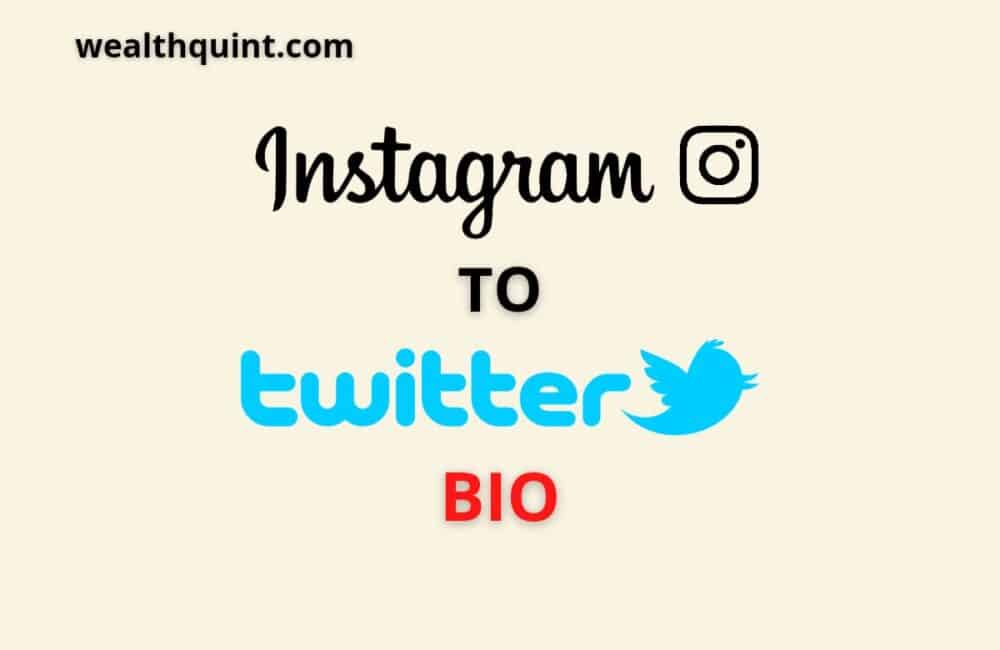Social media platforms like Instagram or Twitter don’t only play a significant role in growing a business but also have the ability to make an individual a brand.
No one can ignore the power of social media in today’s scenario, so if you want to increase your social media presence or want an impressive impact on your audience.
You must add a strong bio of yourself and interlink your other social profiles like Instagram to your Twitter bio.
In this article, you will not only learn how to add Instagram to your Twitter bio but also how can you add more than one website to Twitter. In the end, this article also discusses some common problems (questions) and their possible solution (answers). But before jumping deeper into it, let’s understand what exactly the bio is in Twitter?
What Is Bio In Twitter?
A Twitter bio is your profile summary that represents “Who you are,” “What you do,” or both. You give short information about you and your vision, thoughts etc.
So that the people can understand more about you. You may include emojis, hashtags, text (up to 160 characters) and other social media or website links.
How To Copy The Instagram Iink?
You can follow the steps mentioned below to copy the Instagram link to paste anywhere.
- Open your Instagram and navigate to the post that you want to copy.
- Tap on three dots appearing at the right top of the post.
- Select the “copy link” option, and paste it anywhere you want.
- Select the “embed” option if you want to show this post on your website.
How To Add Instagram To Twitter Bio?
Adding your Instagram Account with your Twitter can be a great way to bridge your audience from Twitter to Instagram as interlinking your social media account with one another can make you more popular and result oriented whether you are an influencer or a business owner.
Following is the step-by-step process to add Instagram to Twitter bio.
Explain Steps in discussed manner
Step 1. Open Instagram And Navigate To “Profile.”
First, you will need to open your Instagram account by entering your credentials and navigating to the “Profile” option.
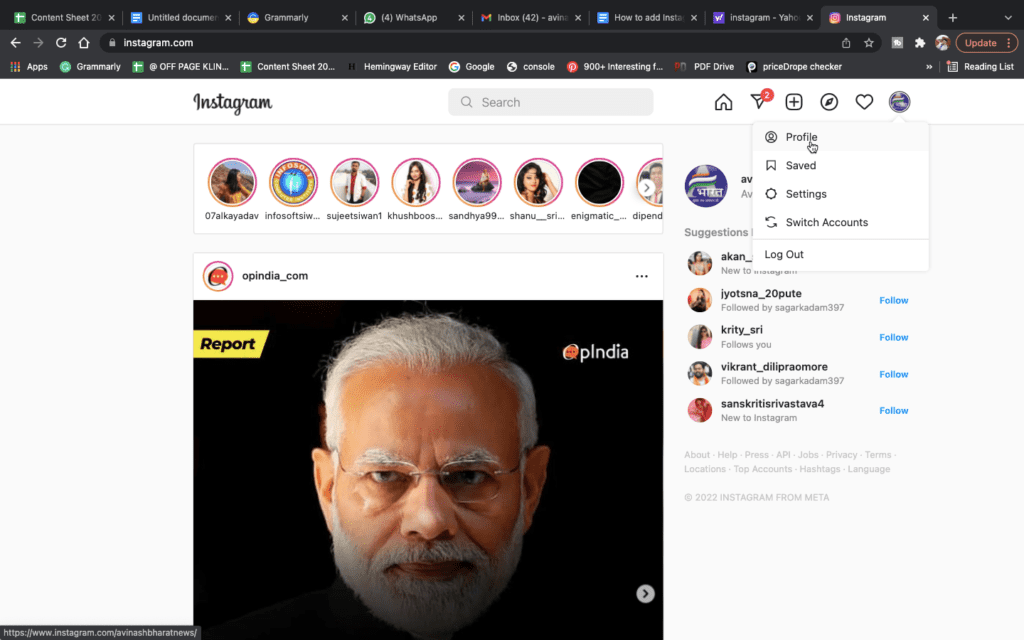
Step2. Click On “Edit Profile”
Tap on the Edit profile Option.
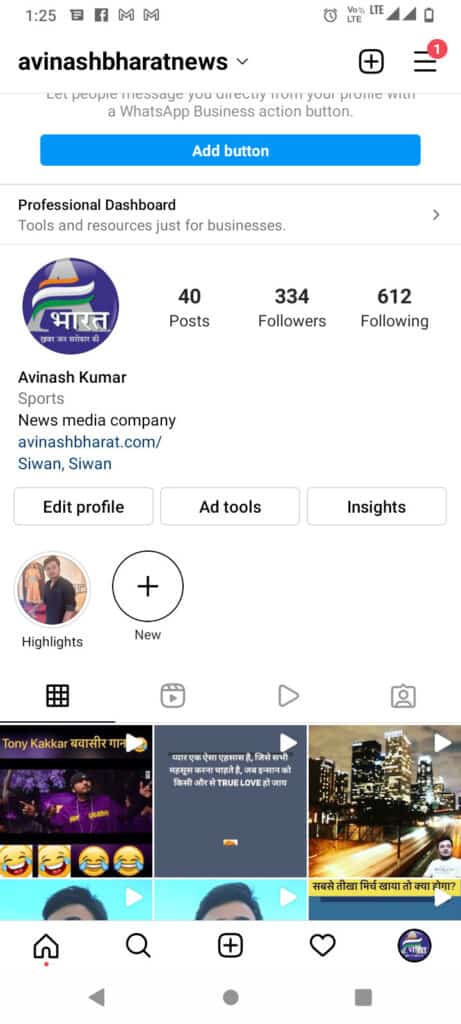
Step3. Copy Username
Tap on your user name and copy it
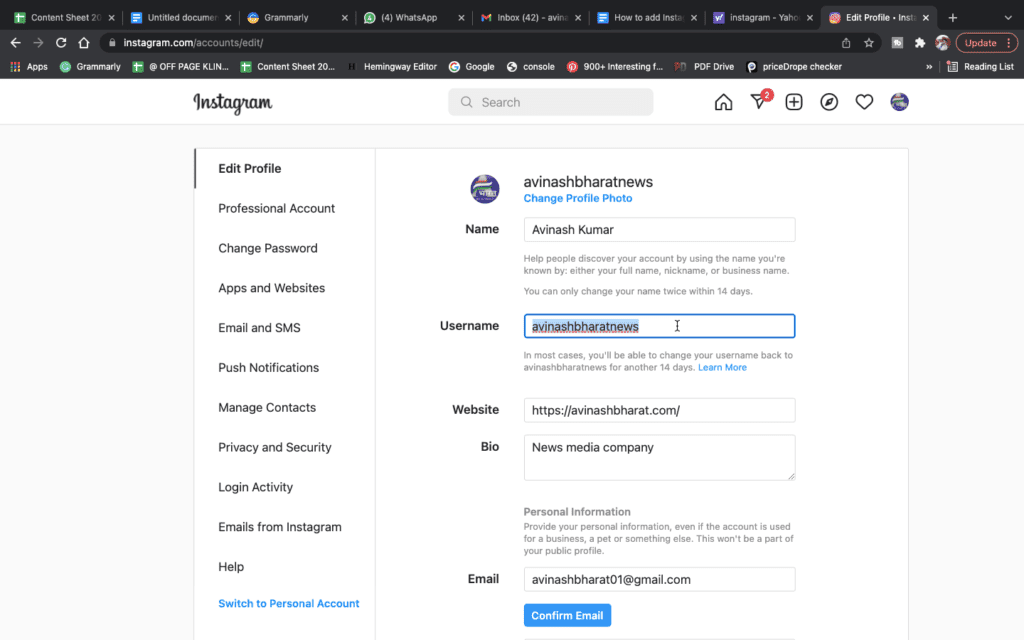
Step4. Go To Twitter And Locate At “Profile” Option
Now open your Twitter account and navigate to your profile option.
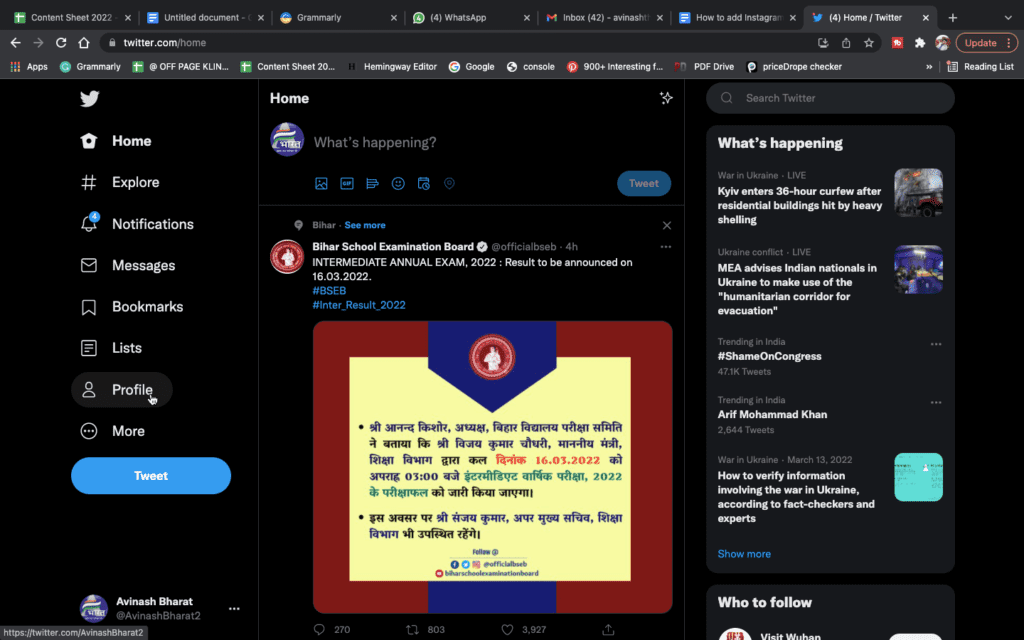
Step5. Edit Profile
Tap on Edit Profile, where you will find the ‘bio’ option.
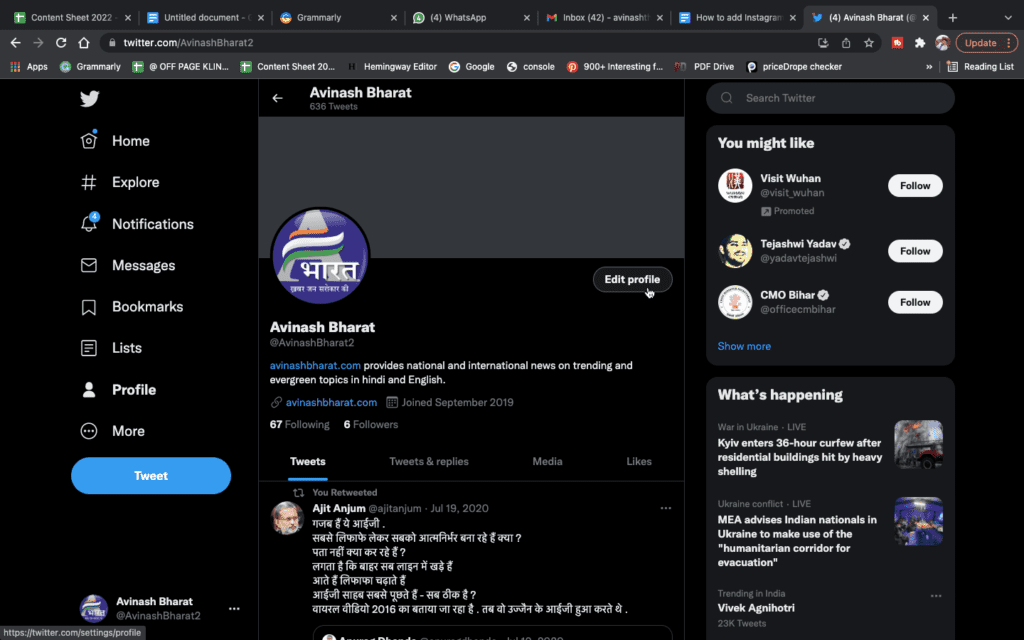
Step 6. Paste Your Instagram Username In The Twitter Bio Section
Tap on the “bio” option, then paste your Instagram user name and add the default Instagram link (https://instagram.com/) before the user name.
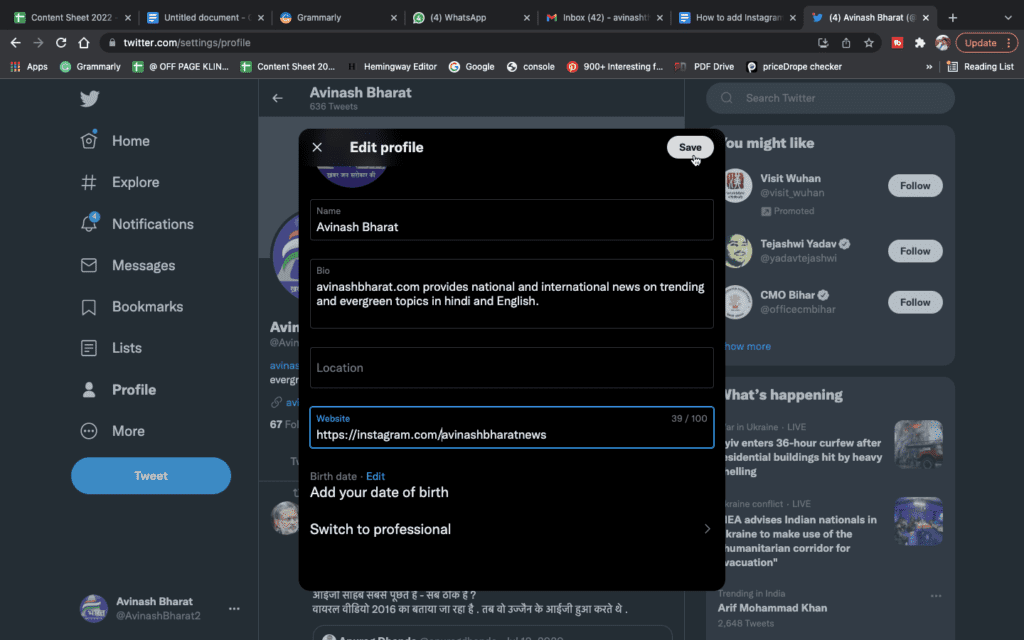
Step 7. Save The Changes
Finally, Tap on the save option appearing at the right top of the screen.
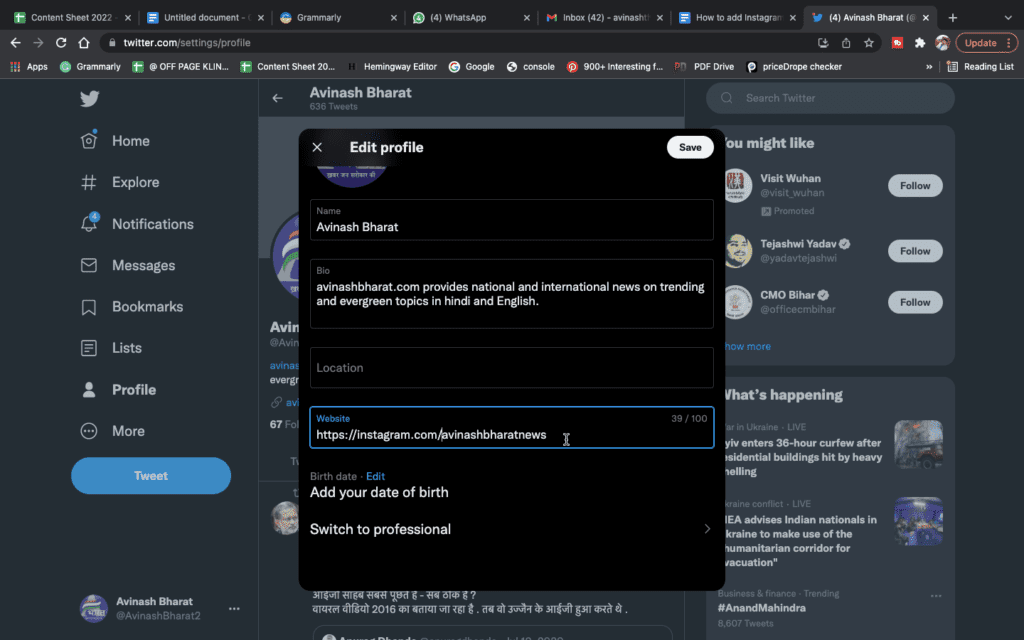
Also Read: Blank Twitter Name
How To Add Instagram To Twitter Bio On Mobile?
Step 1. Open Instagram App
Open your Instagram account by using Instagram ID and Password and Navigate to the Profile Icon appearing at the bottom right of the screen. (Blue logo beside heart shape). Tap on it.

Step 2. Edit Profile
Tap on the option of Edit Profile.
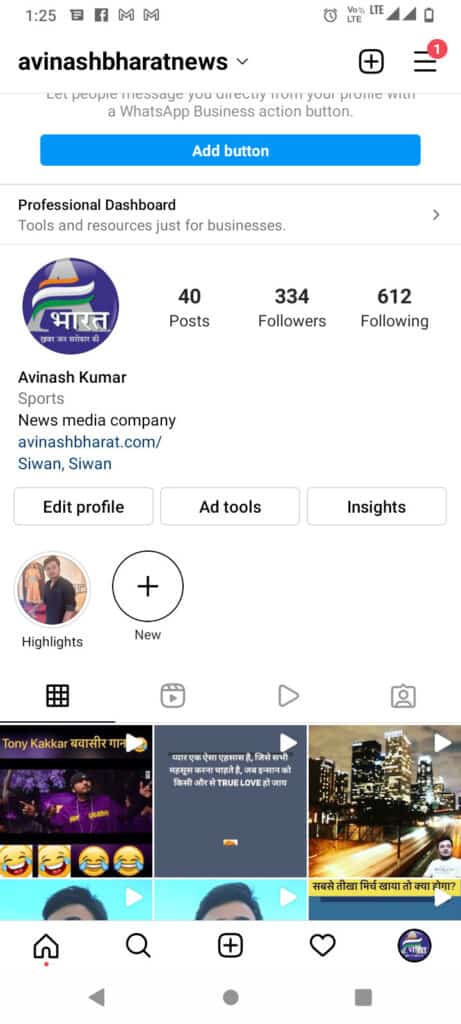
Step 3. Copy Username
Then please copy your Instagram Username.
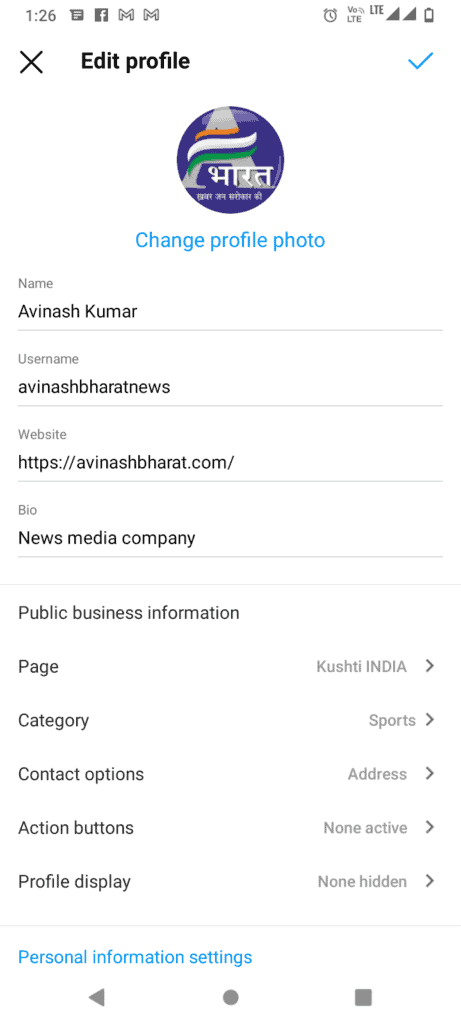
Step 4. Open Twitter App
Now open your Twitter account by entering credentials like Twitter user name and password and Navigate to the Profile icon appearing at the top left corner.

Step 5. Tap Profile
Click on the option of “profile”.
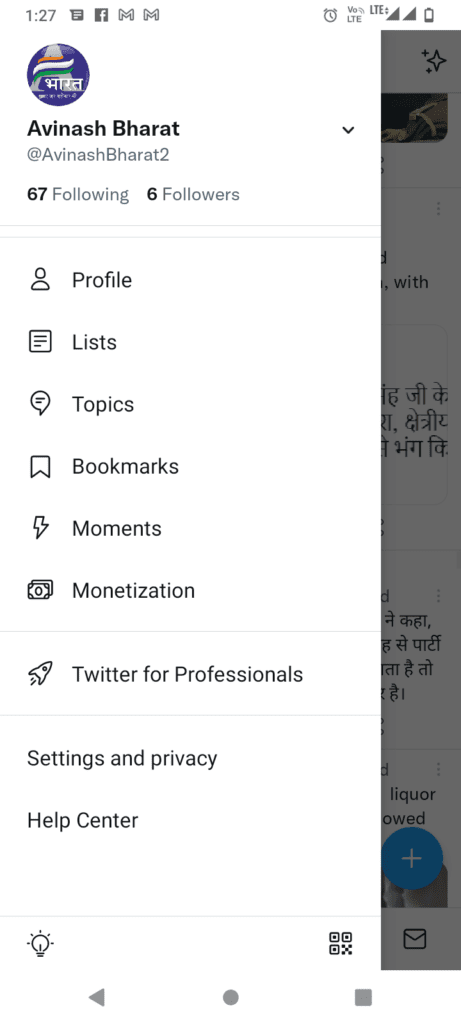
Step 6. Edit Profile
Click on the option of Edit profile.

Step 7. Paste Your Instagram Username
You have to paste your Instagram Username along with an Instagram URL as shown in the screenshot below.
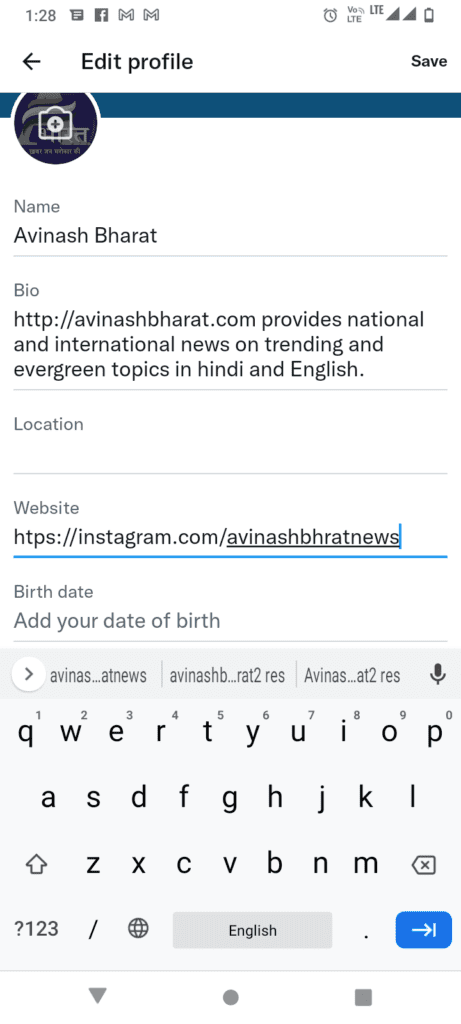
Step 8. Save
Finally, save the changes by tapping on the Save option appearing at the top right corner of the screen.
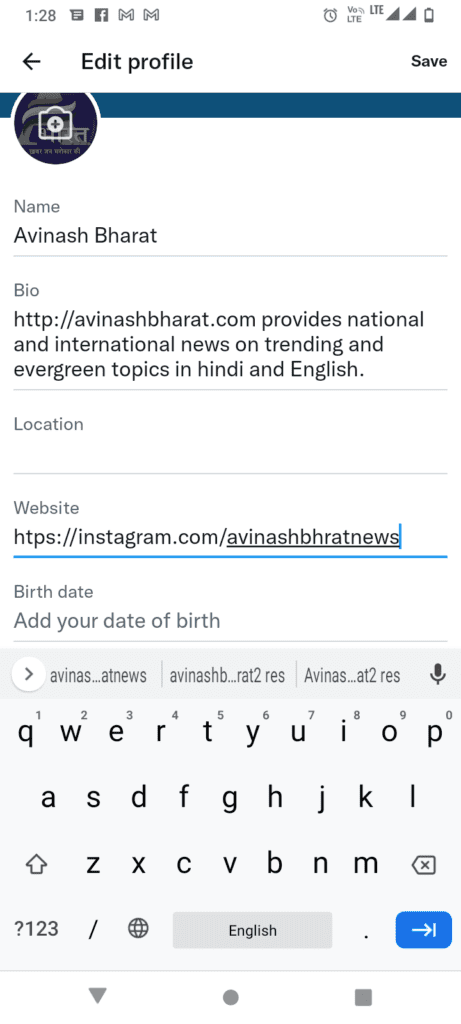
In this way, you can link your Instagram account with Twitter.
Can You Add Links To Twitter?
Yes, you can add your other social profile link or website link to your bio by simply navigating to your Twitter profile followed by “edit profile” and then website. Now paste whatever links you want to add.
Also Read: How to Mute Words/ Hashtags/ Topics On Twitter?
How Do I Put A Link In My Twitter Bio?
You can put a link in your Twitter account by opening your Profile, followed by tapping on the “edit profile” option, where you will get the “bio” option. You need to click on it to put your link.
Can You Add More Than One Website To Twitter?
Yes, you can add more than one website to Twitter. Add a website link to your Twitter by navigating the profile option followed by the “edit profile” option,
where you will need to put your link in the “website” section. However, you can also paste another website link to your ‘bio’ section.
How To Remove A Link From Your Twitter Bio?
Following are the mentioned steps to remove a link from your Twitter bio.
- Navigate to your Profile
- Click on the “edit profile” option.
- Click on the website and select the link to press the cross option on your keypad to delete the link. Also, like the link in the bio option if you have added it there and press delete.
Also Read: What Does a Private Twitter Account Look Like?
Final Words
Twitter bio influences your profile visitors. So, you must add your Profile summary up to 160 characters explaining about yourself.
Twitter also allows its users to add their other profile links or website links to their Twitter account.