How To Sign Out Of All Sessions In ChatGPT Anywhere
Are you confused about how you will be able to sign out of all the sessions in ChatGPT?
Maybe you currently don’t have the devices that you are trying to log out from but you absolutely need to log out from all the sessions of ChatGPT.
In that case, you might be wondering what can you do to make that happen.
There is no need to feel confused anymore as we are here to answer all your questions regarding how you can log out of all the sessions on ChatGPT.
ChatGPT is an AI software created by OpenAI that can generate content which looks as if created by humans.
Due to its human-like content creation, ChatGPT has become one of the highest used software by professionals and businesses nowadays.
In this article, we will be going through the solutions that you can use to sign out of all the sessions in your ChatGPT anywhere.
How To Sign Out Of All Sessions In ChatGPT Anywhere
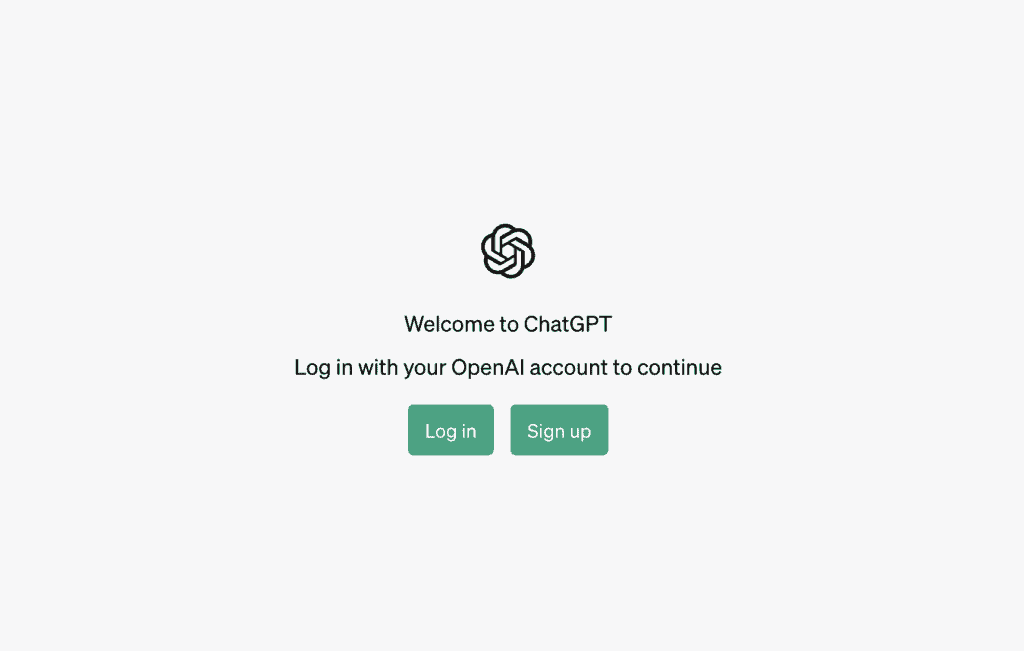
You can not currently sign out of all sessions in ChatGPT remotely from anywhere.
To sign out you will have to close that session by logging out individually and closing the browser.
Some users have reported that when you log out from one device after closing all the sessions you might be able to get logged out from all the sessions in ChatGPT.
Except this, some others have also suggested doing a password change if you are not logged in through a Google account.
Users have suggested that Google and Facebook make the account log out from all the device when one of the sessions have changed their password.
Following that logic, you might be able to get logged out after you have changed the password in your ChatGPT account.
If you absolutely want to be sure that you have logged out from all the sessions then you need to manually close them and log out from there.
If your device has been stolen and it was logged into ChatGPT then you will have to contact ChatGPT Support Team and ask them regarding this issue.
