Are you encountering the frustrating message “unusual activity detected, free tier usage disabled” while using ElevenLabs?
You’re not alone. Many users have faced this issue, but the good news is that there are effective ways to resolve it.
The error message reads as “Unusual activity detected. Free Tier usage disabled. If you are using proxy/VPN you might need to purchase a Paid Plan to not trigger our abuse detectors. Free Tier only works if users do not abuse it, for example by creating multiple free accounts. If we notice that many people try to abuse it, we will need to reconsider Free Tier altogether. Please play fair. Please purchase any Paid Subscription to continue. Update subscription?”
In this blog, we’ll explore the steps to fix this error and get your ElevenLabs usage back on track.
What Causes “Unusual Activity Detected Free Tier Usage Disabled” On ElevenLabs?
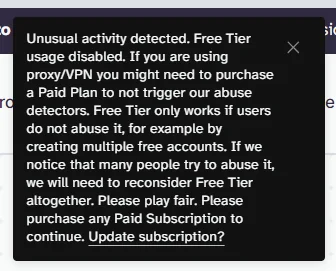
The message “unusual activity detected; free tier usage disabled” on ElevenLabs typically indicates that the platform’s automated systems have flagged an account for behaviour that deviates from expected usage patterns.
This can occur for a variety of reasons, all of which are related to the platform’s efforts to maintain security, integrity, and fair usage among all users. Here are some common causes that might trigger this alert:
If an account exhibits a level of activity that is significantly higher than average, it might be flagged as unusual. This is often a precaution against automated bots or scripts that could abuse the service.
Accounts that show signs of automation, such as making requests at a speed or volume that is not typical for human users, can be detected as engaging in unusual activity.
Engaging in activities that violate ElevenLabs’ terms of service can result in the disabling of free tier usage. This includes but is not limited to, sharing accounts, using the service for unauthorized commercial purposes, or redistributing content from ElevenLabs without permission.
The use of proxy servers or VPNs can sometimes appear suspicious to security systems, as they may mask the true origin of the traffic and are commonly used to circumvent geographical restrictions or to create multiple accounts.
Accessing the service from multiple geographic locations in a short time span or frequent changes in the IP address can lead to suspicion of account compromise or misuse.
ElevenLabs may implement security measures that are sensitive to any activity that could potentially indicate a security risk to the platform or its users. This can include unknown devices accessing the account or multiple failed login attempts.
If an account is being accessed by multiple users in a way that is not supported by the free tier, this can lead to the account being flagged for unusual activity.
How To Fix “Unusual Activity Detected Free Tier Usage Disabled” On ElevenLabs?
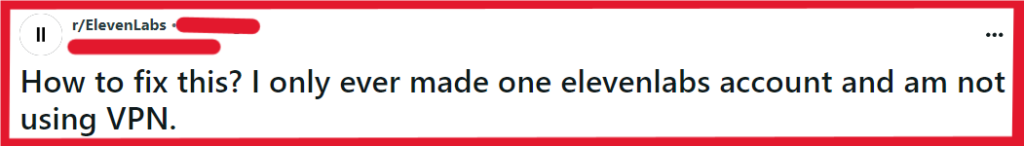
To fix “unusual activity detected free tier usage disabled” you can review your activity, upgrade to a paid plan, and disable VPN/Proxy services. Additionally, you can adhere to usage guidelines, and regularly update your account information.
1. Review Your Activity
If you’ve received the “unusual activity detected, free tier usage disabled” message, it’s important to review your usage patterns.
This is necessary because ElevenLabs may flag accounts that exhibit behavior outside of their normal operating parameters, potentially indicating misuse or abuse of the service.
- Log in to your ElevenLabs account and review your recent activity.
- Look for any patterns that might seem automated or excessive, as these could trigger security measures.
- Ensure that you are complying with the terms of service and usage policies set by ElevenLabs.
- If you identify any activity that could be construed as unusual, take note and be prepared to explain or adjust your usage.
2. Upgrade To A Paid Plan
If you’ve inadvertently exceeded the usage limits of the free tier, or if your usage patterns consistently trigger the platform’s abuse detectors, consider upgrading to a paid subscription plan.
This not only resolves the immediate issue but also grants you access to additional features and capabilities.
- Compare the different subscription plans offered by ElevenLabs to find one that suits your needs.
- Follow the upgrade process on the ElevenLabs website, entering your payment details as required.
- Once upgraded, monitor your account to ensure that the “unusual activity detected” message does not reappear.
3. Disable Proxy/VPN Services
Sometimes, the use of proxy or VPN services can trigger security protocols on digital platforms, leading to the disabling of certain features or services.
Disabling these services may help restore your access to ElevenLabs’ free tier.
- Turn off any proxy or VPN services you may be running on your device.
- Clear your browser’s cache and cookies to remove any residual data that may be associated with the proxy or VPN.
- Try accessing ElevenLabs again to see if the issue has been resolved.
4. Adhere To Usage Guidelines
Understanding and following ElevenLabs’ usage guidelines is crucial to avoid triggering the “unusual activity detected” message.
This is necessary to ensure that you are within the platform’s acceptable use policy and to prevent future access issues.
- Review ElevenLabs’ terms of service and usage guidelines thoroughly.
- Make sure your use case complies with their policies, especially regarding the free tier limitations.
- Adjust your usage to stay within the guidelines, which may involve reducing the frequency or volume of your requests.
5. Regularly Update Your Account Information
Keeping your account information up to date is essential for service providers to verify your identity and ensure that your usage patterns align with a legitimate user profile.
- Log in to your ElevenLabs account and navigate to the account or profile settings.
- Verify that all your information is current and accurate, including your email address and contact details.
- Update any outdated information, as this can sometimes help in re-establishing trust with the service provider and lifting any restrictions on your account.
6. Contact ElevenLabs Support
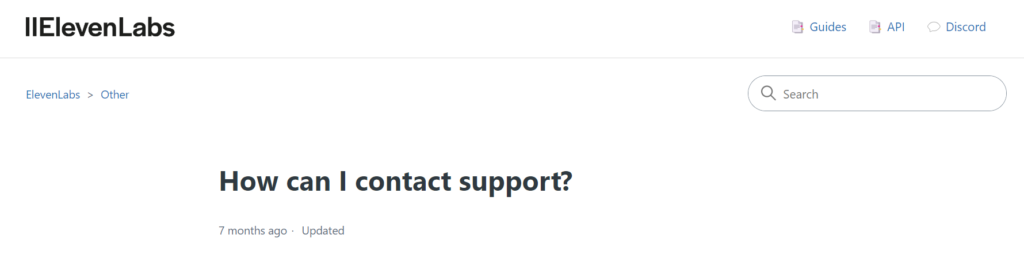
Reaching out to ElevenLabs support can provide clarity on why your free tier usage was disabled and what steps you can take to resolve the issue.
Their team can offer insights into the specific reasons behind the disabling of your account and guide you through the process of reinstating your free tier access.
