Are you encountering matchmaking issues while trying to play Helldivers 2 on your PS5?
Don’t worry, we’ve got the solutions you need to get back into the action!
In this blog, we will explore effective solutions to address and resolve the matchmaking problems that have been plaguing many players.
How To Fix Helldivers 2 Matchmaking Issues On PS5?
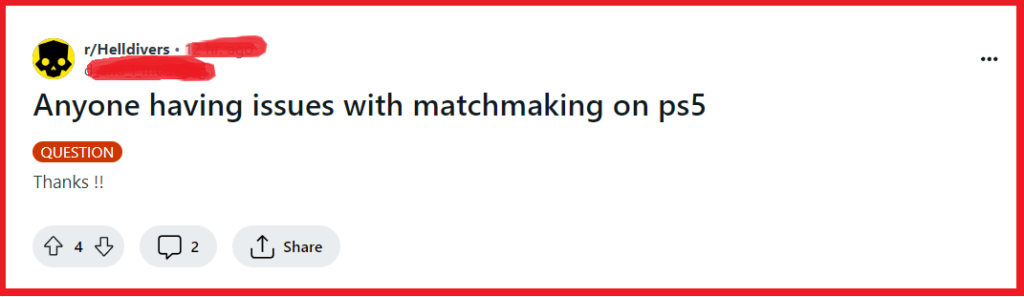
To fix Helldivers 2 matchmaking issues on PS5, you can turn off crossplay, use the SOS beacon, and adjust matchmaking preference. Additionally, you can utilize the quick play function, wait out login limit errors, and restart Helldivers 2.
1. Turn Off Crossplay In Helldivers 2
The Helldivers 2 matchmaking issues on PS5 are often related to the crossplay function.
Disabling crossplay can reduce the occurrence of errors and improve the chances of successful matchmaking.
- Navigate to the game settings menu in Helldivers 2.
- Locate the crossplay option and toggle it off.
- Restart your game to ensure the changes take effect.
- Try joining a mission again to see if the matchmaking issue is resolved.
2. Use The SOS Beacon In Helldivers 2
Sometimes the multiplayer functionality does not work as intended, and using the SOS beacon can be a workaround to facilitate matchmaking.
- Start a game in Helldivers 2 and deploy your SOS beacon.
- After deploying the beacon, exit the game.
- Rejoin the game to see if the matchmaking issue has been mitigated.
3. Adjust Matchmaking Preferences
Altering your matchmaking settings to favour certain types of missions can sometimes provide a workaround for matchmaking issues in Helldivers 2 on PS5.
By selecting specific missions and waiting before fully engaging, you may increase your chances of filling your squad.
- Start Helldivers 2 on your PS5 and proceed to the battle map.
- Choose a mission type that is popular or recommended by the community, such as a robot mission.
- Once you have selected a mission, wait at the point where the hellpod is available, but do not enter it yet.
- Give it a minute or two for other players to join your squad.
- If your squad does not fill up, close the game completely and then restart it.
- Repeat the process until you have a full squad.
- Once you have a full squad, you can proceed with your chosen mission or switch to the mission you initially intended to complete.
- Keep in mind that if players drop out before or during the battle, they may not be replaced, so it’s often best to aim for completing one operation at a time.
4. Utilize Quick Play Function In Helldivers 2
Repeatedly using the Quick Play option can sometimes bypass matchmaking issues by quickly attempting to join any available lobby.
- Navigate to the multiplayer section of Helldivers 2 on your PS5.
- Select the Quick Play option.
- If you fail to join a lobby, exit back to the multiplayer menu.
- Select Quick Play again.
- Repeat this process until you successfully join a lobby.
- This method relies on persistence and may require several attempts before finding an available game.
5. Wait Out Login Limit Errors
The “Login Limit Reached” error can prevent players from joining games, but this is often a temporary issue that can be resolved by waiting.
- If you encounter this error, take a brief break from attempting to log in.
- Wait for approximately five minutes before trying to log in again.
- This pause can reset your login attempts and potentially resolve the error.
6. Restart Helldivers 2
General connectivity issues may sometimes be fixed by simply restarting the game, which can refresh the game’s network connections.
- Close the Helldivers 2 game completely on your PS5.
- Wait a few moments before reopening the game.
- Attempt to join a multiplayer match again to check if the issue is resolved.
7. Contact Helldivers 2 Support

If you’re encountering persistent issues with Helldivers 2, reaching out to the support team can provide you with personalized help or inform you about any ongoing problems that might be affecting matchmaking.
