Are you a fan of Paramount Plus but frustrated by error code 3002 interrupting your streaming experience? You’re not alone.
The full error message says-“Network Communication Failed (error code: 3002)”.
Many users have encountered this issue, but the good news is that there are several effective solutions available.
In this guide, we’ll explore the common causes of error code 3002 on Paramount Plus and provide step-by-step instructions on how to fix it.
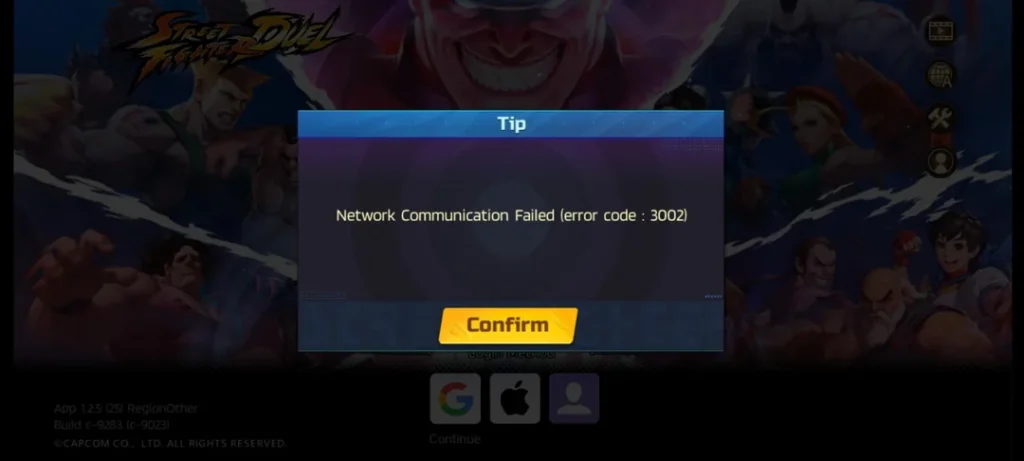
How To Fix Paramount Plus Error Code 3002?
To fix Paramount Plus Error Code 3002, you can check your internet connevtion, restart your device, and force restart the app. Moreover, you may also disable ad-blocker plugins, and contact the Paramount Plus support if nothing works.
Below is a detailed explanation of all the above-mentioned fixes:
1. Check Your Internet Connection
Ensure that your internet connection is stable and working properly. A weak or intermittent connection can trigger Error Code 3002.
While experiencing a slow or no internet connection, it is suggested to reboot the Wi-Fi router. These are the steps to follow in restarting the Wi-Fi router:
- Simply switch off the router and unplug it from all the devices and power supply.
- Wait for 3 minutes and then plug it in again.
- Now wait for the signal to come back and connect to the internet through it.
You can check your internet speed by clicking here.
2. Restart Your Device
Try restarting the device you are using to stream Paramount Plus. This can help resolve temporary issues causing the error.
- Press and hold down the Power (or Side) button until the “Power Off” option appears on the screen.
- Tap “Power Off.” The phone will begin shutting down.
- Wait about 30 seconds before pressing the Power button once more to turn the device back on and relaunch the Paramount Plus app.
3. Force Restart The Paramount Plus App
On your device, open the Settings app and select Apps. Locate the Paramount Plus app and force restart it. This can clear any temporary glitches causing the error.
To force stop the Paramount Plus app, follow these steps according to the type of device you’re using:
Android Devices:
- Open the Settings app.
- Go to Apps or Application Manager.
- Find Paramount Plus in the list of installed applications.
- Tap on Paramount Plus, then select Force Stop.
iOS Devices:
Apple does not offer a built-in feature to force stop individual apps directly. However, you can double-click the Home button to view recently used apps, swipe up on the Paramount Plus app preview to close it, and then reopen the app.
Streaming Media Players:
Since there is no direct method to force stop an app on certain platforms like Roku, you can instead exit the app and return to the home screen. Then, reopen the Paramount Plus app.
4. Disable Ad-Blocker Plugins
If you are using a web browser to access Paramount Plus, disable any ad-blocker plugins installed on your browser and try refreshing the official website.
Some ad-blockers can interfere with the streaming service, triggering Error Code 3002.
To disable ad-blocker plugins, follow these steps for popular web browsers:
Google Chrome:
- Open Chrome and click on the three-dot menu icon in the top right corner.
- Select “More tools” and then “Extensions” from the dropdown menu.
- Find the ad-blocker extension in the list and toggle the switch to disable it.
Mozilla Firefox:
- Launch Firefox and click on the three-line menu icon in the top right corner.
- Choose “Add-ons” from the menu.
- In the Add-ons Manager tab, find the ad-blocker extension and click “Disable.”
Safari:
- Open Safari and click on “Safari” in the top menu bar.
- Select “Preferences” and go to the “Extensions” tab.
- Find the ad-blocker extension in the list and uncheck the box to disable it.
5. Contact Paramount Plus Customer Support
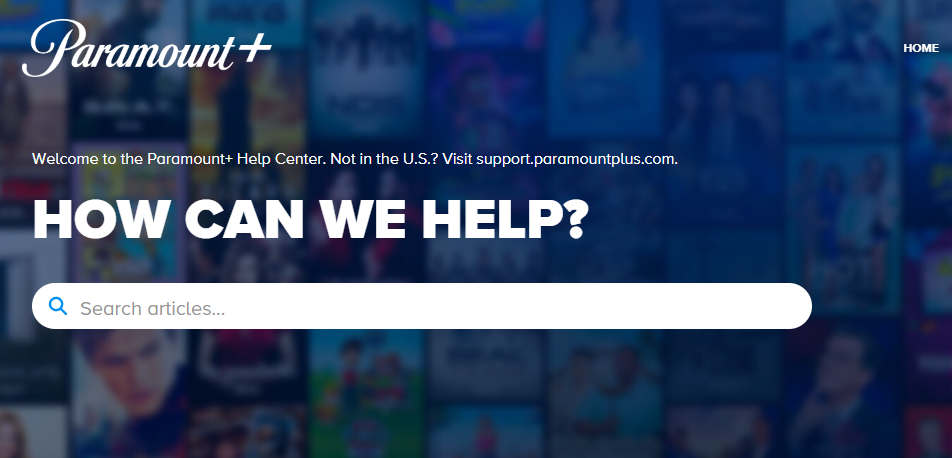
If the issue persists, you can try contacting their support team by visiting their Help Center.
There are several ways to do the same:
- Via the “Contact Us” button. Simply visit the home page and select “Contact Us” at the bottom of the screen.
- On Twitter. Tweet anytime at @AskParamount.
- On Facebook. Go to facebook.com/paramountplushelp
- On Instagram. Send a DM to @ParamountPlusHelp.
