If you are a gamer, you might have encountered the error code BLZBNTBGS0000000C while trying to access your favorite game.
This error code is associated with the Battle.net desktop app and can occur due to several reasons. In this article, we will discuss what this error code means, what causes it, and how you can fix it.
BLZBNTBGS0000000C is a common error code that appears when you try to access a game through the Battle.net desktop app.
This error code can occur due to several reasons, including server-related problems, the mismatch between the game version and your account privileges, or issues with your firewall settings.
If you encounter this error code, it can be frustrating, especially if you are looking forward to playing your favorite game. However, there are several ways to fix this error code, and we will discuss them in detail in this article.
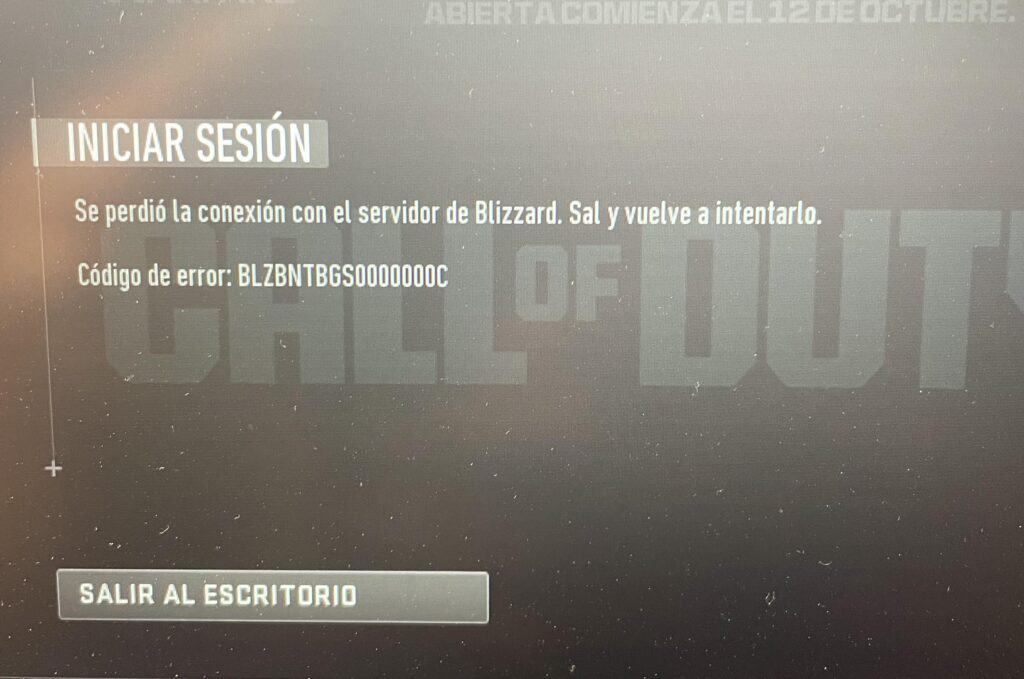
How To Fix Error Code Blzbntbgs0000000c?
Here are some troubleshooting steps that may help:
1. Check Your Game Version
The first step is to ensure that you have the correct game version installed. Open the Battle.net launcher and check the installed version of your game.
Ensure that you have the correct version installed for your account type. If you’re not sure, you can try reinstalling the game to make sure you have the latest version.
2. Check Your Server Selection
If you’re still experiencing the error code, it could be due to server issues. Try selecting a different server and see if that resolves the problem.
3. Clear Your DNS Cache
Clearing your DNS cache can also help resolve the BLZBNTBGS0000000C error code. Here’s how to do it:
- Press the Windows key + R to open the Run dialog box.
- Type “cmd” and press Enter to open the Command Prompt.
- Type “ipconfig /flushdns” and press Enter.
- Wait for the command to complete, then try launching the game again.
4. Use A VPN
If none of the above solutions work, you can try using a VPN. A VPN can help you bypass any network restrictions that may be causing the error code. Just make sure to choose a reliable VPN service.
5. Contact Support
If you’ve tried all of the above solutions and you’re still experiencing the error code, you may need to contact support for further assistance by clicking here.
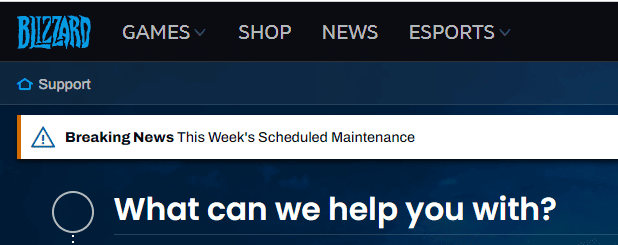
They may be able to provide additional troubleshooting steps or help you resolve the issue.
Remember, the BLZBNTBGS0000000C error code can be caused by a number of different factors, so it may take some trial and error to find the solution that works best for you.
