If you’re an avid gamer, you’ve likely experienced the frustration of losing connection to the Blizzard game server.
The full error message says-“ERROR. Connection to the Blizzard game server has been lost. Please exit and try again. Error Code: BLZBNTBGS000003F8“.
Whether you’re in the middle of an intense match or trying to log in for the first time, the error message “Connection to Blizzard Game Server Lost” can be a major setback.
Fortunately, there are several steps you can take to troubleshoot the issue and get back to gaming.
One common cause of this error is firewall and antivirus restrictions that may be hindering your connection.
In this article, we’ll explore some of the most effective solutions to fix the “Connection to Blizzard Game Server Lost” error and get you back in the game.
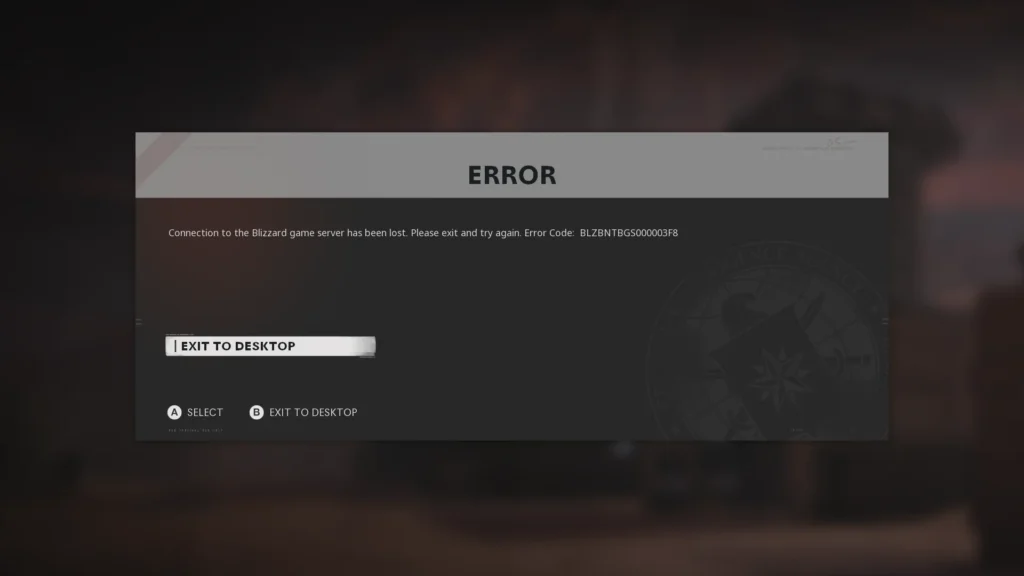
How To Fix Connection To Blizzard Game Server Lost Error?
There are several troubleshooting steps you can take to fix the issue and get back to gaming. Here’s a detailed guide to help you out:
- Check Your Internet Connection: The first thing you should do is check your internet connection. Make sure that your internet is working properly and that you’re not experiencing any connectivity issues. You can try restarting your router or modem to see if that helps. You can check the network speed by clicking here.
- Restart Your Computer: Sometimes, simply restarting your computer can fix the issue. Close all your running applications and restart your computer. Then, try to connect to the game server again.
- Update Your Network Drivers: Outdated or corrupted network drivers can cause connectivity issues. Make sure that your network drivers are up to date. You can use a driver updater tool to update your drivers automatically.
- Disable Your Firewall and Antivirus: Sometimes, your firewall or antivirus software can interfere with your internet connection and cause the “connection to blizzard game server lost” error. Try disabling your firewall and antivirus temporarily and see if that helps.
- Reset Your Network: If none of the above steps work, you can try resetting your network. Open the command prompt type “ipconfig /flushdns” and press enter. Then, type “netsh winsock reset” and press enter. Finally, restart your computer and try connecting to the game server again.
By following these troubleshooting steps, you should be able to fix the “connection to Blizzard game server lost” error and get back to gaming in no time.
