Are you coming across the error message “We are unable to identify your identity” while signing up on the DoorDash app? Are you unable to verify your identity with DoorDash?
DoorDash is an on-demand food delivery and logistics service that connects people with local restaurants and businesses. It allows users to order food, groceries, and other items from a wide range of local establishments and have them delivered to their doorstep.
DoorDash operates through a website and a mobile app, making it easy for customers to browse menus, place orders, and track deliveries in real-time.
DoorDash primarily focuses on food delivery from a variety of restaurants, including fast food, casual dining, local eateries, and even some national chains.
In addition to restaurant food, DoorDash has expanded to offer grocery and convenience store delivery services, allowing users to order groceries, snacks, household essentials, and more.
DoorDash supports local businesses and provides them with a platform to reach a broader customer base through online ordering and delivery services.
If you are coming across the error message “We are unable to identify your identity” while signing up, do not worry. This article will help you understand why this error may be occurring and what steps you can take to fix the issue.
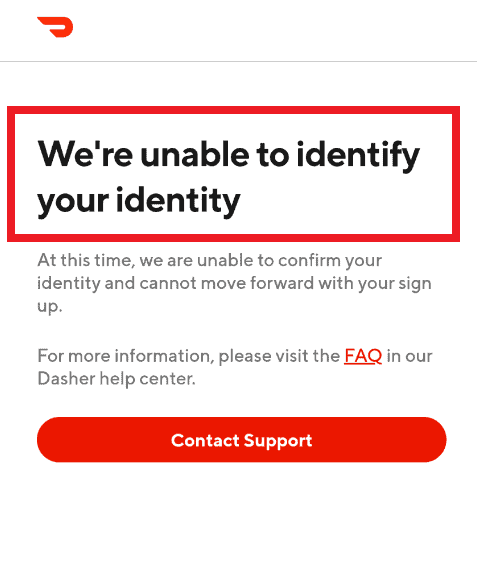
Why Is DoorDash Unable To Verify Identity?
If you are coming across the error message “We are unable to identify your identity”, it could be due to uploading blurred images of the documents, providing incorrect information, or using an outdated version of the DoorDash app.
1. Uploading Blurred Documents
If you have uploaded unclear or blurred images of your documents for the verification process, the DoorDash team may not verify your identity successfully.
In order to verify your identity on the DoorDash app, you will need to upload clear and legible images of your documents.
2. Information Mismatch
It could be a possibility that the information you have provided with DoorDash does not match the information as per the documents you submitted.
Providing incorrect information or any mismatch in information may lead to identity verification issues on the DoorDash app.
3. Technical Glitches And Bugs On The DoorDash App
You might be encountering some glitches or bugs which is stopping you from verifying your identity on the DoorDash app.
If you haven’t updated the DoorDash app you will not be able to use the latest version of the app. An updated app has fixes for bugs and glitches that interrupt while signing up and verifying identity on the DoorDash app.
How To Fix DoorDash Unable To Verify Identity?
To fix the error message “We are unable to identify your identity”, check your information and upload clear images of the documents, update the DoorDash app, clear the DoorDash app cache, and uninstall and then reinstall the DoorDash app.
1. Check Your Information
Make sure that the personal information you provide to DoorDash is accurate and up to date. This includes your name, phone number, email address, and driver’s license.
Carefully follow any instructions provided by DoorDash for the identity verification process. This may include specific steps for submitting documents or information. Verify that your identification documents (e.g., driver’s license) are valid and not expired.
2. Upload Clear And Legible Documents
If you’re asked to provide identification documents, ensure that you upload clear and legible images of your documents. Take well-lit photos or scans that show all the necessary details.
Ensure that all details of your Government ID are clearly visible. Even a slightly blurred image may result in the error message “We are unable to identify your identity”.
If DoorDash requests additional documentation to verify your identity, be prepared to provide it promptly. This might include documents like a utility bill or bank statement that shows your name and address.
3. Update The DoorDash App
Ensure that you are using the updated version of the DoorDash app from the App Store (iOS) or Google Play Store (Android). An updated version has the fixes to bugs and technical glitches.
Outdated apps can sometimes lead to the app crashing or stopping. It will just take a few seconds, and once updated, you can attempt to verify your identity on the DoorDash app.
The identity verification process should now work flawlessly and the error message “We are unable to identify your identity” should not appear.
4. Clear DoorDash App Cache
Clearing the DoorDash App cache can fix certain problems, like loading or formatting issues on the DoorDash App.
If the memory is full, clearing the app cache will help clear the error message “We are unable to identify your identity” loading on the DoorDash App.
Follow these steps to clear the DoorDash App cache on your iPhone:
- Go to iPhone settings.
- Go to General.
- Find the DoorDash App and click on that.
- Tap on the Offload App button.
- Again Reinstall the DoorDash App.
Follow these steps to clear the DoorDash App cache on your Android phone:
- Open Settings and select Apps.
- Find the DoorDash App, select it, and tap on Storage.
- Tap on Clear cache.
- Tap on OK.
5. Uninstall And Reinstall The DoorDash App
Try to uninstall and then reinstall the DoorDash app on your device to fix the issue. It could be a possibility that the DoorDash app may have some bugs or technical glitches causing it to give the error message “We are unable to identify your identity”.
Follow these steps to uninstall and then reinstall the DoorDash app:
- Go to the Settings on your device.
- Click on Apps or Manage Apps.
- You can now see the list of all apps installed on your device.
- Search for the DoorDash app from the search box on the top of your screen.
- Finally, click on the Uninstall button. The DoorDash app is now uninstalled.
- Go to the Play Store or the App Store depending on your device.
- Search for the DoorDash App.
- Tap on the Install button to install the DoorDash app on your device again.
6. Contact DoorDash Dasher Support
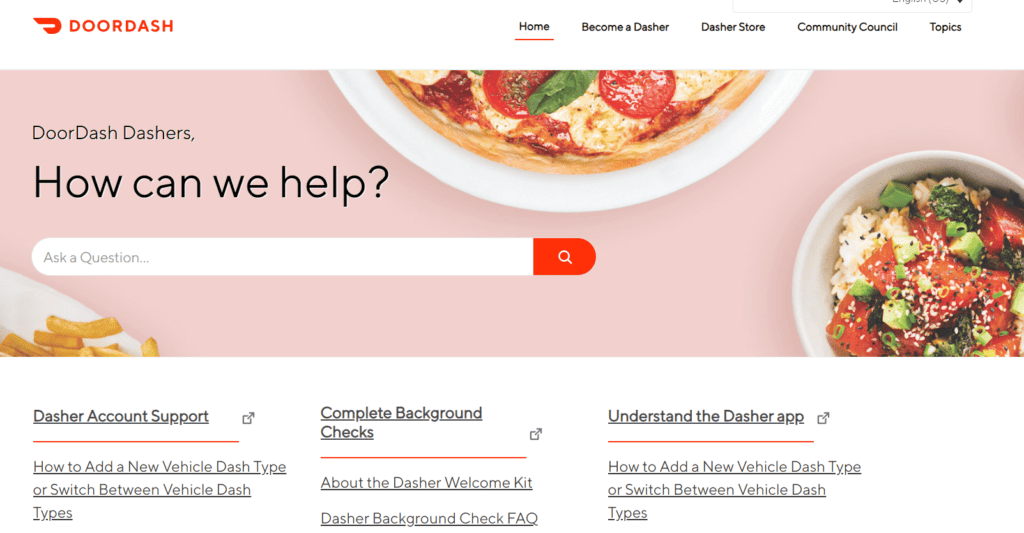
If none of the fixes above work for you, contact DoorDash dasher support to solve the issue and verify your identity as soon as possible.
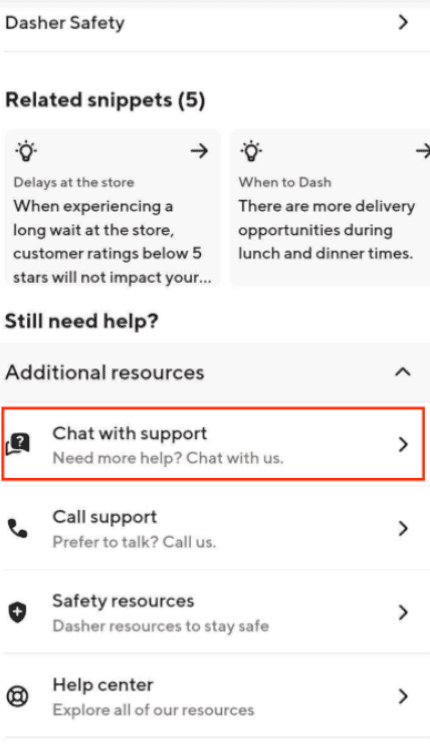
Additionally, you can call them at 855-431-0459 or chat with their agents on the DoorDash app. The DoorDash dasher support team is available 24/7 to solve your issues.
