When attempting to stream content on BBC iPlayer, encountering an error code can be a significant inconvenience.
Error code 02050 is one such issue that users might face, which typically indicates a problem with the service loading content.
In this article, we will show you exactly how you can fix BBC iPlayer error code 02050 with ease.
How To Fix BBC IPlayer Error Code 02050?
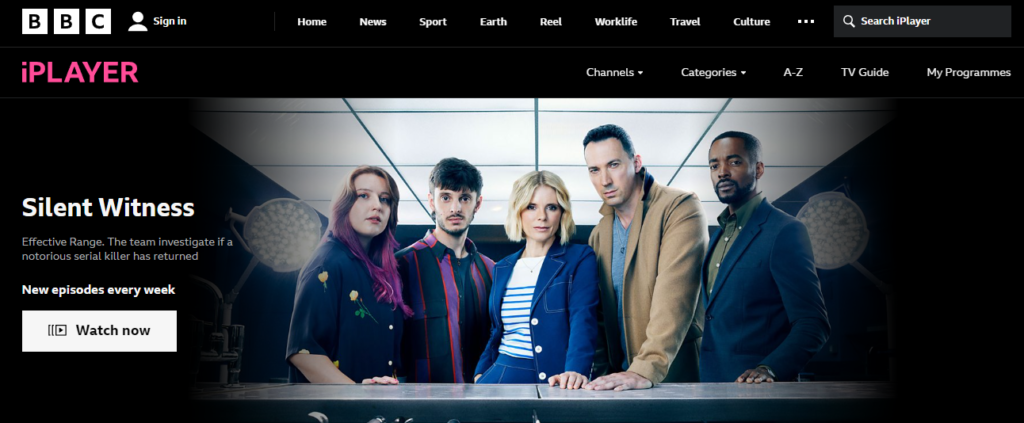
To fix BBC iPlayer error code 02050, you will have to check the server status of BBC iPlayer, update the device firmware and clear the cache of BBC iPlayer. Additionally, you can enable or disable the VPN to fix the issue.
1. Check BBC IPlayer Service Status
Firstly, verify that the issue isn’t on the BBC’s end. You can check the service status of BBC iPlayer online to see if any known issues could be causing the error code 02050.
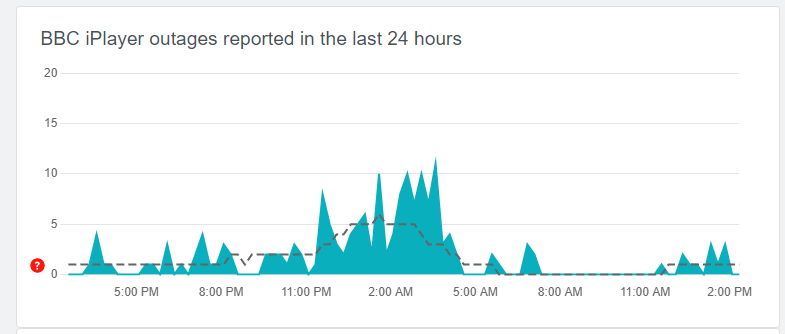
2. Update Your Device’s Firmware
An outdated firmware can cause compatibility issues with apps like BBC iPlayer.
Ensure your device’s firmware is up to date by checking the manufacturer’s website or the device’s Settings menu for any available updates.
3. Clear Cache And Data Of BBC IPlayer App
Accumulated cache and data can sometimes cause errors. Clearing them might resolve the issue.
For Roku:
- Press the Home button on your Roku remote.
- Navigate to “Settings” in the menu.
- Select “System” and then “System restart.”
- Choose “Restart” to reboot your device.
If a system restart doesn’t help, you might need to remove and then reinstall the BBC iPlayer app:
- Press the Home button on your remote.
- Highlight the BBC iPlayer app.
- Press the Star button (*) on your remote to open the options menu.
- Select “Remove channel” and confirm if prompted.
- Restart your Roku device by following the earlier restart steps.
- After the device restarts, go to the Roku Channel Store and add the BBC iPlayer channel again.
For Fire TV:
- Go to the Home screen on your Fire TV.
- Navigate to “Settings” and then select “Applications.”
- In the Applications menu, select “Manage Installed Applications.”
- Find and select the BBC iPlayer app from the list.
- Choose “Clear cache” and then “Clear data” if needed.
Clear Cache for Android Phone
- Go to Settings on your device.
- Open Apps.
- Select Manage Apps.
- Navigate to BBC iPlayer and tap on it.
- Tap on Clear Data or Clear Cache.
Clear Cache for iPhone
- Go to iPhone settings.
- Go to General.
- Find BBC iPlayer and click on that.
- Tap on the Offload App button.
- Again Reinstall the BBC iPlayer.
4. Enable Or Disable VPN
If you’re using a VPN, it could be interfering with BBC iPlayer’s ability to stream content. Try disabling your VPN to see if that resolves the error.
Conversely, if you’re outside the UK and using a VPN to access BBC iPlayer, ensure your VPN is functioning correctly and connected to a UK server.
5. Disable Proxy Settings
Similar to VPNs, proxy settings can also interfere with streaming services:
- On your PC, go to ‘Internet Options‘ through the Control Panel.
- Click on the ‘Connections‘ tab and select ‘LAN settings.’
- Uncheck the option ‘Use a proxy server for your LAN’ and click ‘OK.’
6. Uninstall And Reinstall BBC IPlayer App
Sometimes, a fresh install is all that’s needed so make sure to uninstall and reinstall BBC iPlayer when you are seeing the error code 02050.
- Uninstall the BBC iPlayer app from your device.
- Restart your device to clear any temporary configurations.
- Reinstall BBC iPlayer from your device’s app store and try streaming again.
7. Contact BBC IPlayer Support
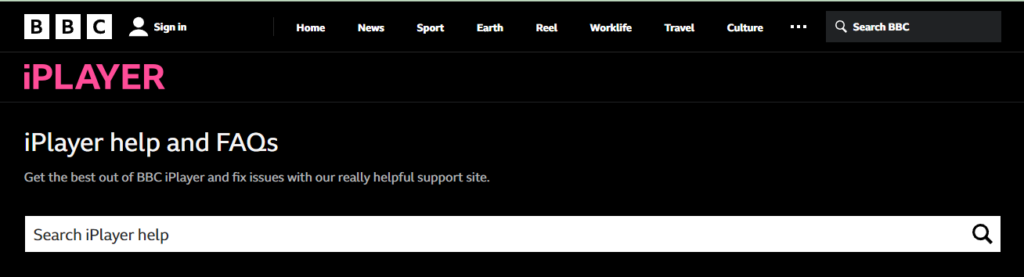
If none of the above solutions work, the issue may be more complex. In this case, it’s advisable to contact BBC iPlayer support for assistance. They can provide more detailed troubleshooting steps or inform you of any specific issues affecting the service.
