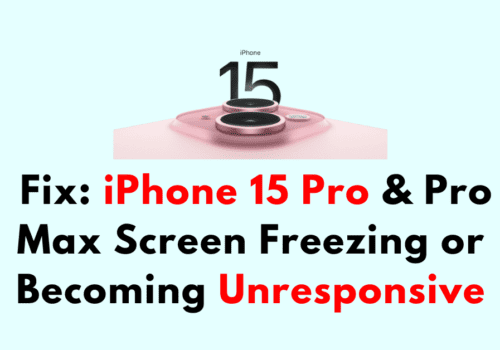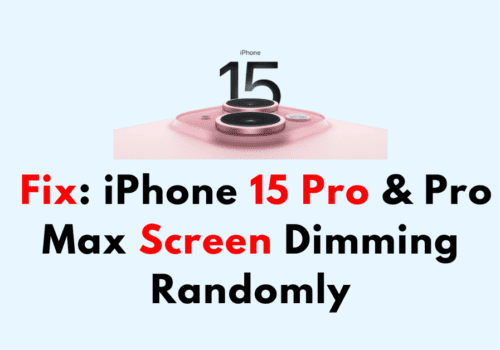There are more than a billion iPhone users worldwide. The iPhone is a top-notch mobile phone that anyone can use.
For its growing demand and usage, there are people who are having malicious thoughts to break into the iPhones of a targeted set of people.
Is your iPhone behaving weirdly? And you are having doubts if your iPhone has been hacked? Then you have come to the right place.
In this article, we will talk about the signs that will help you to know if your iPhone has been hacked and what are the steps you can follow to remove a hacker. Let’s get started.
How To Check If Your IPhone Has Been Hacked?
1. By Using Unknown Apps
One of the major signs that can tell if your iPhone has been hacked is that you see apps that you have not downloaded.
It’s pretty strange to see that in Apple devices as they are very strict about downloading apps. You may have jailbroken or an app got installed by itself when you used the family sharing feature.
2. By Using Sent Messages
You can go to your social media accounts and imessages to check if any message has been sent from your number/account that you have not sent to people personally.
This is a frequent case, when mobiles are hacked the hacker sends messages to the contacts from that mobile number/account(which has been hacked)
3. Your Device Is Running Slow
This may be a usual thing for people owning iPhone 11 and older models, where their iPhone has been running slow because of the battery wearing down.
But if you have a new iPhone and you see your device is drastically running slow and at the same time it getting hot very easily then you must be sure that something is wrong with your iPhone.
4. Run An Antivirus Software
If you think your iPhone has been hacked the first thing you can do is to install antivirus software or you can also install malware detection software.
Once you install antivirus software, they will scan the entire iPhone and then let you know if there is a virus within your iPhone or a bug.
5. Tracking Application
The second thing you can do is Install “Certo” on your iPhone and check which apps on your iOS devices are tracking your information and location.
They often track the location of an iPhone from the camera and the microphones. Installing certo will let you know if your iPhone(location)is being tracked by someone.
6. Verification Codes
If your iPhone suddenly shows a verification code notification for your Apple ID from different locations then you can be sure that your iPhone is being hacked.
Receiving verification codes out of nowhere for your own Apple Id is weird, you are here with your iPhone but someone from outside is trying to crack into your iPhone.
7. Using Third-Party Apps
As most of us are familiar with, unauthorized apps cannot be installed on Apple for its high-security features.
However, when your phone is already hacked the path becomes easy for the hackers to install third-party apps like business apps or enterprise apps.
You may have not installed them but they will be installed by themselves on your iPhone and this is a serious issue.
8. Rapid Battery Drainage
Another thing you can do is to check how quickly your iPhone’s battery drains. It may be a common issue in old iPhone models.
But if you have bought an iPhone and it’s been only a few months and the battery drainage is crazy then there is something wrong with your iPhone.
9. Consuming High Data
if you barely use your cellular data or wifi network and then you see that your data usage is crossing the normal limit of the day, then you should be aware that there are some apps that are being installed, used, or being updated in the background.
You can check if any background apps are taking any updates if not then your data is being used to transfer information from the suspicious applications to the hacker.
10. Weird Pop-Ups
you are normally using your iPhone and then you see pop-up messages telling you that your iPhone has been hacked, download an antivirus to remove the hacker, but do not install the software from there.
It’s a scam message that the hacker is using so that you download the software that can bring the viruses into your iPhone so that it becomes easy for the hacker to extract your sensitive information.
11. iPhone’s Behavior
if you notice that your iPhone is acting strange like suddenly downloading apps from the App store, taking a reboot by itself, launching apps, and then you see a red and green dot near your battery icon just moving.
If your iPhone turns on and turns off by itself then you must know that there is something up with your iPhone’s operations.
Also Read: How To Update iPhone With Cellular Data?
Can Your IPhone Be Hacked?
Yes, iPhone can be hacked. In fact, the iPhone is more prone to be hacked even when it is switched off.
Especially the older models of iPhones can be hacked easily including iPhone 13 models.
If you think that the iPhone cannot be hacked easily for its high technology security features then that’s not the case, as long as you interact with the internet and visit suspicious websites, then your iPhone can be hacked or can be attacked by malware.
Can Apple Check If My IPhone Is Hacked?
Yes, Apple can check if your iPhone has been hacked.
As per some reports, Apple has said that if they happen to detect hackers(state-sponsored hackers) in any iPhones they will send an email and a message on your iMessage telling that their iPhone has been hacked, it will be like a thread message.
Can Your IPhone Be Hacked By Visiting A Website?
Yes, your iPhone can be hacked if you visit a website.
There is an abundance of malicious websites on the internet, almost everyone visits them on a daily basis.
However, not everyone’s iPhone or Android phone gets hacked. This is because they do not click on the fishy pop-up or tap on install when they are recommended to download any software on the website.
It’s okay to visit any website until and unless you happen to click on the pop-ups on the website or install a recommended software that will then take you to some other third-party websites which will eventually get your iPhone to be hacked.
Also Read: Fix: App Store Account Disabled On iPhone
Can You Get Rid Of A Hacker From Your IPhone?
Yes, you can get rid of a hacker from your iPhone but the process is not that easy.
You must know that when a mobile phone or any device gets hacked it’s a serious issue, you can not take it lightly, and prompt actions are a must.
A major step you have to take to remove a hacker from your iPhone is to factory reset your iOS device and then Contact the apple support team if needed.
How To Remove A Hacker From Your IPhone?
1. Delete The Apps
It’s always better to delete the apps that you are unsure about.
And majorly if you see that there are apps on your home screen that got downloaded by themselves, then immediately uninstall them by clicking (long press) on the icon and dropping it to the uninstall icon.
Or you can click on the cross icon once you long press on the app ico
2. Turn Off Your Internet
If a hacker is called connected to your iPhone. via the internet then you must turn off your internet connection.
If you are using cellular data turn it off by clicking on the data icon on the right window panel(swipe your finger to the right) and if you are using wifi, do the same.
Turning off the internet will cut off the direct linkage between the hacker and your phone
3. Delete The Browsing History
Most of us are familiar with the most common way hackers and malware get into our mobile phones.
If you use the internet and you happen to encounter fishy pop-up messages or are suddenly taken into an unknown website then it is suggested you should immediately delete your browsing history from your web browser. Go to safari and click on the three dots and tap on clear browser history.
4. Change The Passwords
Next, you must change the passwords of your apple id and iCloud, go to your apple id and change your password and email address (if possible).
Change all the passwords on every social media platform and the bank account apps
5. Wipe Away The Unfamiliar Configuration
If you find a different and new configuration on your iPhone then there are high chances that a hacker has successfully made an id.
Head to your settings and tap on general and then click on profile and device management and then simply delete the unfamiliar profile.
6. Use An Antivirus Software
Firstly on your iPhone, download reliable antivirus software from your Apple’s app store only.
When you turn on your antivirus software, it will detect the malware or malicious files and then keep it in a sandbox from where it cannot affect your iPhone.
Make sure you don’t turn off your antivirus software after scanning your phone once, it is necessary for the software to run even in the background.
7. Contact The Services
An important step you have to take is to dial the numbers of the business and services where you have given your debit card or credit card numbers.
Tell them to block the access and ask for the transaction details if you find any fishy transactions, then ‘report a fraud’.
8. Transfer Everything To Your ICloud
Once you have followed the above steps, transfer all your photos, videos, and contact numbers to iCloud for a backup, and then don’t forget to change your iCloud password too.
9. Do A Factory Reset
Lastly and most importantly, you have to take a factory reset on your iOS device.
Go to your settings and then select the General tab and then you will see a list of options, tap on “Reset” and then click on the option “erase all content and settings” and then you can add your password for factory resetting your device.
This will remove the hacker or the viruses on your iPhone as a factory reset completely deletes all the apps, and files downloaded and make the iPhone back to its original form.
Also Read: What Is Do Not Disturb On iPhone?
Does Resetting IPhone Get Rid Of Hackers?
Yes, resetting an iPhone can get an iPhone rid of hackers. But the reset has to be a factory reset which makes the iPhone back to its original form.
In other words, a factory reset is called a format, where you delete everything and your iPhone will become completely new (not the hardware) but the software and every system.
When you factory reset every application and third-party app from where the hacker has broken into your iPhone, those applications will be wiped away from the system.
What To Do If Your IPhone Has Been Hacked ?
Contact Apple, before you factory reset. Do not panic and simply contact Apple from their website.
Don’t make the mistake of sending them an email during such a situation, if Apple is delaying receiving the call, instantly go to a nearby Apple Store.
Meanwhile, take a backup of all your information and data in a secure device. It can be your MacBook or your Windows PC.
Also Read: How To Delete Expired Subscriptions On iPhone?
Conclusion
You can check the above-mentioned points to be sure that your iPhone has been hacked.
Avoid downloading(jailbreaking) any apps or visiting any website by giving your Gmail or other information. You can follow the above steps to remove the hacker from your iPhone.
In case, you are having further doubts, you can always drop your question in the apple support community, here’s the link https://discussions.apple.com/welcome
If your iPhone has been hacked and you are growing anxious it is better if you directly call Apple or visit an Apple Store.